Discover the art and science of keeping readers engaged with long-form content in WordPress. Explore tips on formatting, visual hierarchy, and interactive elements to transform your posts into immersive experiences. Learn how to balance storytelling with SEO to create posts that captivate your audience while climbing search rankings.
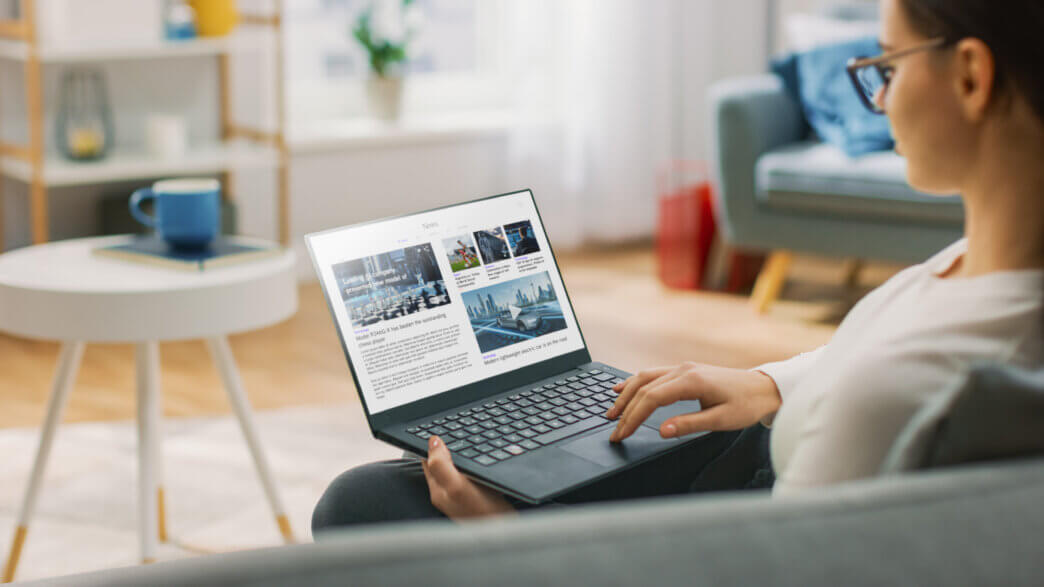
- Understanding the Science of Scrolling
- Key Elements of Engaging Long-Form Content
- WordPress Tools and Techniques for Long-Form articles
- Enhancing Scrolling Experience with Design
- Measuring Success and Refining Your Content
- Best Practices for Long-Form Content in WordPress
- TL;DR: Concluding how to use the science of scrolling & crafting long-form content in WordPress
In today’s fast-paced digital landscape, where attention spans are shorter than ever, the challenge for content creators lies in keeping readers engaged. Surprisingly, crafting long-form content in WordPress can be one of the most effective ways to captivate your audience, build trust, and even improve your search engine rankings.
However, creating content that holds attention and encourages readers to scroll all the way through requires more than just word count. It demands a deep understanding of user behavior and the tools to design an immersive experience. The art and science of scrolling go hand in hand with effective storytelling, thoughtful formatting, and strategic use of WordPress features.
In this article, we’ll explore why long-form content works, how scrolling behavior impacts reader engagement, and the techniques you can use to design posts that keep your audience hooked from start to finish. Whether you’re a seasoned blogger or just starting out, this guide will help you unlock the full potential of WordPress to craft content that stands the test of time.
Understanding the Science of Scrolling
Scrolling is a fundamental behavior in today’s digital world, where users navigate endless streams of information on websites, apps, and social media platforms. Psychologically, scrolling taps into the brain’s reward system, providing small bursts of dopamine with each new piece of content, encouraging continued engagement. This mechanism, combined with the ease of access to varied media, often leads to habitual or even compulsive scrolling.
From a design perspective, infinite scrolling is engineered to keep users engaged by removing natural stopping points, making it harder to disengage. However, this behavior can have downsides, including reduced focus, decision fatigue, and a tendency to overconsume information without processing it deeply.
Understanding the science behind scrolling can empower users to take control of their digital habits, creating healthier interactions with technology. For instance, setting time limits or using designs that encourage deliberate navigation can help balance engagement with well-being. Recognizing these dynamics is the first step toward making more intentional choices in how we scroll.
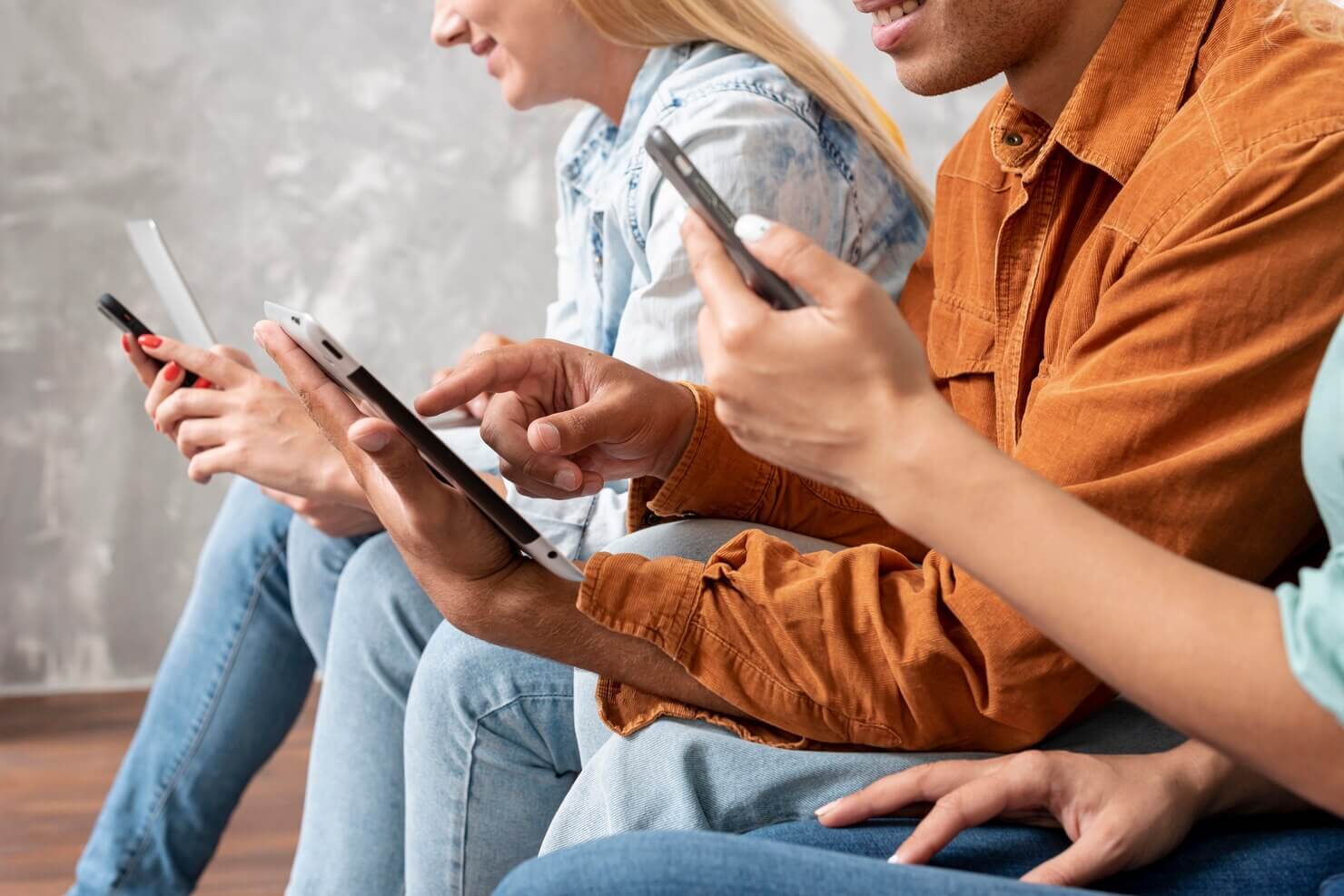
What Makes Users Scroll?
Scrolling through social media and websites stimulates the brain’s reward centers, triggering the release of dopamine—a chemical closely tied to pleasure and the feeling of being rewarded. Each video or post acts as a small reward, keeping us hooked by the anticipation of the next dopamine hit.
What makes this cycle especially powerful is the element of unpredictability. The rewards we receive—whether it’s an entertaining video or an engaging post—vary in timing and quality, making the experience akin to playing a slot machine. This phenomenon, known as “variable reward reinforcement,” is a well-documented driver of addictive behaviors. With almost every piece of content releasing dopamine, the cycle reinforces itself, deepening the habit.
The Role of Long-Form Content in Scrolling Behavior
Long-form content plays a distinctive role in shaping scrolling behavior by offering depth and value amidst a sea of bite-sized, easily consumable digital content. Unlike short posts or quick updates, long-form articles, blogs, and multimedia pieces demand a more deliberate and sustained interaction.
When users encounter engaging long-form content, they often scroll purposefully, drawn by a desire to explore the subject comprehensively. This contrasts with the habitual or passive scrolling associated with endless feeds, where users consume fragments of information without deeper engagement.
However, the success of a long-form article in retaining scrolling attention depends on its structure and presentation. Well-designed layouts, with clear headings, visual breaks, and embedded multimedia, help maintain reader interest and minimize fatigue.
Additionally, when writing long-form content it must be compelling and relevant to the audience, offering insights that encourage readers to continue scrolling. The presence of interactive elements, such as hyperlinks or embedded videos, can further enhance engagement, transforming scrolling into an active and rewarding experience.
By understanding these dynamics, creators can leverage long-form content to foster meaningful interactions, bridging the gap between fleeting online encounters and thoughtful, sustained engagement.
Key Elements of Engaging Long-Form Content
Let’s explore some key elements that are necessary to implement when you write long-form content. Some of these elements include structuring for readability, creating visual breaks, creating a captivating opening, etc. Dive into more details below.

Structuring Content for Readability
Creating compelling long-form content requires strategic planning to ensure it captures and holds a reader’s attention while maintaining readability. Structure and flow are crucial to creating content that engages your audience. Begin with an attention-grabbing introduction, followed by logically organized sections that build on each other, and conclude with a clear takeaway.
Pay close attention to word count, as long-form content often exceeds the traditional blog post lengths of 800–1,000 words, aiming instead for 1,500–2,500 words. This expanded format allows for deeper exploration of topics, which appeals to both readers and search engines. Use subheadings, bullet points, and visuals to break up the text and enhance readability.
Additionally, incorporating well-researched information and linking to credible sources boosts the perceived value of your work. From the perspective of search engines, long-form content has the advantage of signaling comprehensive coverage of a topic, which can improve rankings.
However, content length alone is not enough—relevance, keyword placement, and user engagement are equally critical. Balancing detailed explanations with concise language ensures your audience stays invested throughout the piece. By blending structure, substance, and style, you can create content that stands out in a crowded digital space while optimizing for both readers and algorithms.
Leveraging Visual Breaks
Another key aspect when creating long-form articles is to leverage visual breaks. They play a vital role in keeping readers engaged. Long blocks of uninterrupted text can quickly overwhelm even the most interested audience, leading them to skim or abandon the piece entirely.
By strategically incorporating visual elements such as subheadings, bullet points, infographics, and images, you provide readers with natural pauses and help guide them through the narrative. This is especially important in content marketing, where the goal is not just to inform but to captivate and drive action.
For example, if your article discusses how creating long-form content can benefit a specific industry, breaking it up with case studies or relevant visuals can make complex points easier to digest. These elements not only enhance readability but also help build trust and professionalism, which are critical for positioning your business as a thought leader in your niche.
Remember, every piece of content is an opportunity to showcase your expertise while offering real value to your audience. Effective visual breaks can also make the article more shareable and visually appealing, maximizing its impact in a crowded digital space.
When done well, this approach ensures your long-form content doesn’t just attract readers but keeps them engaged. Ultimately, increasing the likelihood they’ll explore more about what you offer—potentially your business and its services.
Crafting a Captivating Opening
Another key ingredient in long-form writing is to create a captivating opening. An authoritative blog post needs to grab the reader’s attention from the beginning. To achieve this, the opening should be intriguing, relevant, and thought-provoking, drawing readers in with a bold statement, a surprising fact, or a compelling question.
Establishing authority early on is equally critical; this can be done by demonstrating expertise or referencing credible data that resonates with the audience. For example, starting with an anecdote that reflects a common pain point or curiosity can immediately connect with readers on a personal level.
Alternatively, posing a provocative question or presenting a counterintuitive insight can spark curiosity, prompting readers to continue. The opening should also seamlessly lead into the main topic, creating a sense of flow and purpose. Whether the tone is formal or conversational, a strong opening primes the reader for a deeper exploration of the subject, ensuring they’re invested from the very first sentence.

Incorporating Interactive Elements
Engaging long-form content grabs the reader’s attention and keeps them interested until the end. One of the best ways to do this is by adding interactive elements. These elements make the content more fun and engaging because readers can do more than just scroll through a wall of text. For example:
- Quizzes that test the reader’s knowledge or help them learn something new.
- Polls where they can share their opinion and see what others think.
- Interactive infographics that let users click or hover to explore data or information in detail.
These features not only make the content more exciting but also give readers a reason to stay longer. When people interact with the page, they feel more connected to the topic. Another idea is to use tools like clickable timelines or maps that let readers control what they see. Adding things like videos, sliders, or 3D visuals can make the content stand out even more.
Interactive elements are great because they break up the text and help people understand the topic better. They also work well on mobile devices, making it easy for readers to enjoy the content wherever they are. When done right, these features can turn a long article into an experience readers will remember and want to share.
WordPress Tools and Techniques for Long-Form articles
There are tools and techniques for long-form articles on your WordPress site. Some of these tools include the Gutenberg editor, plugins, and mobile responsiveness. Dive into more details below.
Optimizing with the Gutenberg Editor
You can create a long-form post or landing page with the help of the Gutenberg editor. It offers an intuitive block-based system, you can craft visually appealing and highly functional pages without needing advanced technical skills.
Whether you’re creating a blog post, promotional content, or an informational landing page, Gutenberg provides all the tools to ensure your content looks polished and professional. Its flexibility allows you to arrange blocks of text, images, videos, and other media elements seamlessly, giving you full control over your design.
Here are some tips and standout features to maximize your productivity with Gutenberg:
- Drag-and-drop simplicity: Add and rearrange blocks with ease, enabling you to structure your content exactly as you envision.
- Reusable blocks: Save time by creating reusable templates for headers, calls-to-action, or other elements you frequently use across posts or pages.
- Built-in design options: Customize fonts, colors, and layouts directly within the editor to maintain consistency with your brand’s style.
Gutenberg also integrates smoothly with plugins, allowing for the effortless addition of advanced features like forms, galleries, or custom post types. The editor’s responsive design ensures your content adapts to different devices. Thus, offering an optimal viewing experience for users on desktops, tablets, or smartphones. By leveraging Gutenberg, you can create content-rich posts and professional landing pages that engage your audience and support your goals effectively.

Essential Plugins for Long-Form Content
You can enhance the quality and efficiency of your long-form content creation by leveraging a variety of plugins specifically designed for writing, editing, and formatting. These tools cater to different aspects of content production, from idea generation and structure to optimization and final presentation.
By integrating such plugins into your workflow, you can streamline processes and focus more on delivering value to your audience.
Here are three types of plugins to consider:
- Grammarly: This plugin ensures your writing is clear, engaging, and free of grammatical errors by providing real-time suggestions for corrections and improvements.
- Yoast SEO: Ideal for WordPress users, this plugin helps you optimize your content for search engines by analyzing readability, keyword usage, and metadata settings.
- Notion Web Clipper: A versatile tool that lets you save research materials and ideas directly from your browser into your project workspace for easy reference and organization.
Each of these tools addresses a specific pain point, whether it’s enhancing language accuracy, improving discoverability, or organizing your creative process. Incorporating them into your toolkit can lead to polished, professional content that aligns with both your goals and your audience’s expectations. With the right plugins, your content creation journey becomes more productive and rewarding.
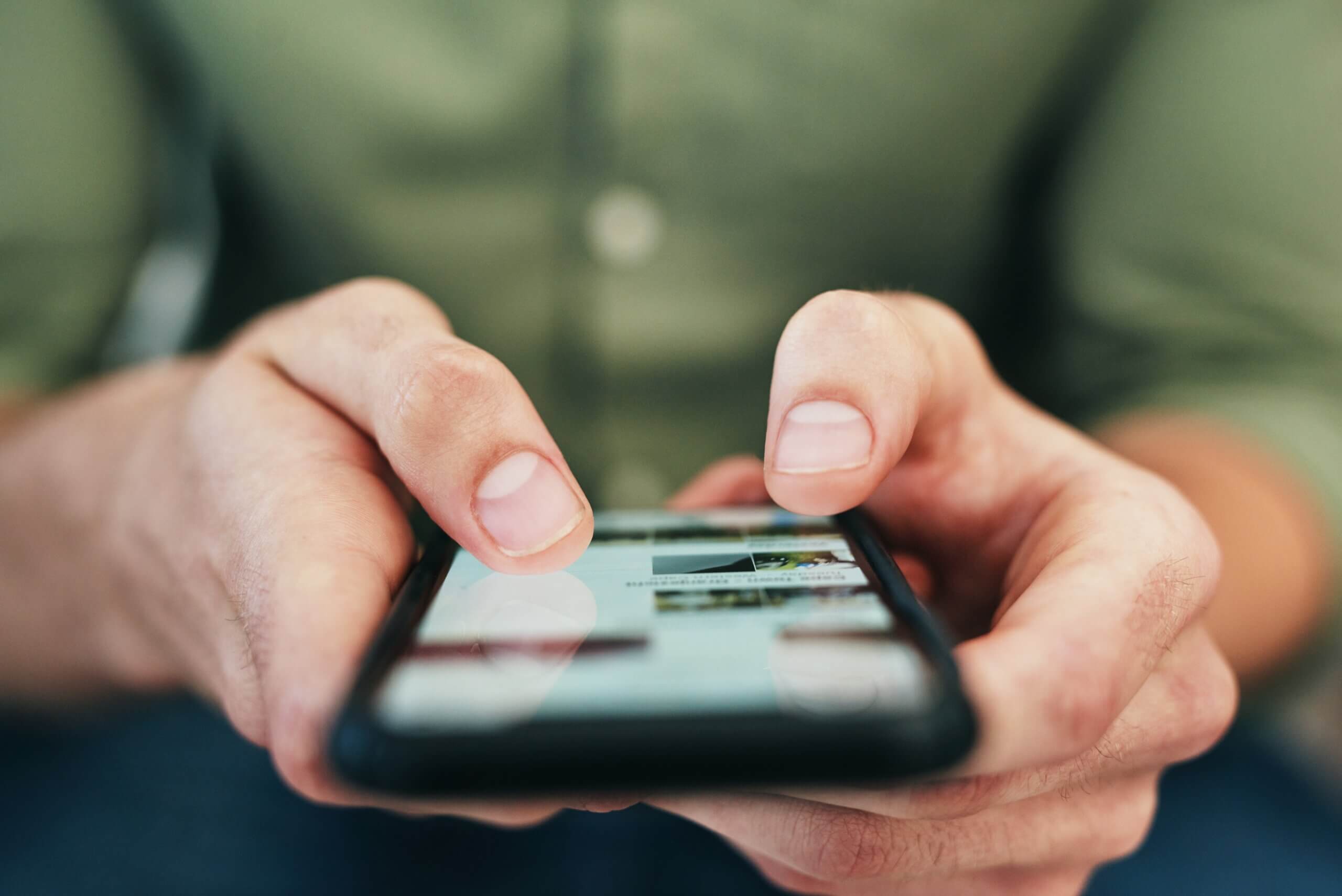
Mobile Responsiveness and Scrolling
Another vital aspect when it comes to long-form articles is making sure you can read them with ease on mobile devices. These blog posts and landing pages need to be mobile-friendly and easy to scroll through. WordPress makes it easy to create content for all screen types and sizes, from computers to mobile phones. Therefore, giving content creators an advantage to reach a wide audience with their articles and blog posts.
Features like dynamic font scaling, adaptable layouts, and touch-friendly navigation contribute to a user-friendly design. Additionally, infinite scrolling or smooth-scrolling options can enhance the mobile experience, allowing readers to browse through lengthy content effortlessly without cumbersome page reloads. Plugins such as WP Rocket or Ajax Load More can be used to implement these features effectively, making the reading process fluid and uninterrupted.
Furthermore, tools like the WordPress Block Editor (Gutenberg) allow creators to structure content with collapsible sections, tables of contents, or anchor links. Thus, enabling readers to jump directly to specific sections without excessive scrolling. By prioritizing mobile responsiveness and intuitive scrolling, content creators can maximize their reach and ensure their long-form articles appeal to users on all devices. This not only enhances readability but also boosts engagement and encourages longer dwell times, which are crucial for SEO and building audience trust.
Enhancing Scrolling Experience with Design
Let’s explore some ways you can enhance the scrolling experience with design aspects of your website. Some of these aspects include typography and fonts. Also, consider a scroll-friendly layout for your articles. Dive into more details below.
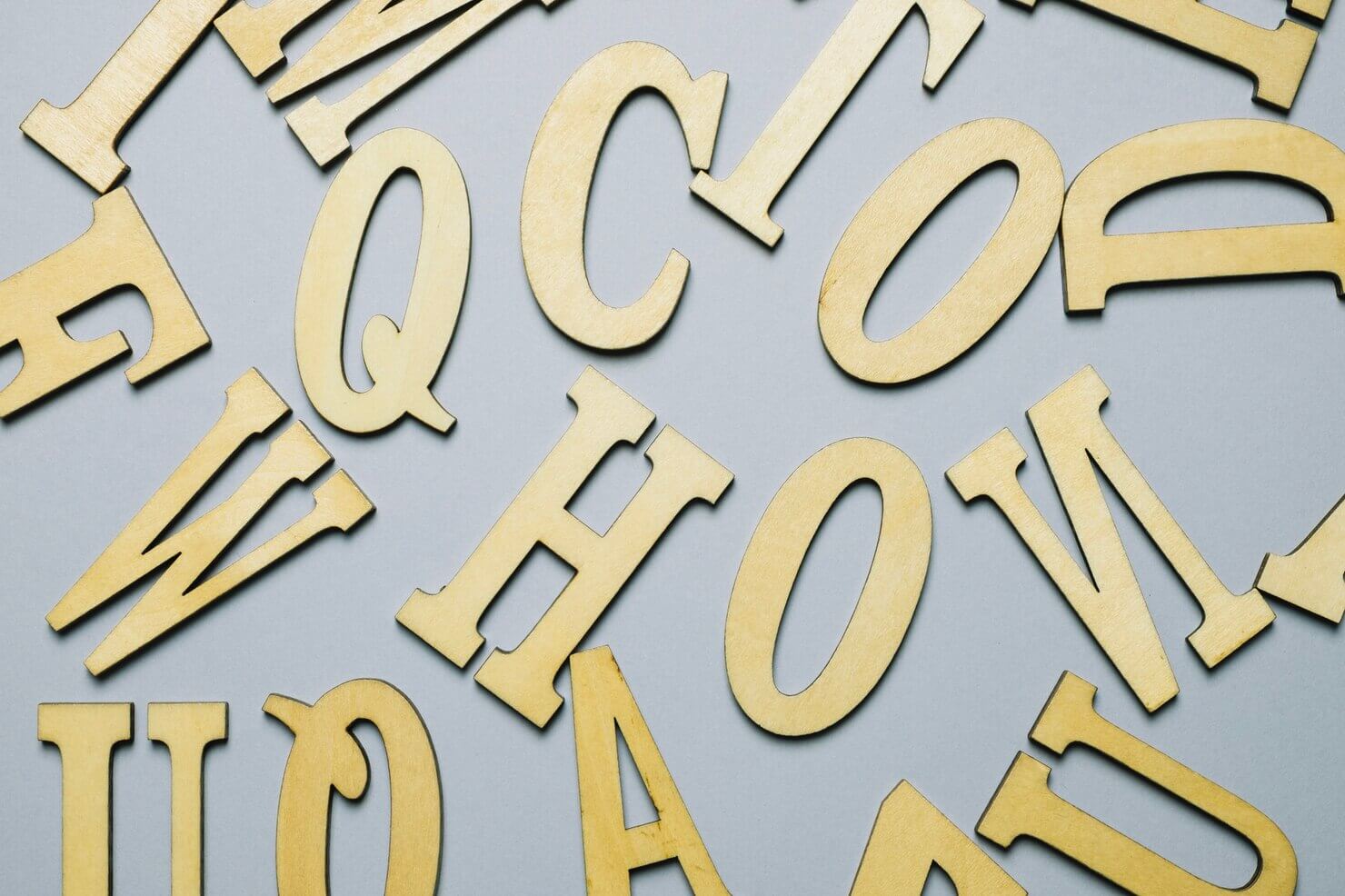
Typography and Font Choices
Typography plays a crucial role in enhancing the scrolling experience on websites and digital interfaces. Well-chosen fonts not only improve readability but also create a visually engaging atmosphere, ensuring that users can effortlessly navigate through content. The choice of typeface impacts the tone and mood of the design, with serif fonts evoking a traditional or formal feel, while sans-serif fonts tend to give a modern and clean look.
When selecting fonts for a seamless scrolling experience, it’s essential to prioritize legibility, especially on varying screen sizes. Line height, letter spacing, and font size should be optimized to reduce visual strain. Thus, ensuring that the text remains easy to read across long blocks of content. Pairing complementary fonts can add depth and variety, but care must be taken to avoid overwhelming the user. Furthermore, subtle variations in weight and style can guide the user’s attention, enhancing the overall flow of information without distraction. Thoughtful typography not only supports function but also elevates the design aesthetic.
Scroll-Friendly Layouts
Enhancing the scrolling experience through a scroll-friendly layout is a key aspect of modern web design. A seamless scrolling experience keeps users engaged and encourages them to explore content effortlessly. The design should incorporate intuitive visual cues like consistent spacing, clear headings, and logical hierarchy, guiding users through the content naturally.
Employing sticky elements such as navigation bars or call-to-action buttons ensures easy accessibility without overwhelming the screen. Thoughtful use of animations and transitions, such as smooth scrolling or fade-ins, can make the experience more dynamic while avoiding excessive motion that might distract or frustrate users.
Infinite or lazy loading techniques are effective for content-rich pages, reducing load times and ensuring that users aren’t overwhelmed by excessive content all at once. Additionally, ensuring responsive design is critical so that the scrolling experience is optimized across devices. By maintaining a balance between aesthetics and functionality, a scroll-friendly layout not only enhances user satisfaction but also boosts engagement, improving overall usability and retention.
Do you want to check the health of your website?

Measuring Success and Refining Your Content
When creating a content marketing strategy you also want to be able to measure its success and refine any aspects that will help boost your search engine rankings. You can analyze reader behavior through the use of various tools. Furthermore, once you collect various forms of data you make better decisions when it comes to your content.
Analyzing Reader Behavior
One way to track success and make changes to your content is by analyzing your website visitors’ reading behavior. Analyzing reader behavior on long-form content in a WordPress website is crucial for optimizing content strategy, improving engagement, and ensuring user satisfaction.
Here are some methods that can help you track user behavior:
- Consider using Google Analytics to monitor user interactions with your website. You can view “Behavior Flow” to see how users navigate through your content. Furthermore, you can look for metrics such as “Average Time on Page” to gauge engagement with long-form content. Also, you can set up events for specific interactions, like clicks on in-content links, video plays, or downloads.
- You should also analyze metrics such as comments & feedback forms. Track comment activity and use forms like WPForms to collect qualitative feedback. Also, if you use elements such as quizzes, videos, or related posts. You can track the interaction on these interactive features, to gain an idea of whether your users are actively engaging with your website.
- Consider implementing and using heatmaps and session recordings. Heatmaps provide a visual representation of user activity, and session recordings let you watch users interact with your site. There are heatmap tools such as Hotjar, Crazy Egg, or Microsoft Clarity. You can look through click maps that show you where users interact. Also, you can have recordings of scroll maps to see how much content is seen. Finally, there are session recordings that can help you identify friction points or confusion.
These are just some tools and techniques that you should consider using when analyzing reader behavior and user metrics. These can help you gain valuable insights into how your readers engage with long-form content. Ultimately, you can adjust your strategy to maximize its impact.

Iterating Based on Data
Measuring success and refining content are critical components of any effective strategy. To ensure your efforts resonate with your audience and meet objectives, it’s essential to leverage data-driven insights. Start by defining clear metrics tied to your goals, such as engagement rates, conversion metrics, or audience growth.
Tools like Google Analytics, social media insights, or CRM platforms can provide valuable data to analyze performance. Identify trends, pinpoint what content resonates most, and spot areas of improvement. Equally important is audience feedback, which offers qualitative insights to complement your quantitative data.
Use A/B testing to experiment with formats, messaging, or visuals, then iterate based on the results. For example, if video content consistently outperforms static posts, focus on creating more dynamic video materials. Keep an adaptive mindset, as what works today may not work tomorrow. Regularly review performance data to stay aligned with evolving audience preferences and market trends.
Refining your content based on data not only improves effectiveness but also demonstrates responsiveness to your audience, fostering trust and loyalty. This iterative approach ensures your content strategy remains impactful and aligned with your overall goals.
Best Practices for Long-Form Content in WordPress
Explore some best practices for long-form content in WordPress, some of these include consistency in publishing, and writing for SEO as well as for you humans. Dive into the details down below.
Consistency in Publishing
Consistency in publishing is a cornerstone of successful long-form content strategies on WordPress. Maintaining a regular publishing schedule not only builds trust with your audience but also signals reliability to search engines, enhancing your site’s visibility over time. When readers know they can expect fresh, insightful content on a set timeline, they are more likely to engage and return.
For creators, consistent publishing fosters discipline and ensures a steady flow of ideas and updates, avoiding long gaps that could lose reader interest. Tools like WordPress’s scheduling feature and editorial calendars can help streamline this process, making it easier to plan and publish content on time.
However, consistency should never come at the expense of quality. It’s better to adjust your schedule to a sustainable frequency than to compromise the depth, accuracy, or value of your articles. Balancing consistency with quality ensures your audience remains engaged and loyal while boosting your content’s overall performance on platforms where algorithms reward regular, authoritative contributions.
Writing for SEO and Humans
Another best practice when writing long-form content is making sure that your content is curated for SEO purposes and for humans. From an SEO perspective, this involves strategically incorporating relevant keywords, ensuring proper meta descriptions, using descriptive headings, and structuring content in a way that allows search engines to easily crawl and index it.
However, content that solely targets algorithms often lacks the engagement needed to captivate human readers. To address this, prioritize readability by maintaining a natural tone, breaking up text with subheadings, bullet points, and visuals, and ensuring content answers real questions or solves problems effectively. Write with a clear purpose, focusing on adding value to your audience rather than stuffing keywords.
Additionally, consider user intent—why readers are searching for your topic—and align your content to meet their expectations. By blending SEO best practices with a human-centric approach, you can increase visibility on search engines while fostering trust and engagement with your audience. This dual focus ensures your content is both discoverable and impactful.

TL;DR: Concluding how to use the science of scrolling & crafting long-form content in WordPress
The Science of Scrolling reveals that users scroll when they’re captivated, curious, and presented with easy-to-digest content. Long-form content plays a key role in this behavior, keeping readers engaged when crafted with care and precision. Some key aspects of creating long-form content include:
- Structuring Content for Readability: Use headings, subheadings, and short paragraphs.
- Leveraging Visual Breaks: Add images, videos, or infographics to maintain interest.
- Crafting a Captivating Opening: Hook your audience with an intriguing introduction.
- Incorporating Interactive Elements: Polls, quizzes, and clickable links foster engagement.
When using WordPress, there are numerous tools and techniques that you can use to build long-form content, some of them include:
- Optimizing with the Gutenberg Editor: Seamlessly design layouts that flow.
- Essential Plugins for Long-Form Content: Enhance functionality with tools like Table of Contents Plus and Lazy Load.
- Mobile Responsiveness and Scrolling: Ensure your site adapts to all devices for a smooth experience.
Enhancing scrolling experiences comes down to thoughtful design. Choose clean typography and readable fonts, and pair them with scroll-friendly layouts that guide users naturally through your content. Measuring success involves analyzing reader behavior, such as time-on-page and scroll depth. Use these insights to iterate and refine your content strategy, ensuring every piece performs better than the last.
Ready to take your long-form content to the next level? At Acclaim, we specialize in WordPress development that increases scrolling and keeps your readers hooked. Drop us a line to create a site that transforms your content into an engaging journey for every visitor!
Comments