Ensuring ADA compliance on your WordPress website is crucial for accessibility, inclusivity, and avoiding legal pitfalls. In this guide, we’ll explore 10 essential features—ranging from alt text for images to keyboard navigation—that enhance usability and inclusivity for your audience.

Ensuring your WordPress website meets accessibility standards isn’t just a legal necessity—it’s also a way to create an inclusive experience for all users. One of the most important steps in this process is implementing ADA Compliance Features for WordPress, which help your site adhere to the Americans with Disabilities Act (ADA) guidelines.
Whether you’re a website owner or developer, understanding and applying these essential features can improve usability, enhance user satisfaction, and protect your business from potential legal risks. In this post, we’ll explore 10 critical ADA compliance features you can incorporate into your WordPress site to make it accessible to everyone, including individuals with disabilities.
Why ADA Compliance Matters for WordPress Websites
ADA compliance ensures that your WordPress website is accessible to all users, including those with disabilities. By following accessibility guidelines, you enhance the user experience, reach a broader audience, and demonstrate inclusivity. Additionally, compliance reduces the risk of legal issues, as the Americans with Disabilities Act (ADA) mandates accessibility for public-facing websites. Prioritizing ADA compliance not only fosters equity but also improves your site’s usability and SEO, making it a win for both your visitors and your business.
Understanding the ADA and Web Accessibility
ADA compliance is crucial for WordPress websites because it ensures accessibility for individuals with disabilities, aligning with the Americans with Disabilities Act (ADA), which mandates equal access to public services and spaces. As more people rely on the internet for communication, shopping, and education, it’s essential that websites are designed to accommodate users with various impairments, such as visual, auditory, or motor disabilities.
By adhering to ADA guidelines, WordPress site owners can create a more inclusive web environment, ensuring that all visitors can easily navigate and interact with their content. Non-compliance not only excludes a significant portion of the population but also risks legal consequences, as lawsuits targeting inaccessible websites are on the rise.
Therefore, integrating accessible design features—such as screen reader compatibility, keyboard navigation, and color contrast—helps provide a better experience for everyone while fostering a more inclusive online community.
Benefits of ADA Compliance for Businesses and Users
The Americans with Disabilities Act (ADA) offers substantial benefits for both businesses and users. ADA compliance promotes inclusivity by making websites accessible to people with disabilities, while also contributing to the success of your business. Let’s explore the benefits of ADA compliance for businesses and users when it comes to a WordPress website:
- ADA compliance ensures that individuals with disabilities—such as visual, auditory, cognitive, or motor impairments—can access and interact with the website. Features like screen reader compatibility, keyboard navigation, and text alternatives for multimedia provide equal access.
- Accessibility improvements, like clear navigation and optimized text, often enhance usability for all visitors, not just those with disabilities. Responsive design and legible fonts improve access on different devices and under varying conditions.
- Following ADA guidelines reduces the risk of lawsuits or penalties associated with non-compliance. Several high-profile cases have highlighted the importance of digital accessibility, making compliance essential to avoid reputational and financial damage.
- You can also enhance SEO performance for your website due to ADA compliance. Best practices for SEO, such as providing alt text for images and maintaining a logical content hierarchy. Accessible sites are often faster, mobile-friendly, and easier to crawl by search engines, leading to higher rankings.
For businesses, ADA compliance isn’t just about meeting legal requirements—it’s a strategic advantage that opens doors to broader markets, enhances brand reputation, and improves overall user satisfaction. For users, it creates an inclusive digital experience that levels the playing field and ensures equal access to opportunities.
By leveraging WordPress’s built-in features and tools, achieving ADA compliance becomes a manageable and rewarding goal.
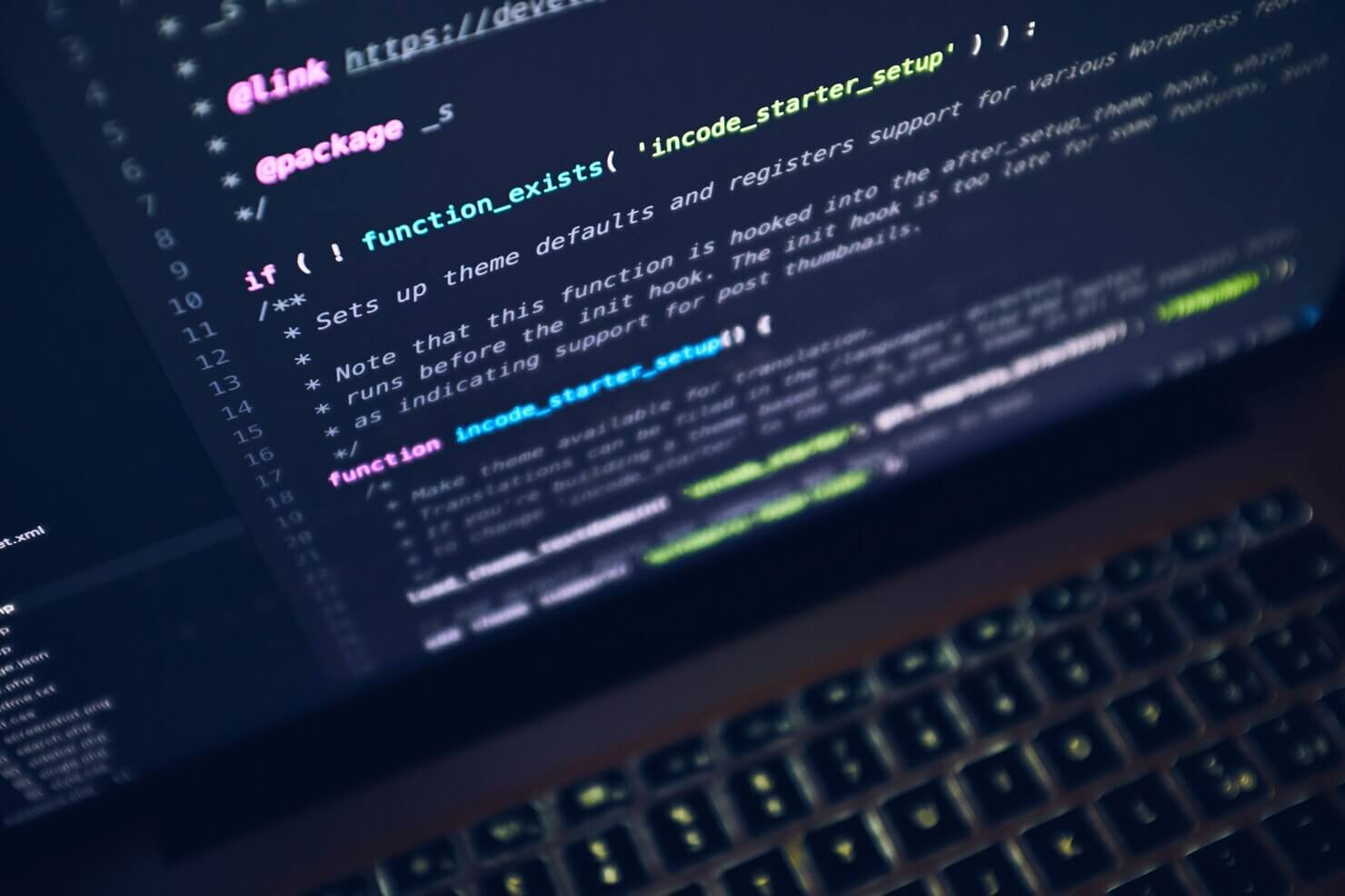
Top 10 Essential ADA Compliance Features for WordPress Websites
Let’s go over the top 10 essential ADA compliance features you must have for your WordPress website. Some of these essentials include an accessible WordPress theme, keyboard navigation, ALT text for images, color contrast, and more. Dive into deep below.
Use an Accessible WordPress Theme
Using an accessible WordPress theme is a cornerstone of achieving ADA compliance for your website. Accessible themes are designed with inclusivity in mind. Thus, ensuring that all users, including those with disabilities, can navigate and interact with your site effectively.
Such themes adhere to Web Content Accessibility Guidelines (WCAG), prioritizing features like keyboard navigation, readable typography, and high-contrast color schemes. They support screen readers by employing semantic HTML5 and ARIA (Accessible Rich Internet Applications) roles to provide meaningful content structure.
Choosing a custom-accessible theme not only reduces the risk of legal issues but also broadens your audience by catering to individuals who rely on assistive technologies. Many WordPress theme developers specifically label their themes as “accessibility-ready,” making it easier to identify compliant options.
These themes streamline the process of building a website that’s both visually appealing and functional for all users. By selecting an accessible theme, you establish a strong foundation for ADA compliance and signal your commitment to digital inclusivity, enhancing your site’s usability and reputation.

Implement Keyboard Navigation
Implementing keyboard navigation is a cornerstone of creating an ADA-compliant and accessible website on WordPress. Many users, including those with mobility impairments or visual disabilities, rely on keyboard navigation instead of a mouse.
Ensuring that all interactive elements, such as menus, buttons, and forms, are fully operable using a keyboard alone is crucial for their online experience. Proper focus indicators, such as outlines around selected elements, help users identify their location on the page.
WordPress provides a variety of tools and resources to support accessibility, including specialized accessibility plugins that streamline compliance with the Americans with Disabilities Act (ADA). A WordPress accessibility plugin can automatically address common barriers, such as missing ARIA roles or improper focus management, making it easier for website owners to achieve ADA compliance.
By prioritizing keyboard navigation, you not only improve usability for disabled users but also enhance your website’s overall user experience, benefiting all visitors and reinforcing your commitment to inclusivity.
Add Alt Text for Images
Adding alt text to images is a fundamental step in ensuring ADA compliance for WordPress websites. Alt text, short for alternative text, serves as a textual description of an image, making visual content accessible to users with visual impairments who rely on screen readers to navigate websites.
This feature not only enhances accessibility but also improves SEO by providing search engines with additional context about the content of the images. Effective alt text should be concise yet descriptive, accurately conveying the image’s purpose or content.
For instance, instead of writing “image123.jpg,” an appropriate alt text might be “a smiling woman holding a cup of coffee in a cozy café.” In WordPress, adding alt text is straightforward: users can input descriptions directly in the Media Library or when uploading images to posts and pages.
By thoughtfully crafting alt text, website owners create a more inclusive online experience, ensuring all visitors can engage with their content regardless of ability. This practice is not just an ethical responsibility but also a legal requirement under the ADA.
Ensure Proper Color Contrast
Ensuring proper color contrast is a critical ADA compliance feature for WordPress websites, as it enhances readability for users with visual impairments, including color blindness or low vision. Sufficient contrast between text and background colors allows all visitors to easily distinguish content, fostering a more inclusive online experience.
The Web Content Accessibility Guidelines (WCAG) recommend a contrast ratio of at least 4.5:1 for normal text and 3:1 for large text. This ensures that users with various types of visual impairments can access and navigate websites effectively.
Incorporating accessible design choices, such as high-contrast color schemes or customizable text options, provides more flexibility and control for users. WordPress plugins and themes often allow you to adjust color settings to meet these contrast ratios, which can be a simple yet impactful way to enhance accessibility.
Testing your website’s contrast with online tools or built-in features can help you identify any areas that may not meet the required guidelines. By prioritizing color contrast in your design, you not only comply with ADA regulations but also create a more welcoming digital environment for all users, demonstrating your commitment to accessibility and inclusivity.

Provide Text Resizing Options
Providing text resizing options is an essential feature for ensuring WordPress website accessibility. Text resizing allows users to adjust the font size according to their needs, making the content easier to read for people with visual impairments or those who prefer larger text. This is particularly important for people with disabilities, as it directly impacts their ability to interact with and consume content on your site. By integrating such options, you can create a more inclusive experience for users with varying levels of vision.
WordPress accessibility plugins are available that allow webmasters to easily implement text resizing features without requiring advanced coding skills. These plugins often include options to increase or decrease the font size with a simple click, making it accessible for both experienced users and those who may be unfamiliar with accessibility tools.
Additionally, screen reader users will benefit from more readable content, as resizing can improve readability and prevent text from becoming too small to decipher. Prioritizing these accessibility features ensures that your website is welcoming to all users, including those with disabilities, and helps you meet ADA compliance standards. Implementing text resizing is a small step toward making your WordPress site more accessible, but its impact is significant for improving the user experience for everyone.
Include Descriptive Link Text
Including descriptive link text is a fundamental aspect of ensuring ADA compliance for WordPress websites. Descriptive link text provides clear and meaningful context about where a link leads, which is vital for users navigating the site with assistive technologies like screen readers. Avoid generic terms such as “click here” or “read more,” as they offer no insight into the link’s purpose when read aloud by a screen reader.
Instead, use concise, relevant language that accurately describes the linked content, such as “Learn more about our services” or “Download the accessibility guide.” This practice not only improves accessibility for visually impaired users but also enhances the overall user experience by providing clarity and reducing confusion.
WordPress site owners can implement descriptive link text easily through the content editor or custom coding. Additionally, it’s crucial to ensure that all links are unique to avoid ambiguity, particularly on pages with multiple links. Regular audits of link text and usability testing can help maintain compliance and create a more inclusive digital environment for all users.
Do you want to check the health of your website?

Use Accessible Forms
Creating accessible forms is a critical component of ensuring your WordPress website aligns with the Americans with Disabilities Act (ADA) compliance standards. Forms are integral for user interaction, serving as gateways for contact, registration, feedback, and purchases. For a form to be accessible, it must be designed to accommodate users with diverse abilities, including those who rely on assistive technologies like screen readers or keyboard navigation.
Begin by ensuring all form fields are clearly labeled with descriptive text, which helps screen readers convey the purpose of each field to visually impaired users. Implement ARIA (Accessible Rich Internet Applications) roles and properties to enhance the semantics of dynamic form elements.
Additionally, visible instructions and error messages should be included to guide users effectively. Proper color contrast in text fields and buttons ensures readability for users with visual impairments. Make sure form controls, like checkboxes and radio buttons, are large enough to be easily clickable.
Keyboard accessibility is paramount—users should be able to navigate, complete, and submit forms without a mouse. WordPress plugins, such as WPForms and Gravity Forms, often offer accessibility features, but verifying their implementation with testing tools like WAVE or AXE is essential. By designing accessible forms, you not only comply with ADA standards but also improve usability for everyone, fostering an inclusive user experience. This proactive approach demonstrates your commitment to equal access, potentially expanding your audience and boosting user satisfaction.

Add Video Captions and Transcriptions
Ensuring ADA compliance for WordPress websites is essential for providing an inclusive digital experience, and adding video captions and transcriptions is a critical feature. Captions enable individuals with hearing impairments to understand video content by displaying synchronized text on-screen, capturing spoken dialogue, sound effects, and other auditory cues. This not only caters to those who rely on visual aids but also improves comprehension for non-native speakers and those in sound-sensitive environments.
Transcriptions go a step further, offering a complete textual representation of the video content that can be accessed separately. This is particularly beneficial for users who utilize screen readers or prefer text-based consumption. From an SEO perspective, transcriptions and captions improve keyword visibility, making content more discoverable. They contribute to enhanced user engagement, as visitors can interact with content in a way that suits their needs and preferences.
WordPress offers several plugins, like Rev, Otter AI, or 3Play Media, which streamline the integration of captions and transcriptions into videos. Tools like YouTube’s auto-captioning can serve as a starting point but should be reviewed for accuracy to meet ADA standards.
Moreover, compliance with guidelines set forth in the Web Content Accessibility Guidelines (WCAG) 2.1 ensures your website is legally protected, as failing to provide accessible content can result in lawsuits. By incorporating captions and transcriptions, you’re not only adhering to legal requirements but also fostering an inclusive digital environment that reflects social responsibility and broadens your website’s reach.
Ensure Compatibility with Screen Readers
Ensuring ADA (Americans with Disabilities Act) compliance for your WordPress website is critical to providing an inclusive experience for all users, particularly those with disabilities. One of the most essential features to implement is compatibility with screen readers, as these assistive technologies enable visually impaired users to navigate your site effectively. To achieve this, ensure all text content is structured with semantic HTML, including appropriate use of headings (H1, H2, etc.) and lists, as screen readers rely on this structure for navigation.
Use alternative (alt) text for all images, describing their content succinctly for those who cannot see them. Ensure all forms include proper labels and error messages that are accessible to screen readers. Additionally, avoid using images of text; instead, use real text to ensure readability. Focus on keyboard accessibility, ensuring that users can navigate all elements using the Tab key and that focus states are visually and programmatically indicated.
Integrating ARIA (Accessible Rich Internet Applications) roles and landmarks further enhances the experience by clarifying the function of interactive elements. Finally, choose or modify a WordPress theme that prioritizes accessibility and regularly test your site with tools like WAVE or NVDA to ensure ongoing compliance. Emphasizing these practices ensures your site is welcoming and usable for everyone.

Regularly Audit and Test Your Site for Accessibility
Another key aspect of ensuring WordPress’s ADA compliance features is running an audit. These audits are comprehensive evaluations designed to assess how accessible your website is for users with disabilities and identify areas for improvement. A professional web accessibility audit examines key elements like:
- keyboard navigation,
- alt text for images,
- color contrast ratios,
- ARIA roles, and proper semantic HTML structure.
It also ensures compatibility with screen readers and evaluates form labels, focus indicators, and error messages. Here at Acclaim, we offer professional web accessibility audits to help you identify how accessible your site is and where you can improve. You will receive a detailed report with actionable insights to align your site with ADA standards and WCAG guidelines.
It’s recommended to test your website at least quarterly or whenever significant changes are made, such as redesigns, content updates, or new feature implementations. Testing should also occur during the initial development and staging phases to address potential accessibility issues before launch. Regular audits help maintain compliance, improve user experience, and reduce legal risks.
Moreover, staying proactive with these audits ensures your website remains inclusive as accessibility standards and technologies evolve. With Acclaim’s expertise, you can identify barriers that may hinder your audience and make impactful improvements that benefit all users.

TL;DR: Summarising ADA compliance features for WordPress sites
Creating an ADA-compliant WordPress website is not just about meeting legal standards—it’s about ensuring your site is inclusive and accessible to all users, including those with disabilities. ADA compliance involves implementing features that allow people with visual, auditory, cognitive, or motor impairments to navigate and interact with your website effectively.
For businesses, ADA compliance broadens your audience, improves customer satisfaction, and enhances your brand reputation. For users, it ensures a more inclusive and seamless browsing experience. Here are 10 must-have ADA compliance features for WordPress websites:
- Use an Accessible WordPress Theme
- Implement Keyboard Navigation
- Add Alt Text for Images
- Ensure Proper Color Contrast
- Provide Text Resizing Options
- Include Descriptive Link Text
- Use Accessible Forms
- Add Video Captions and Transcriptions
- Ensure Compatibility with the Screen Reader
- Regularly Audit and Test Your Site for Accessibility
Building an ADA-compliant website can seem daunting, but you don’t have to do it alone! At Acclaim, we specialize in developing WordPress websites that meet and exceed ADA accessibility standards. Ready to make your site accessible to everyone? Drop us a line today and let us help you create a website that works for all!
Comments