Just like a well-tended garden, your website thrives when you remove content that no longer adds value. Content pruning isn’t just about deleting old pages—it’s about refining your website to be more relevant, authoritative, and efficient. By cutting out the clutter, you create a stronger foundation for SEO success and a better experience for your visitors.
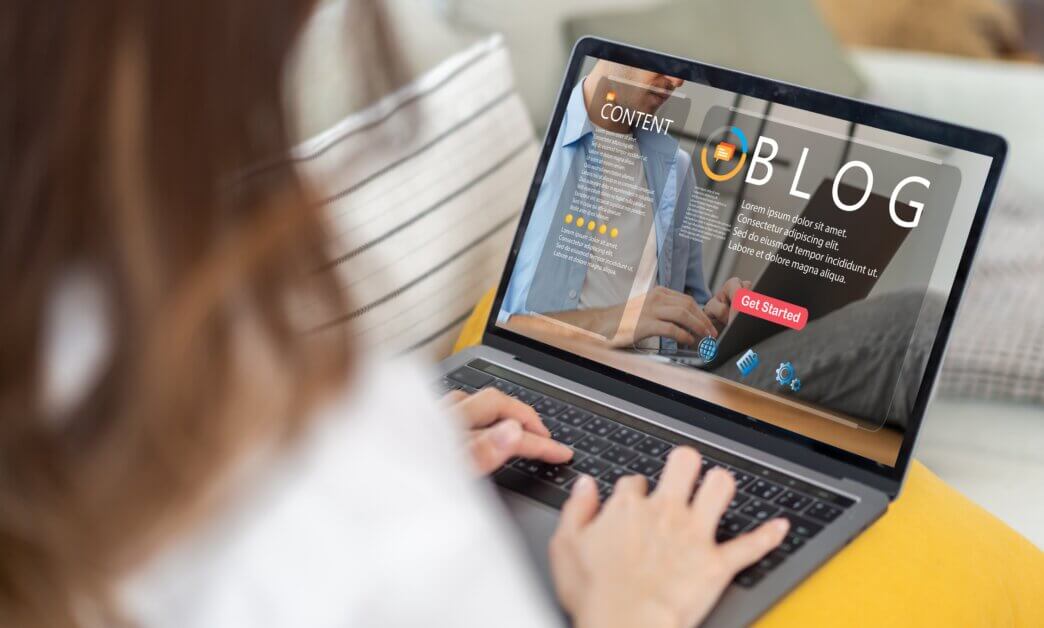
- What is Content Pruning?
- The Benefits of Content Pruning
- How Content Pruning Fits into a Website Audit
- Best Practices for Content Pruning
- Common Pitfalls to Avoid
- Use professional website audit for content pruning
- Bonus: Tools to Help with Content Pruning
- TL;DR: Summarising content pruning & WordPress website audits
Your website isn’t just a collection of pages—it’s a living, breathing entity that needs regular upkeep. Without content pruning, it becomes a cluttered library, overflowing with outdated, redundant, and irrelevant content. Finding what matters feels like searching for a needle in a haystack, frustrating both users and search engines alike.
Unlike a simple content purge, pruning isn’t about randomly deleting pages. It’s a strategic process of identifying what adds value, what needs updating, and what’s weighing your site down. Search engines favor sites that stay fresh and relevant, and an overloaded website can drag down rankings, slow performance, and hurt user experience.
If you’ve never considered content pruning as part of your website audit, you might be unknowingly sabotaging your site’s potential. In this post, we’ll explore why this process is essential, how it improves SEO, and the steps to execute it effectively—so your website stays lean, fast, and competitive.
What is Content Pruning?
Content pruning is the process of analyzing and selectively removing, consolidating, or improving outdated, underperforming, or irrelevant content from a website. This practice is essential for maintaining a site’s overall quality, ensuring that only valuable and up-to-date information is accessible to users and search engines. Over time, websites accumulate content that may no longer serve its purpose, such as:
- outdated blog posts,
- duplicate pages,
- or irrelevant topics.
These low-performing pieces can dilute the site’s authority, harm user experience, and negatively impact search engine rankings. By conducting regular audits and identifying content that no longer aligns with current goals or audience needs, businesses can streamline their digital presence.
Pruned content can often be merged with stronger, related pieces or redirected to more relevant pages, ensuring no loss of valuable backlinks or traffic. Ultimately, content pruning not only boosts search engine optimization (SEO) but also improves user engagement. Therefore, ensuring that visitors find high-quality, relevant information that meets their needs.
The Benefits of Content Pruning
Let’s explore the benefits of content pruning for your WordPress website. One major advantage is improved search engine optimization performance. Another is a better user experience. Content pruning can also increase site speed and help you better focus your content strategy. Dive in for details below.

Improved SEO Performance
The content pruning process is a strategic approach to enhancing a website’s SEO performance by removing or updating outdated, irrelevant, or low-performing content. By conducting a thorough content audit, you can identify pages that are no longer serving their purpose, such as those with outdated information or minimal traffic.
Tools like Google Search Console are invaluable for analyzing site metrics and pinpointing underperforming pages that may be dragging down overall SEO results. Pruning content allows your site to focus on showcasing high-quality content that aligns with user intent and search engine expectations, which can lead to improved rankings and visibility.
Moreover, this process helps reduce index bloat, ensuring that search engines can crawl your site more efficiently. By refining your site’s content, you create a more streamlined user experience, retain audience attention, and boost engagement metrics—all of which contribute to long-term website SEO performance.
Overall, integrating the content pruning process into your regular site maintenance routine is a proven way to keep your website competitive. Ultimately, this ensures that its content remains relevant, valuable, and aligned with search engine best practices.
Better user experience
Content pruning is an essential strategy for maintaining a high-performing website and ensuring a better user experience. By identifying and removing low-quality content, you can refine your website to focus on delivering valuable and relevant information. This practice not only improves your site’s overall appeal but also aligns with users’ search intent, helping them find what they need faster.
Tools like Google Analytics can be invaluable in this process, as they provide insights into poorly performing pages that fail to attract organic traffic or meet user expectations. Eliminating these underperforming pages can also improve your website’s crawl budget efficiency.
Search engines allocate a finite amount of resources to crawl your site, so reducing unnecessary pages ensures that important, high-quality content gets crawled and indexed more effectively. Additionally, content pruning provides an opportunity to optimize internal links, connecting the remaining pages in a logical and user-friendly way.
By focusing on high-quality content and strategic linking, you create a seamless user experience and send strong signals to search engines about your site’s relevance and authority. This can lead to higher rankings, increased organic traffic, and sustained long-term success for your website.
Do you want to check the health of your website?

Increased site speed
Content pruning is a crucial strategy for optimizing website performance, particularly in improving site speed. When you prune your content, you streamline the information available on your website by removing or updating underperforming content that no longer serves its purpose. This not only enhances the user experience but also ensures that search engines focus on your most valuable pages.
Excessive or outdated pages can weigh down your site, causing slower loading times and reducing its overall effectiveness. Identifying low-quality pages is the first step in this process, as these pages often offer little to no value for visitors and may even harm your SEO rankings. Utilizing web analytics tools can help you pinpoint such pages by providing insights into traffic, bounce rates, and engagement metrics.
Once these pages are identified, removing or refreshing them can lead to noticeable improvements in site speed, as there are fewer resources for servers to handle. This, in turn, boosts both user satisfaction and search engine rankings. By taking the time to prune your content, you create a leaner, faster website that prioritizes quality over quantity, making it more appealing to both visitors and search engines alike.
More focused content strategy
Content pruning is an essential practice for maintaining a healthy and efficient website, enabling businesses to develop a more focused content strategy. By identifying and eliminating thin content, websites can improve their quality and user experience, ensuring visitors find valuable and relevant content. This process often involves auditing and optimizing existing website content to enhance its impact while consolidating or removing underperforming pages.
One key aspect of pruning is to identify and remove duplicate content, which can negatively affect search engine rankings and confuse users. Additionally, revisiting internal and external links helps streamline navigation and ensures all links connect to high-quality resources, both within the site and beyond. Pruning also encourages revisiting relationships between content and external links. Therefore, ensuring they support rather than dilute the website’s goals.
Addressing how pages link to other pages ensures a cohesive structure that guides users through a logical journey. This focused approach not only refines website content but also improves overall search engine optimization (SEO) by prioritizing relevant content and removing unnecessary clutter. Ultimately, content pruning is a powerful way to ensure your site delivers value to users, aligns with business goals, and performs effectively across search engines.

How Content Pruning Fits into a Website Audit
Content pruning plays a crucial role in a comprehensive website audit. It ensures that outdated, underperforming, or redundant content does not hinder a site’s overall performance. During an audit, content pruning involves analyzing web pages to determine whether they add value, need updates, or should be removed altogether. This process directly impacts SEO, user experience, and website efficiency.
- Improved SEO Performance: Removing low-quality or outdated content helps search engines focus on high-value pages, improving rankings and indexing efficiency.
- Enhanced User Experience: A streamlined website with relevant and up-to-date content makes navigation easier, reducing bounce rates and increasing engagement.
- Optimized Crawl Budget: Search engines allocate a limited crawl budget to each site, and pruning unnecessary pages ensures that important content gets indexed faster.
By incorporating content pruning into a website audit, businesses can identify pages with little to no traffic, thin content, or duplicate material that may negatively impact search rankings. Instead of allowing outdated information to clutter the site, pruning enables website owners to refresh and consolidate content strategically.
This process also aligns with best practices for content marketing, ensuring that only valuable, informative, and engaging content remains. As a result, the website becomes more authoritative, loads faster, and provides a better overall experience for visitors. Ultimately, leading to improved conversion rates and sustained organic traffic growth.
Best Practices for Content Pruning
Let’s go over some best practices for the content pruning process. One of these practices includes identifying low-quality or outdated content. Another tip when carrying out content pruning is to redirect or consolidate content that is on your website. Also, consider rewriting or refreshing certain content on your site to improve it. Furthermore, remove or archive content, that no longer serves your website. Finally, track content performance with various SEO tools to see what is performing well and what could be improved. Let’s dive into more details below.
Identifying Low-Quality or Outdated Content
Content pruning is an essential strategy for maintaining a high-quality website and improving SEO performance. It involves identifying and removing low-quality, outdated, or underperforming content that no longer provides value to users.
The first step is conducting a comprehensive content audit using tools like Google Analytics and Search Console to analyze traffic, engagement, and keyword rankings. Look for pages with low click-through rates, minimal organic traffic, outdated information, or duplicate content. Thin content—pages with little valuable information—should also be flagged for removal or improvement.
Instead of outright deletion, consider consolidating weak pages into more authoritative, updated pieces to preserve backlinks and enhance relevance. Redirecting old URLs to relevant pages can prevent broken links and maintain link equity.
Additionally, monitor user engagement metrics, such as bounce rates and time on page, to identify content that fails to meet audience expectations. It’s also crucial to assess whether outdated content can be refreshed with current data, trends, or improved formatting instead of being deleted.
Regularly pruning content keeps a website lean, relevant, and authoritative, ensuring that search engines prioritize high-value pages. By continuously refining content, businesses can enhance user experience, improve search rankings, and maintain credibility in an evolving digital landscape.
Redirecting or Consolidating Content
Content pruning is an essential strategy for maintaining a high-performing website, but simply deleting outdated or underperforming pages isn’t enough—you need a smart approach to redirecting or consolidating content. When pruning pages, consider 301 redirects to guide users and search engines to relevant, high-value content.
This preserves SEO equity and ensures visitors don’t encounter dead ends. If multiple pages cover similar topics, consolidation is often the best choice. Merge relevant content into a single, well-structured page that provides comprehensive value while eliminating redundancy.
When consolidating, maintain the best-performing URL and update internal links accordingly. Before making changes, analyze traffic, rankings, and backlinks to avoid harming site authority. Pages with minimal value, outdated information, or no search visibility can be removed, but always ensure users are directed to a logical alternative. Thoughtful pruning keeps your website lean, improves user experience, and strengthens your overall SEO strategy by prioritizing valuable, relevant content.

Rewriting or Refreshing
Content pruning doesn’t always mean removing pages—sometimes, rewriting or refreshing outdated content is the best approach. Before discarding underperforming pages, assess whether the content can be improved with updated information, enhanced formatting, or better keyword targeting.
Refreshing content involves adding new data, refining readability, and ensuring alignment with current search intent. If a page has solid backlinks or ranks decently but isn’t performing optimally, rewriting key sections can boost engagement and visibility.
Use analytics to identify low-traffic pages that still have potential, then enhance them with fresh insights, relevant media, and improved structure. Ensure headlines, metadata, and internal links reflect any updates to maximize SEO impact.
Regularly revisiting older content keeps your site authoritative, prevents outdated information from harming credibility, and enhances the user experience. Instead of deleting valuable pages, a strategic refresh can breathe new life into your content, making it more relevant and competitive in search rankings.
Removing or Archiving
When content is outdated, irrelevant, or no longer valuable, removing or archiving it can improve site performance and user experience. Deleting low-quality pages that offer no SEO benefits or traffic prevents them from diluting your site’s authority. However, before removing content, check if it has backlinks, organic rankings, or historical value. If it does, consider archiving instead.
Archiving allows you to retain content without it interfering with search performance—this can be done by deindexing the page while keeping it accessible to users. Use clear navigation for archived content so visitors can still find it when needed. If a page has no strategic value, a 410 (permanently gone) status code signals to search engines that it’s intentionally removed. Thoughtful removal or archiving ensures your website remains streamlined, relevant, and user-friendly while preserving SEO value where possible.
Tracking content performance
Tracking content performance is a crucial step in effective content pruning, as it allows marketers to make data-driven decisions about what to keep, update, or remove. One of the best practices is leveraging analytics tools such as Google Analytics, Search Console, and heatmaps to assess engagement metrics like page views, bounce rates, time on page, and conversions. Regularly auditing content performance helps identify underperforming pages that may no longer serve their intended purpose or fail to attract traffic.
Additionally, monitoring keyword rankings and backlink profiles can provide insight into a page’s SEO value. If a piece of content has significantly declined in traffic or ranks for outdated keywords, it may need optimization or removal. Tracking user behavior, such as scroll depth and click-through rates, further refines the pruning process, ensuring that only relevant, high-performing content remains.
Another important practice is setting benchmarks to determine the effectiveness of updates or removals over time. By comparing historical performance data, businesses can measure the impact of pruning efforts and refine their content strategies accordingly. A well-executed content pruning strategy, backed by comprehensive tracking, improves user experience, boosts search rankings, and strengthens overall website authority.

Common Pitfalls to Avoid
Let’s explore some common pitfalls to avoid when content pruning. One of them includes pruning too aggressively; you don’t want to get rid of everything on your site. You need to be cautious and moderate with your content pruning. Not all content is bad content. Next, you want to avoid redirecting to ancient pages. Finally, you want to avoid measuring the success of the content you left & your overall site once you finished pruning content. Dive in below for more details.
Pruning Too Aggressively
Pruning content is essential for maintaining a high-quality website, but cutting too aggressively can do more harm than good. When content is removed without a strategic approach, valuable pages that drive traffic, engagement, or conversions may be lost.
Instead of deleting content indiscriminately, it’s important to analyze performance metrics, search visibility, and user intent before making decisions. Over-pruning can lead to a sudden drop in organic rankings, as search engines may struggle to understand the site’s relevance. To avoid this pitfall:
- Assess historical performance – Some older content may still bring in traffic or backlinks, contributing to SEO value.
- Update rather than delete – Refreshing outdated content can be more beneficial than removing it entirely.
- Consider user experience – Removing too much content may leave gaps in the user journey, leading to higher bounce rates.
A balanced approach ensures that only truly redundant, low-value, or irrelevant content is removed while preserving valuable assets. Thoughtful pruning not only enhances SEO but also improves user engagement and trust, ensuring a more effective and streamlined website.
Not Redirecting Old Pages
One of the most common pitfalls in content pruning is failing to set up proper redirects for removed or consolidated pages. When outdated or underperforming content is deleted without redirecting its URL, it leads to broken links, frustrating both users and search engines. Visitors who land on a dead page may abandon the site altogether, increasing bounce rates and reducing overall engagement.
Additionally, search engines may interpret these missing pages as a sign of poor site maintenance, potentially harming the website’s rankings. A proper 301 redirect ensures that any traffic and SEO value from the old page is preserved by pointing users and search engines to the most relevant, updated content. This is particularly crucial for pages that have accumulated backlinks over time, as failing to redirect them can result in the loss of valuable link equity.
Furthermore, without redirects, internal links leading to deleted pages create a poor user experience and hinder site navigation. To avoid these issues, businesses should conduct a thorough audit of their content before pruning and identify which pages require redirects. They should also ensure that redirects point to relevant pages rather than generic ones, like the homepage, to maintain a seamless user journey. By implementing a well-planned redirection strategy, websites can maintain their authority, improve user satisfaction, and prevent unnecessary traffic loss.

Neglecting to Measure Success
Neglecting to measure success after content pruning is a critical mistake that can undermine the entire process. Many businesses remove or consolidate content without establishing clear metrics to track the impact of their efforts. Without proper measurement, it’s impossible to determine whether pruning has improved site performance, boosted SEO rankings, or enhanced user engagement. One of the biggest risks of skipping this step is that valuable content might be removed, leading to a drop in organic traffic and keyword rankings.
Additionally, failing to analyze data post-pruning can result in missed opportunities for optimization. For example, if a trimmed-down article performs worse than expected, it may need further updates rather than removal. Key performance indicators (KPIs) such as organic traffic, bounce rates, average session duration, and conversions should be monitored before and after pruning.
Businesses should also use tools like Google Analytics and Google Search Console to track how changes affect search visibility and user behavior. Comparing these metrics over time provides insight into whether content pruning has achieved its intended goals or if adjustments are necessary.
Regular audits should be conducted to ensure that content strategies remain effective. By actively measuring success, companies can refine their approach, making informed decisions that enhance their website’s value and maintain long-term growth in search rankings and user engagement.
Use professional website audit for content pruning
A professional website audit is an essential tool for effective content pruning, helping businesses enhance their website’s performance, user experience, and search engine rankings. Over time, websites accumulate outdated, redundant, or low-performing content that can dilute SEO value and reduce engagement.
A thorough audit assesses the quality, relevance, and impact of each page and identifies content that should be updated, consolidated, or removed. By eliminating unnecessary or underperforming pages, businesses can improve site structure, enhance crawlability, and ensure that high-quality content stands out.
Additionally, a well-executed pruning strategy boosts page load speed, reduces bounce rates, and aligns the site with Google’s evolving algorithm updates. Professional audits provide actionable insights, utilizing data-driven metrics to determine what stays and what goes. This process ultimately refines content strategy, strengthens brand credibility, and increases organic traffic.
Investing in a professional website audit for content pruning ensures that businesses maintain a streamlined, authoritative online presence that drives better engagement and conversions.
Bonus: Tools to Help with Content Pruning
Let’s explore three popular tools that can help you with content pruning:
- Google Search Console. This helps identify underperforming pages with low impressions and clicks. Furthermore, it provides insights into search performance, indexing issues, and user engagement. Also, it allows you to track which pages should be optimized, merged, or removed.
- Screaming Frog SEO Spider. This is a website crawler that detects duplicate content, broken links, and thin pages. It also analyzes page structure, metadata, and word count to identify low-value content. Additionally, this tool can be integrated with Google Analytics and Search Console for deeper insights.
- Ahrefs or Semrush. Offers content audit features that highlight pages with low traffic or engagement. It provides keyword data, backlinks, and SEO metrics to decide whether to update or remove content. It helps track content decay and monitor improvement after pruning.
These are just some tools that can help in your content-pruning process.

TL;DR: Summarising content pruning & WordPress website audits
Content pruning isn’t just a one-time fix—it’s an essential part of maintaining a high-performing website. By regularly auditing and refining your content, you can boost SEO rankings, improve user experience, speed up your site, and create a more focused content strategy. But effective pruning requires a strategic approach—avoiding common pitfalls like over-pruning, forgetting redirects, or failing to measure results.
Not sure where to start? That’s where we come in. At Acclaim, our website audit services help you identify and eliminate underperforming content while maximizing what truly works. We take the guesswork out of content pruning, ensuring your site stays optimized, relevant, and primed for success.
Drop us a line today and let’s make your website work smarter, not harder!
Comments