WordPress Multisite is often misunderstood, with myths ranging from ‘it’s only for large networks’ to ‘it slows down your sites.’ But none of these are necessarily true. Let’s break down these common misconceptions and reveal how Multisite can be a game-changer when used wisely.
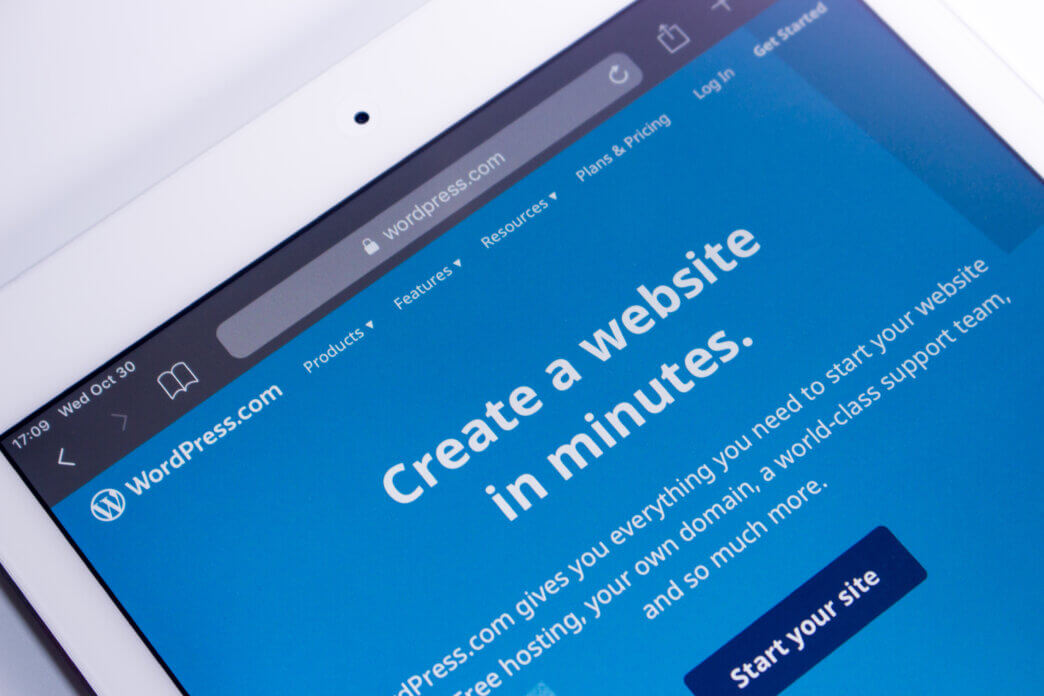
WordPress Multisite is a powerful feature that allows users to manage multiple websites from a single installation. However, there are many common misconceptions about WordPress Multisite that lead people to misunderstand its capabilities, benefits, and limitations.
Some believe it’s only useful for large enterprises, while others assume it slows down performance or complicates site management. These myths can deter users from leveraging a tool that could significantly streamline their workflow.
In reality, WordPress Multisite can be a game-changer for businesses, educational institutions, and content networks when used correctly. Whether you’re considering setting up a Multisite network or just curious about how it works, separating fact from fiction is essential.
In this post, we’ll debunk the most widespread misconceptions, clarify what WordPress Multisite can and cannot do, and help you determine whether it’s the right solution for your needs. Let’s dive in!
What is a WordPress Multisite?
A WordPress Multisite is a powerful feature that allows users to create and manage multiple websites from a single WordPress installation. Instead of setting up separate WordPress instances for each site, multisite enables network administrators to control numerous sites under one dashboard. Therefore, making it an efficient solution for businesses, educational institutions, and organizations with multiple branches or sub-sites. This setup offers flexibility, allowing each site to have its own domain, subdomain, or subdirectory while sharing the same core WordPress files, themes, and plugins.
Users within the network can be assigned different roles, ensuring appropriate access levels and management capabilities. One key advantage of a multisite network is centralized updates—plugins, themes, and WordPress itself only need to be updated once, simplifying maintenance and security. However, multisite also comes with limitations, such as plugin compatibility issues and restrictions on individual site customization unless granted by the network administrator.
Additionally, all sites share the same database, which can impact performance if not optimized correctly. Despite these challenges, WordPress Multisite remains a robust solution for efficiently managing multiple websites. Particularly, for those needing streamlined workflows and consistent branding across various online platforms.
Top 8 Misconceptions about WordPress Multisites
Explore with us the top 8 misconceptions about WordPress multisite and watch as we burst those myths.
Misconception #1: WordPress Multisite is Only for Large Networks
One common misconception about WordPress Multisite is that it is only useful for large networks with hundreds or thousands of websites. In reality, Multisite is a flexible feature that benefits businesses, organizations, and even individuals managing just a few sites.
While large networks certainly take advantage of Multisite’s centralized management, small-scale users can also streamline their workflow by maintaining multiple sites under a single WordPress installation.
For instance, a freelancer managing different websites for various clients can use Multisite to update themes and plugins across all sites at once, rather than handling them separately. Likewise, a small business with different locations or service areas can create separate sites for each branch while keeping them under one roof for easier administration.
Even bloggers who run multiple niche sites can benefit from Multisite by sharing themes and user roles efficiently. Since each site in a Multisite network can have its own domain, content, and settings, users enjoy flexibility while reducing maintenance efforts. Ultimately, WordPress Multisite is a scalable solution that works for both small and large networks alike.
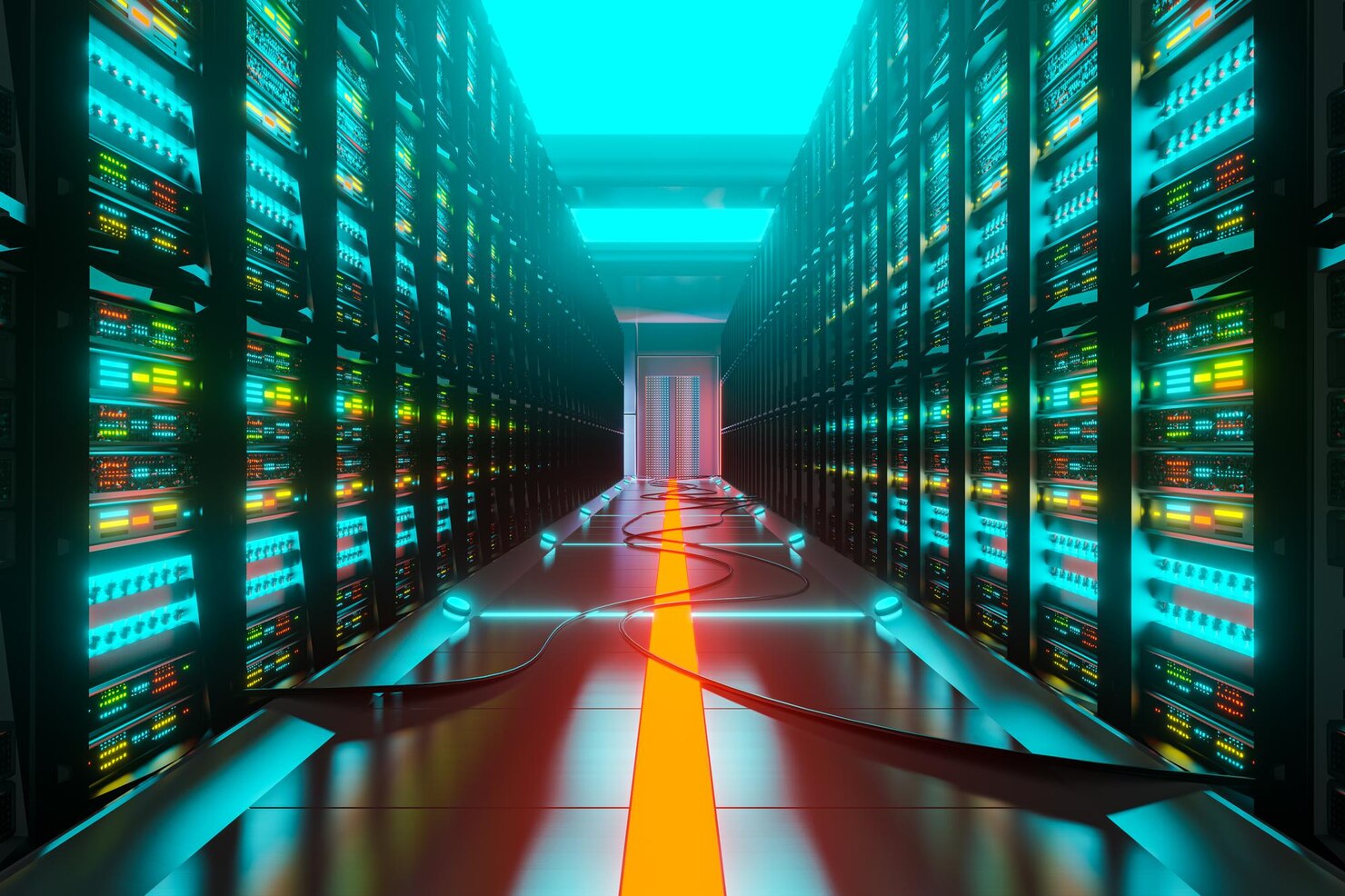
Misconception #2: Each Site in a Multisite Network Requires Separate Hosting
A common misconception about WordPress Multisite is that each site within the network requires separate hosting. In reality, all sites in a Multisite network share the same WordPress installation, database, and hosting environment. Unlike standalone WordPress sites, where each requires individual hosting plans, Multisite allows multiple sites to exist under a single hosting account.
This setup simplifies management, reduces hosting costs, and streamlines updates for themes, plugins, and core files. While each site in the network operates independently with its own content, users, and settings, they all pull resources from the same server.
However, it’s important to choose a hosting plan that can handle the collective traffic and storage needs of all sites within the network. Higher resource allocation, such as a VPS or dedicated server, may be necessary for networks with heavy traffic or large amounts of data. Despite this, the overall efficiency of running multiple sites under one hosting plan makes Multisite an attractive option for businesses, educational institutions, and content creators looking to manage multiple websites with ease.
Misconception #3: Multisite is Too Complicated for Beginners
One of the common WordPress myths is that setting up and managing a WordPress multisite network is too complex for beginners. While it’s true that a multisite setup requires some initial configuration, it’s far from being an insurmountable challenge.
In fact, once properly set up, a WordPress multisite network simplifies website management by allowing users to control multiple sites from a single dashboard. This eliminates the need to log in separately for each site, saving time and effort.
Additionally, the WordPress core provides built-in tools that make site creation, user management, and updates more efficient. Beginners can easily grant user access at different permission levels, ensuring that each site has the right administrators or contributors without compromising overall security.
Do you want to check the health of your website?

While learning any new system requires some effort, WordPress offers extensive documentation and community support to help new users navigate the process. Many hosting providers also offer one-click multisite installations, making setup easier than ever. Instead of being intimidated by myths, beginners should explore how a WordPress multisite network can streamline their workflow and reduce maintenance overhead. With the right guidance, even those with minimal technical experience can take full advantage of this powerful feature.
Misconception #4: Each Site Needs to Have its Own Theme and Plugins
Another one of the common misconceptions about WordPress Multisite is that each site within the network requires its own unique plugins & themes. In reality, the Multisite network allows administrators to install and share WordPress plugins and themes across all sites, making site management more efficient. This powerful WordPress feature enables network administrators to activate the same plugins for multiple sites without needing to install them separately.
Additionally, depending on the network’s needs, themes can be made available to all sites or restricted to specific ones. However, while shared WordPress plugins streamline functionality, there is a risk of plugin conflicts if certain plugins do not work well together. This is why many administrators rely on the WordPress community for recommendations and best practices to ensure compatibility.
Instead of managing separate installations for every site, Multisite allows centralized updates and maintenance, reducing redundancy and improving performance. By carefully selecting and testing plugins & themes, network administrators can ensure seamless functionality across multiple sites without unnecessary duplication.
Understanding this aspect of WordPress Multisite can help businesses, educational institutions, and content networks optimize their site management. While, leveraging the strength of a unified ecosystem backed by the extensive WordPress community.

Misconception #5: WordPress Multisite Hurts Performance and SEO
A common misconception about WordPress Multisite is that it negatively impacts website performance and SEO. However, when configured correctly, Multisite can be an incredibly useful WordPress feature without causing a slow-loading page.
The performance of a Multisite network depends largely on hosting quality, caching strategies, and resource allocation. With a robust hosting provider, optimized database queries, and a content delivery network (CDN), a Multisite network can run just as efficiently as a standalone WordPress site.
Additionally, SEO remains unaffected as long as proper URL structures, sitemaps, and indexing rules are in place. Many assume that Multisite lacks eCommerce functionality, but platforms like WooCommerce work seamlessly within Multisite setups. Therefore, allowing multiple stores to share resources while maintaining unique branding.
Instead of harming SEO or slowing down a website, WordPress Multisite can streamline management, improve efficiency, and enhance scalability. This is especially true for businesses or organizations running multiple websites under one domain. The key is proper configuration and optimization.
Misconception #6: You Can’t Have Separate Admins for Each WordPress Site
One of the common misconceptions about WordPress Multisite is that you can’t assign separate admins for each site, but this isn’t true. While there is a Super Admin who has control over the entire network, individual sites within the Multisite setup can have their own administrators with independent control over their respective sites.
These site-specific admins can manage content, themes, plugins (if permitted by the Super Admin), and user roles within their site without interfering with others on the network. This allows for decentralized management, making WordPress Multisite a practical solution for organizations, educational institutions, and businesses that need multiple sites with different administrators.
The Super Admin retains overarching control, including the ability to install network-wide plugins and themes, but site admins still have considerable autonomy. This structure helps maintain security and efficiency while giving each site its own dedicated leadership. So, despite the myth, WordPress Multisite does allow separate admins, making it a flexible and scalable option for managing multiple websites.
Misconception #7: WordPress Multisite Is Not Secure
One of the common misconceptions About WordPress multisite is that it’s not secure, but in reality, it can be just as secure as a standalone WordPress installation—if not more so—when properly managed. Since all sites in a Multisite network share the same core files, updates to WordPress, themes, and plugins can be applied universally, reducing vulnerabilities caused by outdated software.
Additionally, Super Admins have centralized control over user roles, limiting access to critical settings and reducing the risk of unauthorized changes or security breaches. With the right security measures—such as strong passwords, SSL encryption, firewall protection, and regular backups—Multisite can be highly secure.
Plus, using reputable security plugins and enforcing site-wide policies can further safeguard the network. While a security issue on one site could potentially affect the entire network, proper user management, and access restrictions can mitigate this risk. In short, WordPress Multisite isn’t inherently insecure—it simply requires the same best practices as any well-maintained WordPress setup.
Misconception #8: Multisite Is Hard to Migrate or Back Up
Many people believe that WordPress Multisite is difficult to migrate or back up, but this misconception stems from a lack of understanding of the right tools and methods. While a Multisite network is more complex than a single WordPress installation, it is still entirely manageable with the proper approach.
Many reliable backup solutions, such as UpdraftPlus, BackupBuddy, and Jetpack Backup, support Multisite and allow for full network or individual site backups. Migration can also be streamlined using plugins like WP Migrate DB Pro or Duplicator Pro, which handle database and file transfers efficiently.
Additionally, hosting providers specializing in WordPress often offer automated backups and migration services tailored for Multisite setups. The key is planning—ensuring proper database handling, file structure preservation, and domain mapping when moving sites.
While there are extra steps compared to a single-site migration, it’s far from impossible. With the right tools and knowledge, backing up or migrating a Multisite network can be done smoothly and securely.

TL;DR: Recapping Debunking WordPress Multisite Myths
WordPress Multisite is a powerful tool that, despite its many benefits, is often misunderstood. From concerns about security and SEO to myths about complexity and hosting, we’ve debunked some of the most common misconceptions about WordPress Multisite. The truth? Multisite can be an efficient and scalable solution for businesses, universities, agencies, and anyone managing multiple websites—when set up correctly.
If you’ve been hesitant about using Multisite due to these myths, now’s the time to reconsider. Whether you’re looking to launch a network of sites or optimize an existing one, having expert guidance can make all the difference. At Acclaim, we specialize in WordPress development and can help you navigate the nuances of Multisite with ease.
Have questions or need help with your Multisite setup? Drop us a line—we’d love to help you build a seamless, high-performing WordPress network.
Comments