Website audits are crucial for optimizing performance, but common mistakes—like overlooking mobile usability or ignoring technical SEO—can undermine their effectiveness. By identifying these pitfalls and implementing actionable solutions, you can ensure your audits drive meaningful improvements for your website’s success.
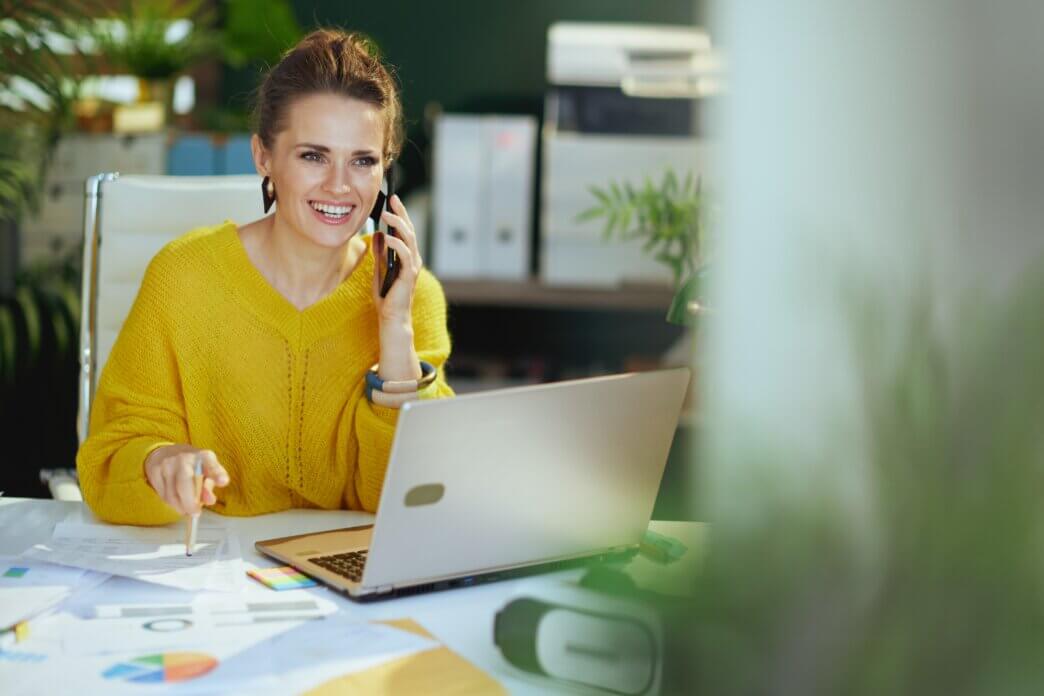
Website audits are essential for maintaining a high-performing, user-friendly online presence, but they’re also a common source of errors. In fact, website audit mistakes can derail your efforts, leading to overlooked issues, inaccurate data, and missed opportunities to improve your site.
Whether you’re focusing on SEO, accessibility, or technical performance, avoiding these errors is critical to achieving meaningful results. In this post, we’ll explore some of the most frequent mistakes made during website audits and provide actionable tips to help you steer clear of website audit mistakes. With the right approach, you can turn your audit into a powerful tool for growth and optimization.
What Is a Website Audit?
A website audit is a comprehensive analysis of a website’s performance, structure, and overall effectiveness to identify areas for improvement. It evaluates key factors like technical performance, design, user experience, content quality, search engine optimization (SEO), and security. The primary goal of a website audit is to uncover issues that could hinder the website’s functionality, visibility, or user engagement.
For instance, it might identify broken links, slow page load times, mobile responsiveness problems, or weak SEO elements like poorly optimized keywords or missing meta tags. By assessing these areas, a website audit provides actionable insights to enhance the site’s usability, search engine rankings, and alignment with business objectives.
It also helps ensure compliance with web standards, legal requirements like accessibility guidelines, and data security protocols. Businesses often conduct audits regularly or during redesigns to stay competitive and meet evolving user expectations. The outcome is a clear roadmap for optimizing the website to drive more traffic, improve engagement, and achieve organizational goals effectively.
The Importance of Regular Audits
Regular website audits are essential for maintaining a high-performing, user-friendly, and competitive online presence. Websites are dynamic, with content updates, design changes, and evolving technologies potentially introducing errors or inefficiencies over time. Regular audits help identify and address issues such as broken links, outdated content, slow page speeds, or security vulnerabilities before they negatively impact user experience or search engine rankings.
They also ensure that the site complies with the latest SEO best practices and accessibility standards, keeping it optimized for both users and search engines. Additionally, audits provide valuable insights into user behavior, helping businesses refine their strategies to better meet customer needs.
In an ever-changing digital landscape, consistent evaluations ensure the website aligns with current trends, supports business goals, and remains competitive. By regular auditing, organizations can safeguard their investment, boost traffic and engagement, and foster trust among users through a seamless, secure, and up-to-date web experience.
Common Mistakes in Website Audits
Let’s explore some common mistakes you may be making when running a website audit. Some of these mistakes include overlooking mobile usability, ignoring technical SEO issues, skipping a content audit, etc. Dive into more details about these & others down below.

Overlooking Mobile Usability
One common mistake in website audits is overlooking mobile usability. This is an oversight that can significantly impact a site’s performance and user engagement. With mobile devices accounting for over half of global web traffic, ensuring a seamless mobile experience is no longer optional—it’s essential.
Websites that function well on desktops but perform poorly on smartphones risk alienating a large segment of their audience. Issues such as slow loading times, unresponsive designs, or navigation difficulties can lead to frustration, increasing bounce rates, and diminishing user satisfaction.
Additionally, mobile usability directly influences search engine rankings, as Google prioritizes mobile-friendly websites in its algorithms. Ignoring this aspect during an audit could mean missing out on critical insights that affect both user experience and SEO performance.
Factors like touch-friendly navigation, legible text sizes, and optimized media should be evaluated meticulously. By addressing these elements, businesses can cater to their mobile audience effectively and enhance their digital presence. Skipping this step is not just a missed opportunity but a potential liability in today’s mobile-first world.
Ignoring Technical SEO Issues
Another common mistake when it comes to running a website audit is ignoring technical SEO. Technical SEO is crucial to help you gain more web traffic, retain customers, and hopefully gain conversions. While many focus solely on on-page SEO elements such as content and keywords, neglecting technical SEO can undermine a website’s overall performance.
Technical elements ensure that search engine crawlers can efficiently navigate and index your site, directly influencing your search rankings and, consequently, your site’s visibility. Tools like Google Search Console are indispensable for diagnosing and addressing technical issues such as broken links, crawl errors, and indexing problems.
Without proper attention to these aspects during an SEO site audit, your site may suffer from slow load times, poor mobile optimization, and misconfigured metadata. All these aspects can hinder user experience and lead to lower search rankings.
Additionally, technical SEO is integral to creating a strong foundation for other strategies, like on-page SEO and backlinking, by ensuring the site is optimized for speed, security, and accessibility. Ignoring technical SEO not only limits your site’s visibility but also creates a barrier to achieving long-term growth. A thorough SEO site audit must balance content strategies with technical fixes to fully capitalize on your website’s potential.
Do you want to check the health of your website?

Skipping a Content Audit
Another of many common website audit mistakes is skipping a content audit, which is a critical component of successful SEO efforts. A content audit involves evaluating all web pages to ensure they align with your goals, deliver value to users, and follow best practices. Neglecting this step often results in outdated or irrelevant content, which can harm your website’s performance.
Key elements to review during a content audit include meta descriptions, page titles, and the use of relevant keywords. These components help search engines and users understand the purpose of each page.
Additionally, examining your internal links ensures proper navigation and link equity distribution, which improves user experience and boosts rankings. Tools like Google Analytics are invaluable for identifying high-performing content and pinpointing areas for improvement.
By skipping this step, you risk missing opportunities to optimize your web pages for search engines and users alike. A thorough content audit is essential to enhance visibility and maximize the impact of your SEO efforts.
Not Assessing Core Web Vitals
Another common mistake when running a website audit is not assessing your website’s core web vitals. These vitals are crucial for delivering a seamless user experience and maintaining strong search visibility. Core web vitals focus on key performance metrics, including page speed, responsiveness, and visual stability, all of which significantly influence how users interact with your site.
Websites with poor core web vitals often rank lower on the search engine results page because search engines prioritize sites that provide fast, smooth, and engaging experiences. Page speed is particularly important, as slow-loading pages can frustrate users and lead to higher bounce rates. This will affect your site’s performance in search results.
Additionally, with the growing use of mobile devices, ensuring your mobile site meets these standards is critical. Users expect fast and responsive experiences across all devices, and a poorly optimized mobile site can negatively impact your search visibility.
Ignoring core web vitals during an audit means missing out on optimizing critical factors that not only influence user satisfaction but also your website’s position on the search engine results page. Addressing these metrics should be a priority in any comprehensive website audit strategy.
Forgetting to Check Backlinks
One of the common website audit mistakes is forgetting to check backlinks. Backlinks play a crucial role in a site’s performance in search results. Backlinks, or external links pointing to your site, carry significant weight as a ranking factor used by search engines.
However, not all backlinks are created equal. The quality and relevance of the links matter as much as their quantity. High-quality backlinks from reputable sites can pass substantial link juice, enhancing your site’s domain authority and boosting its visibility. Conversely, low-quality or spammy backlinks can harm your rankings.
Using a comprehensive site audit tool is essential for identifying and assessing your backlink profile. These tools help you track the sources of your external links, determine the quality of referring domains, and spot potentially harmful links that could lead to penalties.
By regularly auditing your backlinks, you can ensure that only those passing valuable link juice contribute to your site’s domain authority. Ignoring this step in your audit can leave your website vulnerable to poor performance in search results, even if on-page SEO is optimized.
Backlinks are more than just a technical detail; they are a powerful ranking factor directly impacting how your site competes online. A proactive approach to monitoring them can make a significant difference in achieving sustainable search engine visibility and overall success. Including this step in every website, audit ensures you’re not missing out on an essential driver of online growth.

Neglecting User Experience (UX) Testing
One of the most significant website audit mistakes is neglecting User Experience (UX) testing, a crucial element in driving user satisfaction and engagement. While technical aspects like SEO and performance metrics often take center stage, failing to prioritize UX can lead to poor site navigation, confusing layouts, and frustrating interactions. These issues negatively affect how users perceive your website and can result in higher bounce rates and lower conversion rates.
A poor UX can even impact your site’s ranking, as search engines increasingly consider user behavior metrics, like time on site and click-through rates, as indicators of quality. A thorough UX evaluation during a website audit ensures that the site is intuitive, visually appealing, and responsive across all devices. Tools like heatmaps and user journey tracking provide valuable insights into how visitors interact with your content. By addressing usability issues, you create a seamless experience that not only retains users but also builds trust and enhances brand credibility, ultimately driving better results.
Best Practices for Conducting Website Audits
Let’s go over some best practices to consider when trying to conduct a website audit for your WordPress site. Some of our tips include using reliable tools, creating a clear checklist, and scheduling a professional website audit. Dive into more details below.
Use Reliable Tools and Software
Conducting a website audit is an essential practice for assessing your site’s performance, identifying technical issues, and uncovering opportunities to improve user experience, SEO, and overall functionality. There are many online tools and software that can help you conduct a website audit and generate a report.
These tools analyze various aspects of a website, including page speed, mobile responsiveness, backlinks, and content quality, providing actionable insights to optimize the site. Below are some examples of such tools:
- Google Search Console: A free tool from Google that provides data on website performance, indexing issues, and search traffic insights, helping you enhance your site’s visibility.
- SEMrush: A robust paid platform that offers in-depth SEO audits, keyword analysis, backlink tracking, and competitive research to improve your site’s search engine rankings.
- GTmetrix: A tool specifically designed to evaluate page load speed and performance, offering detailed suggestions for improving site speed and usability.
These tools vary in their focus, from offering a broad overview to honing in on specific aspects like SEO or technical performance. For businesses and site owners, leveraging these resources can streamline the audit process, enabling them to identify and address critical issues efficiently. With tailored recommendations provided by such platforms, users can develop effective strategies to boost their website’s functionality, ranking, and user satisfaction, ensuring long-term online success.

Create a Clear Audit Checklist
Another best practice when running a website audit is to have a clear checklist. Website audits often involve evaluating a wide range of components, from technical performance to user experience and SEO. A checklist will help to remember all the important areas to go over when running a website audit. Without this, you risk overlooking vital aspects, which can lead to missed opportunities for improvement. A checklist not only helps to streamline the process but also provides consistency, making it easier to track progress and compare results over time.
When creating a checklist, consider breaking it into categories, such as technical performance, content quality, and SEO. Some key points to include might be:
- Technical performance: Check page load speeds, mobile responsiveness, and SSL certificate status.
- SEO elements: Verify proper use of meta tags, alt text for images, and the presence of a sitemap.
- Content quality: Review for outdated or duplicated content and ensure readability and engagement.
- User experience: Test navigation ease, accessibility compliance, and interactive elements like forms.
As you work through the checklist, documenting your findings is equally important. This not only helps you address identified issues effectively but also provides a record to refer back to in future audits. Using tools such as Google Analytics, Google Search Console, or website audit platforms can complement your checklist, offering additional insights and automated recommendations. A well-crafted checklist acts as a roadmap, guiding you to optimize your site and ultimately enhancing its performance and user satisfaction.
Schedule a professional website audit
Another best practice is taking advantage of professional website audit services. Here at Acclaim, we offer a wide range of website audits, from free website audits to more specific audits such as SEO technical website audits, web accessibility audits, and so much more.
These audits are designed to delve deep into the functionality, usability, and overall health of your site, offering actionable insights to drive improvements. A professional website audit not only identifies critical issues like broken links, slow loading times, or poor mobile responsiveness but also uncovers opportunities for optimization. So, whether you are enhancing your search engine rankings, improving user experience, or ensuring compliance with accessibility standards.
With Acclaim’s expert services, you gain peace of mind knowing that your website is running efficiently and effectively. Our audits leave no stone unturned, giving you a clear, detailed picture of your site’s current state and its potential for growth.
By addressing the issues uncovered during the audit and implementing recommended changes, you can create a more engaging and functional site that aligns with your business goals. Whether you’re looking to improve your website’s technical performance, expand its reach through better SEO practices, or ensure it’s accessible to all users, our audits provide the foundation you need. A robust website audit is an investment in the long-term success of your digital presence, empowering you to stand out in a competitive online landscape.

TL;DR: Recapping common website audit mistakes
A website audit is a comprehensive process that evaluates various aspects of your site to ensure it is performing at its best. From user experience to SEO and technical performance, a website audit identifies areas for improvement and helps you address any issues that might be affecting your site’s visibility or functionality.
Regular audits are essential because they help uncover hidden problems that can negatively impact your website’s traffic, rankings, and overall user satisfaction. However, performing an audit can be tricky, and many businesses make common mistakes that can hinder its effectiveness. To help you avoid these pitfalls, here are some website audit mistakes you should steer clear of:
- Overlooking Mobile Usability
- Ignoring Technical SEO Issues
- Skipping a Content Audit
- Not Assessing Core Web Vitals
- Forgetting to Check Backlinks
- Neglecting User Experience (UX) Testing
In addition to avoiding these mistakes, following best practices is key to running a successful audit. By implementing these strategies, you can ensure a more thorough and accurate evaluation of your site:
- Use Reliable Tools and Software
- Create a Clear Audit Checklist
- Schedule a Professional Website Audit
A well-executed website audit can uncover opportunities for improvement that help enhance your website’s performance, boost rankings, and increase conversions. Don’t let your website fall behind—take action today. Let Acclaim’s expert team assist you in running a professional website audit. Drop us a line to get started and unlock your site’s full potential!
Comments