Delve into the age-old debate of WordPress versus Drupal to uncover which CMS reigns supreme for your website needs. From user-friendliness to scalability, explore the key differences to make an informed decision for your digital presence.

- Ease of Use: Simplifying Website Management with WordPress
- Extensive Theme and Plugin Library: Customizing Your Site on WordPress
- Community Support and Resources: Leveraging WordPress' Global Network
- Cost-Effectiveness: Analyzing the Financial Benefits of WordPress vs. Drupal
- SEO Capabilities: Enhancing Your Site's Visibility: WordPress vs Drupal
- Scalability and Flexibility: WordPress vs Drupal
- Frequently Asked Questions
- WordPress vs Drupal: Have you unraveled the debate?
Are you contemplating the best platform to build or enhance your website? The decision between WordPress vs. Drupal is a common dilemma faced by many. In this comprehensive guide, we delve into why WordPress stands out as the superior choice for website owners. From its unparalleled ease of use that simplifies website management to an extensive library of themes and plugins allowing for endless customization, WordPress is designed to cater to your unique needs.
We also explore the robust community support and resources available, ensuring you’re never alone in your website development journey. Additionally, we’ll break down the cost-effectiveness of WordPress compared to Drupal, highlight its superior SEO capabilities that boost your site’s visibility, and discuss how its scalability and flexibility support your website’s growth. Join us as we uncover the myriad of reasons why WordPress is the preferred choice for website developers and owners alike.
Ease of Use: Simplifying Website Management with WordPress
Choosing the right Content Management System (CMS) is crucial for businesses aiming to streamline their website management process. WordPress stands out for its unparalleled ease of use, making it an ideal choice for both beginners and seasoned web developers. A notable case study that illustrates this point involves a small business that transitioned from Drupal to WordPress. The company reported a significant reduction in the time spent on website updates and content management, attributing this improvement to WordPress’s user-friendly interface and extensive documentation. This ease of use has enabled them to focus more on content strategy and less on grappling with technical complexities.
Moreover, the vast array of WordPress plugins and themes offers unparalleled flexibility and customization options, further simplifying website management. A study conducted by a leading digital marketing agency revealed that clients who opted for WordPress over Drupal experienced a quicker turnaround for launching new features and updates, thanks to the extensive WordPress community and the plethora of available add-ons.
This advantage is particularly beneficial for businesses in dynamic industries where the ability to quickly adapt and update web content is key to staying competitive. The ease of managing a WordPress site, therefore, not only enhances operational efficiency but also contributes to better online performance and user engagement.
Extensive Theme and Plugin Library: Customizing Your Site on WordPress
When it comes to building a website that stands out, WordPress offers an unparalleled advantage with its vast library of themes and plugins. This extensive collection allows users to tailor their sites to their exact preferences and functional requirements. Whether you’re aiming for a professional business look, a creative portfolio, or a dynamic e-commerce platform, WordPress provides the tools to achieve your vision. The platform’s flexibility is further enhanced by the ease with which these themes and plugins can be installed and updated, ensuring your site remains modern and functional without requiring extensive coding knowledge.
One of the key benefits of choosing WordPress vs. Drupal:
It is the accessibility of its design and functionality resources. To illustrate:
- Themes: WordPress boasts over 8,000 free and premium themes, each offering customizable layouts, colors, and fonts to suit any industry or personal style. You can also invest in a custom WordPress theme to have exactly what you need in terms of appearance & functionality.
- Plugins: With over 58,000 plugins, WordPress users can add a wide range of functionalities to their site, from SEO tools and social media integrations to security enhancements and e-commerce solutions.
This abundance ensures that, regardless of your niche or the complexity of your project, you can find the right tools to create a unique and powerful online presence.
Moreover, the community support surrounding WordPress themes and plugins is a significant advantage. Developers and designers continuously update and create new extensions, ensuring your website can evolve with the latest web technologies and trends. This vibrant ecosystem not only fosters innovation but also provides a safety net of community-tested solutions, making it easier to troubleshoot and enhance your site. By choosing WordPress, you’re not just selecting a platform; you’re joining a global community of creators and innovators dedicated to making web design accessible and successful for everyone.
Community Support and Resources: Leveraging WordPress’ Global Network
Exploring the vast landscape of content management systems, WordPress emerges as a clear leader, particularly when evaluating the strength of community support and available resources. With a global network that spans millions of users, developers, and businesses, WordPress boasts an unparalleled ecosystem. This extensive community not only fosters innovation but also ensures that users have access to a wealth of knowledge and assistance.
Case studies from leading brands such as Sony Music, The New Yorker, and TechCrunch, which have successfully leveraged WordPress, underscore the platform’s robust support system. These examples highlight how WordPress’ community-driven approach has enabled both large and small entities to achieve their digital objectives efficiently.
The availability of thousands of themes and plugins, developed by the WordPress community, offers users the flexibility to customize their sites to their exact specifications without needing extensive coding knowledge. This democratization of web development empowers businesses of all sizes to create compelling online presences.
Moreover, the WordPress support forums and extensive documentation further aid users in navigating any challenges they may encounter. Whether it’s through troubleshooting technical issues or exploring new ways to enhance their website’s functionality, WordPress users benefit significantly from the collective wisdom and experiences shared within the community. This level of support and resource availability is a testament to why WordPress continues to be the preferred choice for web development projects worldwide.
Do you want to check the health of your website?

Cost-Effectiveness: Analyzing the Financial Benefits of WordPress vs. Drupal
Delving into the financial aspects of website development, the cost-effectiveness of WordPress significantly outshines Drupal, a factor that experts often highlight. WordPress, known for its user-friendly interface and extensive plugin directory, offers a plethora of free and premium options that cater to a wide range of functionalities without necessitating heavy financial investment.
On the other hand, Drupal, while powerful, often requires more technical expertise and development time, leading to higher costs for customization and maintenance. Industry professionals advise that for businesses looking to launch robust websites with a limited budget, WordPress presents a more financially viable solution. Its scalability and ease of use allow for cost-effective development and management, making it an ideal choice for entities aiming to maximize their online presence while minimizing expenses.
SEO Capabilities: Enhancing Your Site’s Visibility: WordPress vs Drupal
Optimizing your website for search engines is a critical aspect of digital marketing, and WordPress offers robust SEO capabilities right out of the box. With its user-friendly interface, site owners can easily customize page titles, meta descriptions, and URLs to include relevant keywords, significantly improving a site’s visibility on search engine results pages (SERPs). Moreover, WordPress’s code is designed to be easily readable by search engines, ensuring that all content on your site is indexed correctly and efficiently.
Plugins extend WordPress’s SEO capabilities even further, with tools like Yoast SEO and All in One SEO Pack providing comprehensive solutions for on-page SEO. These plugins offer features such as real-time SEO analysis, sitemap creation, and optimization recommendations, making it simpler for site owners to adhere to best practices without needing deep technical knowledge. This ease of SEO optimization is a key reason many choose WordPress vs. Drupal, as achieving similar results in Drupal can require more technical expertise and custom development.
The impact of WordPress’s SEO capabilities on a site’s online presence cannot be overstated. By leveraging the platform’s built-in features and the extensive array of SEO plugins, WordPress users can effectively increase their site’s visibility, drive more organic traffic, and achieve higher rankings on SERPs. This ease of optimization, combined with the platform’s flexibility and scalability, makes WordPress an excellent choice for businesses and individuals looking to establish a strong online presence. In conclusion, WordPress’s superior SEO capabilities provide a significant advantage for users aiming to enhance their site’s visibility and search engine performance.
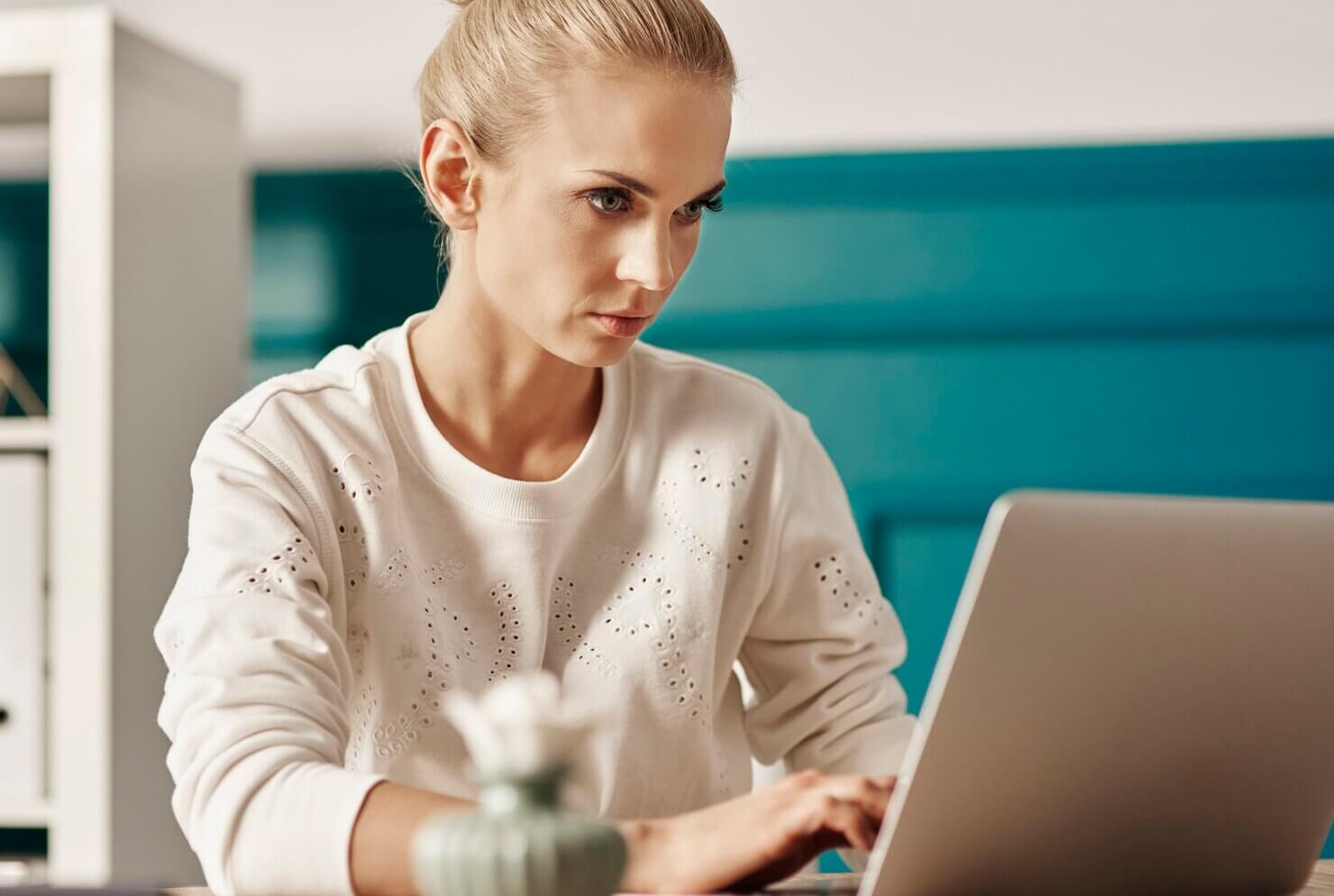
Scalability and Flexibility: WordPress vs Drupal
As businesses evolve, their digital platforms must effortlessly scale to meet expanding needs. WordPress, renowned for its scalability and flexibility, stands out as a premier choice for entities aiming to grow their online presence. A testament to its robustness, major brands such as TechCrunch and The New Yorker have successfully scaled their digital footprints by leveraging WordPress. These case studies underscore WordPress’s capability to support websites as they expand in content volume and user traffic.
Unlike Drupal, which may require more technical expertise for scaling, WordPress offers a user-friendly interface and an extensive array of plugins designed to enhance site performance and scalability. This makes WordPress not only a tool for creating websites but a platform capable of growing your business, ensuring that your digital presence is both dynamic and resilient.
Frequently Asked Questions
How do I migrate my website from Drupal to WordPress?
Migrating from Drupal to WordPress involves several steps, including exporting your Drupal content, importing it into WordPress, and then setting up your WordPress site (themes, plugins, etc.). There are tools and plugins available that can help automate this process, but it may also be beneficial to consult with a professional to ensure a smooth transition.
Can I use WordPress for a large-scale enterprise website?
Yes, WordPress is highly scalable and can support large-scale enterprise websites. It offers a wide range of plugins and themes suitable for high-traffic volumes and complex site structures, making it a viable option for enterprise-level projects. Additionally, its extensive community support can provide resources and expertise for managing large-scale sites.
Is WordPress secure enough for my business website?
WordPress is a secure platform, but like any other website or software, it requires proper maintenance and security practices to protect it from vulnerabilities. Regularly updating WordPress core, themes, and plugins, along with implementing security measures such as secure hosting, SSL certificates, and security plugins, can help ensure your business website remains safe.
How does WordPress perform compared to Drupal in terms of speed and performance?
WordPress can perform just as well as Drupal if configured properly. The performance largely depends on the hosting environment, the use of caching mechanisms, the optimization of images and resources, and the choice of plugins and themes. With the right setup, WordPress websites can load quickly and handle significant traffic.
Can I integrate my WordPress site with third-party services and APIs?
Yes, WordPress offers extensive integration capabilities with third-party services and APIs. There are numerous plugins available that facilitate integration with services such as social media platforms, marketing tools, CRM systems, and more. Additionally, WordPress’ REST API allows for custom integrations, making it highly versatile for connecting with external systems.
WordPress vs Drupal: Have you unraveled the debate?
Empower your business with the unparalleled versatility of WordPress development services. Our seasoned developers specialize in harnessing the full potential of this robust platform to create customized solutions that exceed expectations. Whether you’re a startup seeking to make a splash or an established brand aiming for a digital overhaul, we’re here to make it happen. Take the first step towards a transformative online presence—reach out to us today and let’s embark on your WordPress journey together!
Comments