Transforming your Figma designs into interactive Gutenberg blocks is easier than you think! With simple conversion techniques and a keen eye for detail, you can seamlessly integrate your designs into WordPress for a truly custom experience.
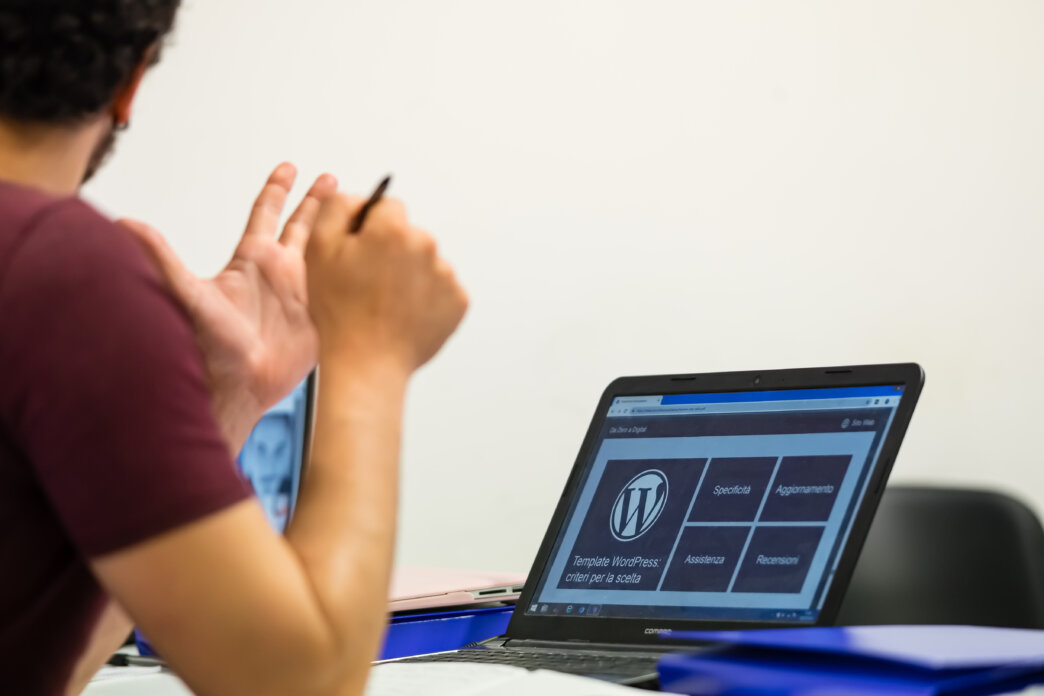
- Understanding the Basics of Figma Designs for WordPress
- Setting Up Your Development Environment for Gutenberg Block Creation
- Translating Figma Design Elements into Gutenberg Block Attributes
- Coding Your First Gutenberg Block Based on a Figma Design
- Testing and Refining Your Custom Gutenberg Block for Optimal Performance
- Integrating Advanced Features into Your Gutenberg Block from Figma
- Publishing and Maintaining Your Figma-Inspired Gutenberg Block
- Frequently Asked Questions
- Ready to stand out from the crowd?
Have you ever envisioned transforming your Figma designs into fully functional Gutenberg blocks for WordPress? You’re not alone. The journey from a visual concept in Figma to an interactive element on your website can seem daunting, but with the right guidance, it’s entirely achievable.
This comprehensive guide is designed to walk you through the entire process, from grasping the fundamentals of Figma designs tailored for WordPress, and setting up your development workspace, to the intricacies of coding and refining your very own Gutenberg block. We’ll also delve into integrating sophisticated features to ensure your block not only matches your original design but also performs optimally.
Whether you’re a seasoned developer or a curious beginner, our step-by-step approach will empower you to bring your Figma-inspired visions to life, ensuring they’re ready for publishing and future maintenance. Let’s embark on this creative journey together, turning your design dreams into digital realities.
Understanding the Basics of Figma Designs for WordPress
Delving into the realm of WordPress theme and plugin development necessitates a comprehensive grasp of design tools, among which Figma stands out due to its versatility and collaborative features. Figma designs serve as a blueprint for creating visually compelling and functionally robust Gutenberg blocks. The process involves translating these designs into code, a task that requires not only a deep understanding of Figma’s capabilities but also a proficient command of HTML, CSS, and JavaScript. This translation is critical, as it ensures the seamless integration of design aesthetics with WordPress’s functional demands, thereby enhancing the user experience and engagement on the platform.
One of the pivotal challenges in this process is dealing with the undefined aspects of a design, such as responsive behavior or interactive states, which Figma might not explicitly define. Developers must adopt a proactive approach, anticipating potential issues and making informed decisions to fill these gaps. This often involves iterating over the initial design, consulting with the design team, and testing various solutions to ensure that the final Gutenberg blocks not only mirror the original Figma designs but also adhere to the best practices of web development. The collaboration between designers and developers is thus essential, as it bridges the gap between visual concept and functional reality, ensuring a cohesive and user-friendly experience across all WordPress sites.
Setting Up Your Development Environment for Gutenberg Block Creation
Before diving into the intricacies of transforming Figma designs into Gutenberg blocks, establishing a robust development environment is paramount. This foundational step ensures that developers can efficiently translate design concepts into functional blocks within the WordPress ecosystem. A case study by a leading digital agency highlights the importance of integrating tools like Webpack, Babel, and ESLint to streamline the development process. These tools not only facilitate the conversion of modern JavaScript and JSX into browser-compatible code but also enforce coding standards and detect potential errors early in the development phase.
Moreover, leveraging a local development environment such as Local by Flywheel or Docker allows developers to mimic a live server’s conditions, providing an accurate testing ground for new blocks. This setup phase is crucial for ensuring that the transition from Figma designs to Gutenberg blocks is as seamless and efficient as possible, setting the stage for a successful development workflow.
Do you want to check the health of your website?

Translating Figma Design Elements into Gutenberg Block Attributes
Creating Gutenberg blocks based on Figma designs requires a meticulous approach to ensure that the final product closely mirrors the initial design. The first step involves identifying the core components of the Figma design that can be translated into Gutenberg block attributes. This process is crucial as it sets the foundation for the block’s structure and functionality. Key elements to focus on include:
- Layout and spacing: Determine how elements are positioned and spaced relative to each other.
- Typography: Identify text styles, fonts, and hierarchy used in the design.
- Color schemes: Extract the color palette to ensure consistency with the brand’s identity.
After pinpointing these elements, the next step is to map them to Gutenberg’s block attributes. This involves translating Figma components into HTML and CSS that Gutenberg can render. For instance, a text element in Figma with a specific font style and size can be converted into a paragraph block in Gutenberg with corresponding font settings. Utilizing custom CSS classes can also help in achieving the exact look and feel as depicted in the Figma design. It’s essential to leverage Gutenberg’s native blocks as much as possible to maintain performance and compatibility.
Moreover, for more complex designs, it might be necessary to create custom blocks. This is where understanding Gutenberg’s block development comes into play. Developers need to be familiar with JavaScript, specifically React, to craft interactive and dynamic blocks that go beyond static content. Tools like Create Guten Block can simplify this process by providing a zero-configuration developer toolkit for building custom Gutenberg blocks. Remember, the goal is to ensure that the blocks not only look like the original Figma design but also function seamlessly within the WordPress editor.
Coding Your First Gutenberg Block Based on a Figma Design
Transforming a Figma design into a functional Gutenberg block requires a meticulous approach to both design and development. The process begins with a thorough analysis of the Figma design, identifying all the visual and functional elements that need to be replicated in the Gutenberg block.
Case studies from leading web development agencies show that a successful conversion hinges on a deep understanding of both Figma’s capabilities and the Gutenberg editor’s block architecture. These studies highlight the importance of collaboration between designers and developers from the outset, ensuring that the design is both aesthetically pleasing and technically feasible within the WordPress environment.
One notable case study involves a digital agency that specializes in creating custom Gutenberg blocks for high-profile clients. Their approach was to first break down the Figma design into its basic components, such as text, images, and buttons. Then, using a combination of custom HTML, CSS, and JavaScript, they meticulously crafted each element to match the original design. The key to their success was not just in replicating the design accurately, but also in ensuring that the block was flexible and easy to edit by the end-users, without any need for coding knowledge. This dual focus on fidelity to design and usability has set a new standard for Gutenberg block development.

Testing and Refining Your Custom Gutenberg Block for Optimal Performance
Ensuring your custom Gutenberg block meets the highest standards of performance and user experience is crucial. The development process doesn’t end once your block looks like its Figma design counterpart. Performance testing and user feedback play pivotal roles in refining your block. Start by conducting thorough performance tests using tools such as Google PageSpeed Insights or Lighthouse. These tools provide invaluable insights into how your block affects the overall page load time and user interaction. Additionally, consider the following points for an effective testing phase:
- Browser Compatibility: Test your Gutenberg block across different browsers to ensure consistent behavior and appearance.
- Responsive Design: Verify that your block adjusts seamlessly across various screen sizes and devices.
- Accessibility: Ensure your block meets accessibility standards, providing an inclusive experience for all users.
After initial testing, gather user feedback to identify areas for improvement. Real user interactions can reveal unforeseen issues or enhancement opportunities that weren’t apparent during the development phase. Utilize this feedback to make iterative improvements, focusing on both the functional and aesthetic aspects of your block. Remember, the goal is to create a Gutenberg block that not only looks good but also performs efficiently and provides a seamless user experience. Iterative refinement based on solid data and user feedback will lead to a superior custom Gutenberg block that stands out in both form and function.
Integrating Advanced Features into Your Gutenberg Block from Figma
Integrating advanced features into your Gutenberg blocks, especially when transitioning from Figma designs, requires a meticulous approach to ensure both functionality and design fidelity. The process often involves leveraging the dynamic capabilities of Gutenberg alongside the precision of Figma’s design elements.
For instance, when incorporating interactive elements such as buttons or sliders, understanding the nuances of both platforms is crucial. This ensures that the interactive elements not only look as intended but also function seamlessly within the WordPress environment. A common challenge here is ensuring that the CSS and JavaScript used in Gutenberg blocks align closely with the Figma design specifications, which often necessitates custom coding or the use of additional plugins.
When comparing the integration of advanced features from Figma to Gutenberg, it’s essential to consider the development workflow and the tools used.
For example, a comparison table might look like this:
| Feature | Figma | Gutenberg |
|---|---|---|
| Interactivity | Prototype with basic interactivity | Full interactivity with custom JS |
| Design Fidelity | High-fidelity visual design | Depends on theme and block customization |
| Animation | Basic animation capabilities | Advanced animations with plugins or custom code |
This table highlights the need for a deep understanding of both platforms to achieve the desired outcome. While Figma excels in high-fidelity design and basic interactivity, Gutenberg allows for more complex interactivity and animations, albeit with a potential compromise on design fidelity without careful customization.
Moreover, the integration process benefits significantly from the use of automation tools and plugins that facilitate the conversion of Figma designs into Gutenberg-ready blocks. Tools such as Figma2WP or similar can streamline the process, but they may not always cater to highly specific or advanced feature requirements. Thus, developers often need to engage in manual coding to ensure that the Gutenberg blocks not only mirror the Figma designs accurately but also adhere to web standards and WordPress best practices. This dual focus on design fidelity and functional integrity is paramount for creating engaging and effective web experiences that resonate with users.
Publishing and Maintaining Your Figma-Inspired Gutenberg Block
Once your Gutenberg block, inspired by a Figma design, is ready for the world, the journey doesn’t end with its launch. The initial publishing of your block to the WordPress plugin repository or your site requires careful preparation. This includes ensuring that all code adheres to WordPress coding standards, that the block is thoroughly tested across different themes for compatibility, and that it’s accessible to all users. Documentation is also key; providing clear, concise instructions on how to use your block will significantly enhance user experience and adoption.
Maintaining your block post-launch is equally critical. The WordPress ecosystem is ever-evolving, with regular core updates, theme and plugin releases, and changing web standards. To keep your block relevant and functioning, regular updates are necessary. This might involve fixing bugs, adding new features, or improving existing ones based on user feedback. Engaging with your block’s user community can provide invaluable insights into what works well and what could be improved, guiding your development roadmap.
Concluding, the success of a Figma-inspired Gutenberg block extends beyond its initial creation and publishing. It encompasses ongoing maintenance, updates, and community engagement. By committing to this process, developers can ensure their blocks remain useful, relevant, and popular among WordPress users. Embracing feedback and staying abreast of WordPress developments are key strategies for maintaining the vitality of your Gutenberg block in the long term.
Frequently Asked Questions
Can I use any Figma design to create a Gutenberg block?
Yes, you can use any Figma design as a basis for creating a Gutenberg block. However, the complexity of translating the design into a block will vary depending on the design’s intricacy and the specific functionalities you want to implement in the block.
Do I need to know JavaScript to create Gutenberg blocks from Figma designs?
Yes, a fundamental understanding of JavaScript, particularly React, is necessary for creating Gutenberg blocks. Gutenberg utilizes React for its block development, so knowing how to work with React will significantly aid in the process.
How can I ensure my Gutenberg block is responsive like my Figma design
To ensure your Gutenberg block is responsive, you should use CSS flexbox or grid systems, which are responsive by nature. Additionally, testing your block across different devices and screen sizes during the development process is crucial for achieving optimal responsiveness.
Is it possible to add animations to Gutenberg blocks created from Figma designs?
Yes, it is possible to add animations to Gutenberg blocks. You can use CSS animations or JavaScript libraries to add dynamic effects to your blocks, based on the animations defined in your Figma design.
What should I do if my custom Gutenberg block conflicts with a WordPress theme or plugin?
If your custom Gutenberg block conflicts with a WordPress theme or plugin, you should first try to identify the source of the conflict by deactivating other plugins or switching themes. If the issue persists, consider adjusting your block’s code to ensure compatibility, or reach out to the theme or plugin developer for assistance.
Ready to stand out from the crowd?
Our Figma to WordPress conversion services ensure your designs are flawlessly translated into Gutenberg blocks, empowering you to captivate your audience with every click. Drop us a line and let’s elevate your website with unparalleled precision and professionalism.
Comments