Microinteractions are the unsung heroes of WordPress design, transforming simple actions into engaging moments that connect users with your site. These tiny details can significantly enhance usability, ensuring your site feels intuitive, responsive, and user-focused. By focusing on these small yet powerful elements, designers can elevate functionality and create a seamless, memorable user experience.

- What are microinteractions?
- Benefits of Microinteractions in WordPress Design
- Types of Microinteractions in WordPress Design
- Adding Microinteractions to WordPress
- Best Practices for Implementing Microinteractions
- Microinteractions in Action
- Customizing Micro Interactions for Your WordPress Site
- TL;DR: Summarising micro-interactions in WordPress website design elements
Microinteractions in WordPress design may seem like small details, but they have a significant impact on how users experience a website. These subtle moments—like the satisfying click of a button, a playful animation as you scroll, or the way a form field highlights when selected—are often what make a website feel polished and intuitive. They serve as the bridge between functionality and delight, turning basic interactions into meaningful, enjoyable experiences.
For WordPress designers, microinteractions provide an opportunity to enhance usability, reinforce brand identity, and guide users effortlessly through a site. Whether it’s a hover effect that draws attention to a call-to-action or a loading indicator that reassures users their request is being processed. These WordPress design elements add depth and personality to a site.
Let’s delve into the role of microinteractions in WordPress design, uncovering how they can elevate user satisfaction, improve engagement, and help your site stand out in a crowded digital world. By the end, you’ll have a clear understanding of how to incorporate these small yet impactful design details into your own WordPress projects.
What are microinteractions?
Microinteractions are small design elements that provide visual feedback and response to user interactions. These subtle features, such as button animations, hover effects, or a progress bar filling up, make interactions feel intuitive and engaging by acknowledging user input in real time.
They help guide users through their journey, offering cues about functionality or next steps, such as a subtle shake of a login form to indicate incorrect credentials or a heart icon filling up when a post is liked. Beyond feedback, microinteractions add personality and polish, creating a more human-centered design that resonates with users emotionally.
In WordPress, incorporating microinteractions is particularly valuable for improving accessibility, boosting usability, and keeping visitors engaged. For example, a loading spinner can reassure users during content processing, while animations on a menu can make navigation feel more dynamic and seamless.
By providing a responsive, interactive experience, microinteractions not only elevate the aesthetic quality of a site but also reinforce brand identity and encourage repeated user engagement. Carefully designed microinteractions balance functionality and delight, ensuring they serve a purpose without being distracting. As WordPress continues to grow as a platform, leveraging microinteractions thoughtfully can make your website stand out and leave a lasting impression on users.
Benefits of Microinteractions in WordPress Design
Let’s explore some of the benefits of micro-interactions in WordPress Design. Some of these benefits include increasing user engagement, enhancing navigation, boosting user feedback, and boosting desired user actions. Dive in below to learn more details.
Increasing User Engagement with Interactive Elements
Microinteractions are a powerful way to boost user engagement with interactive elements on a website. These small, purposeful animations or responses—like hover effects, loading indicators, or button reactions—provide users with immediate feedback, reassuring them that their actions are recognized and impactful.
For instance, when a button changes color or animates slightly as it’s clicked, it signals to the user that the system is processing their request, which builds confidence in the interface. Beyond feedback, microinteractions contribute to a seamless user experience by adding a sense of continuity and consistency.
They create a unified aesthetic and help guide users intuitively through the site’s functionality. For example, a subtle animation might draw attention to a new feature or nudge users toward the next step in a process. These small yet meaningful touches make interactions feel natural and engaging, enhancing both the usability and the overall appeal of the website.

Enhancing Navigation
Microinteractions play a pivotal role in enhancing navigation within WordPress design, offering users a more intuitive and engaging experience. These subtle yet impactful design elements guide users seamlessly through a website, providing immediate feedback and reducing friction during navigation.
For instance, hover effects on menus, animated progress indicators, or button states that change interaction subtly inform users about available actions and outcomes. By enhancing clarity and responsiveness, micro interactions make it easier for users to locate desired content, thereby improving user satisfaction and retention rates.
Furthermore, they add a layer of personality and polish to a website, reinforcing brand identity through tailored animations or transitions. For WordPress designers, incorporating microinteractions can also address usability issues, such as indicating loading states or validating form inputs in real time.
This minimizes frustration and keeps users engaged. With WordPress’s flexibility and plugin ecosystem, integrating microinteractions is straightforward. Thus, enabling designers to craft dynamic interfaces that cater to diverse user needs.
However, balance is key—overloading a site with excessive or distracting animations can detract from its usability. Thoughtfully implemented, microinteractions elevate the navigation experience by merging functionality with delight, transforming routine interactions into moments of engagement that make a WordPress site memorable and efficient.
Boosting User Feedback
Microinteractions significantly enhance user feedback in WordPress design by creating clear, immediate, and engaging responses to user actions. These small, purposeful animations or changes, such as a button changing color on click or a form field highlighting an error, reassure users that their input has been received and processed.
This instant feedback reduces uncertainty and helps users understand whether their actions are successful, such as confirming a submission or indicating progress during a loading process. For instance, a subtle shake animation for incorrect password entries or a checkmark appearing after successful form completion provides intuitive guidance without requiring additional instructions.
WordPress’s flexibility allows designers to implement these feedback mechanisms effortlessly, whether through custom coding or plugins. By making interactions feel more dynamic and responsive, microinteractions foster trust and improve the overall user experience.
Well-designed feedback loops also reduce user frustration, leading to fewer errors and higher satisfaction, ultimately boosting engagement and retention rates for WordPress websites.
Encouraging User Actions
When you add micro interactions to a WordPress design you can significantly enhance a website’s user experience by making it more engaging and interactive. Micro interactions are subtle, functional animations or responses triggered by user actions, such as clicking buttons, toggling switches, or even when a user hovers over a specific element.
Implementing micro interactions creates a sense of responsiveness, guiding users intuitively and encouraging them to take desired actions on your site. For instance, when a user hovers over a call-to-action button and it changes color or slightly enlarges, it draws attention and reinforces the action’s importance. These small design elements can reduce friction, provide instant feedback, and make navigation smoother.
Beyond aesthetics, they serve a functional purpose by clarifying what will happen next, helping users feel in control. Ultimately, thoughtfully designed micro-interactions can transform a static website into a dynamic experience, increasing engagement, conversions, and satisfaction among visitors.

Types of Microinteractions in WordPress Design
There are numerous different microinteractions in WordPress that you can create and implement to make your site more engaging to users. Some of these micro-interactions include animations and transitions, hover effects, button interactions, and form feedback. Dive into more details below.
Animations and Transitions
Microinteractions, such as animations and transitions, play a pivotal role in enhancing user experience within WordPress design. These small, functional moments provide feedback, guide user actions, and add personality to a website.
Animations, such as hover effects, loading spinners, or button clicks, bring an interface to life, offering immediate visual responses to user input. For instance, a button changing color or slightly enlarging when hovered over reassures users that the interface is interactive and responsive.
Transitions, on the other hand, smooth the flow between different states or pages, ensuring a seamless navigation experience. Sliding panels, fading content, or transitioning menus reduce abrupt changes that could disrupt the user’s focus. These subtle effects are not just aesthetic enhancements; they are tools that improve clarity and reduce cognitive load, making interactions intuitive and engaging.
WordPress developers often leverage plugins and built-in features to implement these microinteractions efficiently, ensuring they align with the overall brand tone and site functionality. By thoughtfully integrating animations and transitions, designers can create a WordPress site that feels dynamic, polished, and user-friendly. Ultimately, fostering a deeper connection between the user and the digital interface.
Hover Effects
Hover effects are a significant type of micro-interaction in WordPress design, adding interactivity and visual feedback that enrich the user experience. These effects are triggered when users place their cursor over interactive elements, such as buttons, links, or images, signaling that an action is available.
For instance, a button might change color, grow in size, or display a subtle shadow when hovered over, giving immediate feedback and encouraging users to click. In image galleries, hover effects might include zoom-in animations or the appearance of captions, creating a more dynamic and engaging browsing experience.
For navigation menus, hover states can emphasize selected items with underlines or background color changes, improving usability and guiding users through the interface. Implementing hover effects in WordPress is straightforward, often achieved through custom CSS or plugins that allow fine-tuning without requiring coding skills.
These effects also contribute to branding by aligning with a site’s design language, reinforcing the visual identity while maintaining consistency. However, balance is crucial; overly flashy or excessive hover animations can distract users or slow down interactions.
Thoughtfully designed hover effects enhance the interactivity and professionalism of a WordPress site. Ultimately, ensuring a user-friendly experience that keeps visitors engaged and focused.

Button Interactions
Microinteractions play a pivotal role in enhancing WordPress design by creating engaging and intuitive user experiences, especially through button interactions. These subtle, functional animations or feedback mechanisms, such as:
- a button changing color on hover,
- a gentle ripple effect on click,
- or a progress bar appearing after submission,
making the interface more interactive and visually appealing. They provide instant feedback, reassuring users that their actions have been registered. Thereby improving usability and reducing frustration. For instance, a “like” button with a quick animation conveys acknowledgment in a way that feels satisfying and rewarding.
Microinteractions also contribute to brand identity by adding personality and delight to the website, making it more memorable. In WordPress, implementing these interactions is accessible through plugins or custom CSS and JavaScript, allowing designers to elevate user engagement without compromising performance. By focusing on these small yet impactful design elements, WordPress sites can achieve a polished and professional feel, fostering user trust and satisfaction.
Form Feedback
Microinteractions significantly enhance WordPress design by improving form feedback, creating a smoother and more user-friendly experience. These small design elements, such as error messages that appear dynamically as users type, success animations after submission, or real-time progress indicators, make forms more interactive and intuitive. They provide immediate feedback, helping users identify and correct errors quickly, which reduces frustration and enhances usability.
For instance, a password strength indicator that visually adjusts as the user types guides them toward creating a secure password. Additionally, success animations or confirmation messages upon form completion can offer a sense of accomplishment and closure, leaving users with a positive impression of the site.
In WordPress, microinteractions can be implemented using plugins or custom coding, making it easy to integrate them into any form. By focusing on these details, WordPress designers can increase form completion rates, reduce bounce rates, and create a seamless, engaging user experience that stands out.
Adding Microinteractions to WordPress
Let’s explore adding micro-interactions to WordPress websites. There are a few ways this can be done, you can use plugins, you can customize JavaScript & CSS, and you can incorporate modern design frameworks.
WordPress Plugins for Microinteractions
There are several WordPress plugins that can be used to add microinteractions to a website. Microinteractions are a powerful tool for enhancing user experience and engagement on WordPress websites, and there are several plugins available to help implement them effectively. These subtle animations and interactive elements can make a website feel more dynamic and intuitive, improving the overall user journey.
Popular plugins like Animate It! and Lottie Animations allow users to create engaging visual effects that respond to user actions such as scrolling, clicking, or hovering. With Animate It!, you can add a variety of animations to your site’s content, including fades, slides, and bounces, without needing advanced coding skills.
Similarly, Lottie Animations enables seamless integration of high-quality, lightweight animations that enhance a site’s interactivity while maintaining optimal performance. By using these tools, WordPress site owners can strategically incorporate microinteractions to guide user behavior, provide feedback, and create a more immersive browsing experience. Whether you aim to highlight key elements, improve navigation, or simply delight your visitors, these plugins offer versatile solutions to bring your website to life.
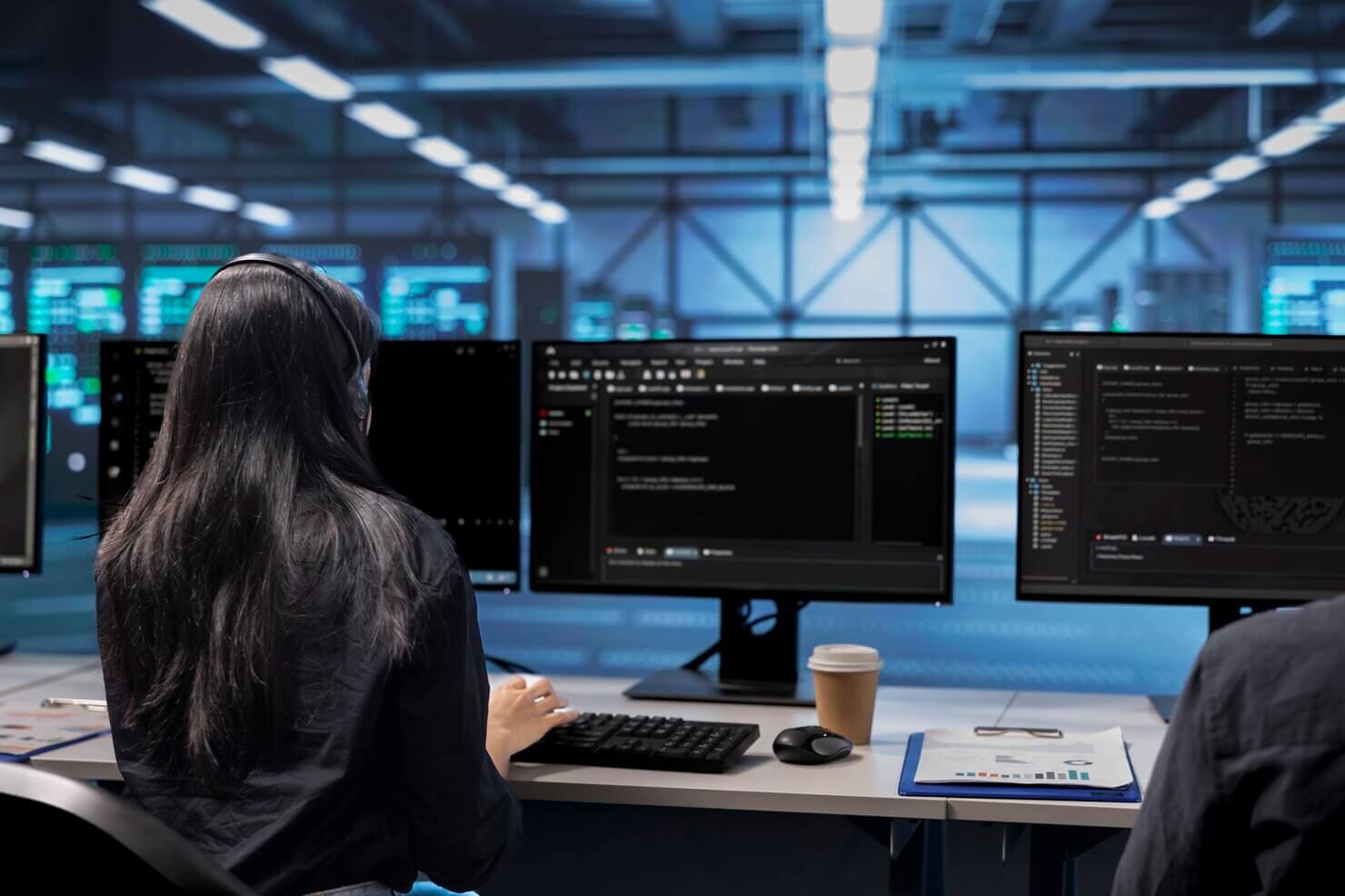
CSS and JavaScript Customizations
Integrating microinteractions into a WordPress site involves customizations with CSS and JavaScript, allowing for tailored and responsive designs. Adding these to a WordPress site can significantly improve engagement and usability. They can be implemented through custom CSS and JavaScript to create smooth animations, transitions, or dynamic responses to user actions, like hovering over a button or submitting a form.
CSS is ideal for simple effects, such as color changes or subtle movements, while JavaScript adds flexibility for more complex interactions. These customizations can be incorporated through WordPress’s theme files, the Additional CSS section in the Customizer, or by enqueuing JavaScript files.
Thoughtfully designed microinteractions create a polished and user-friendly experience by making the interface feel more responsive and intuitive. They are a powerful way to enhance the overall design while maintaining functionality and accessibility.
Incorporating Modern Design Frameworks
Microinteractions are subtle design elements that enhance the user experience by providing immediate feedback or guidance for specific actions. Integrating microinteractions into WordPress not only improves functionality but also aligns the platform with modern design trends, making your site more engaging and intuitive.
Incorporating these features requires leveraging design frameworks like Material Design or Tailwind CSS, which offer robust tools for crafting dynamic and responsive interactions.
- Real-time feedback: Use hover effects or button animations to signal successful clicks or loading states, keeping users informed.
- Interactive notifications: Add micro animations to alert users of new messages, updates, or errors without disrupting the overall experience.
Implementing these elements in WordPress can be achieved through custom CSS, JavaScript, or plugins like Elementor and Microthemer, which simplify the integration process. By focusing on subtle yet impactful details, such as animated menu transitions or progress indicators, you create a more polished and user-friendly interface.
These enhancements are particularly effective when paired with responsive design principles, ensuring a seamless experience across devices. Furthermore, microinteractions encourage longer site visits and improve usability, which can contribute to better search engine rankings. By blending creativity with modern frameworks, you can elevate your WordPress site, transforming it into a visually captivating and highly functional platform that resonates with users.

Best Practices for Implementing Microinteractions
There are numerous best practices you can use to help implement microinteractions in WordPress websites. Some of these tips include keeping it simple and also functional. Furthermore, test and monitor performance to best adjust any microinteractions. Dive into more details below.
Keep it Simple and Functional
Microinteractions should be simple and functional. They should provide clear feedback to users, whether it’s a confirmation message or a visual cue. Consistency is key to creating a cohesive user experience, using consistent design patterns and interactions across the website.
Test and Monitor Performance
Microinteractions should be tested and monitored regularly to ensure they are working correctly. This process involves tracking key metrics, such as load times and user engagement levels. By utilizing analytics tools, designers can quantify user interactions with various elements, allowing them to gain insights into which features are effective and which may require improvement.
Do you want to check the health of your website?

Microinteractions in Action
Microinteractions are the subtle, often overlooked design elements that significantly enhance user experience on a WordPress website. These small, functional moments—like a button that changes color when hovered over or a subtle animation when a form is successfully submitted—help guide users and provide feedback in real time.
On WordPress, integrating microinteractions can be as simple as using CSS effects or leveraging plugins designed for animations and hover effects. They not only make navigation intuitive but also add a layer of personality to your site, capturing user attention and driving engagement.
For instance, a progress bar during page loading or a tooltip that appears with additional information can make complex actions feel effortless. When used strategically, microinteractions make a WordPress website feel alive, leaving users with a positive impression. As these interactions often occur subconsciously, they seamlessly build a connection between users and your brand, ensuring a delightful and memorable experience.
Customizing Micro Interactions for Your WordPress Site
When customizing micro-interactions in WordPress design there are some best practices to keep in mind. First of all, keep it subtle, you don’t want to overpower your page with animations. Secondly, you want to make sure that your micro-interactions match the visual design of your website. Additionally, optimize animations and micro-interactions for website performance. Finally, make sure that you test for accessibility.
Keep It Subtle
A good rule of thumb when it comes to customizing micro-interactions for your WordPress site is to keep it subtle and not overdo it. Subtle animations make a greater impact on your users than over-top ones. Over-the-top or excessive animations can irritate your users and cause them to leave your site. Micro-interactions are small, yet powerful elements that help guide users through your site, offering feedback or indicating that something has happened. When used correctly, they can enhance usability and make the experience more enjoyable.
However, when they are too flashy or frequent, they can create distractions and disrupt the user journey. The key is to strike a balance: choose animations that are smooth, intuitive, and in harmony with your overall design. Simple transitions, hover effects, or small button movements can be incredibly effective without overwhelming your visitors. By focusing on subtlety, you create a more professional, user-friendly environment that encourages visitors to stay engaged with your content, rather than pushing them away with unnecessary visual noise.

Matching Your Visual Identity
Microinteractions can be customized to match your visual identity. They can be used to create a consistent user experience across a website. Microinteractions can be used to enhance user satisfaction and encourage interaction. By aligning microinteractions with your brand’s colors, typography, and design elements, you can create a cohesive look and feel that resonates with visitors.
Subtle animations, button hover effects, and interactive feedback—such as a satisfying visual cue when an action is completed—add a layer of engagement that keeps users involved and ensures they feel in control. Moreover, microinteractions can strengthen the brand’s personality by providing a unique visual language that complements the overall tone, whether it’s playful, professional, or minimalist.
This attention to detail builds trust and familiarity, making your website not only visually appealing but also intuitive to navigate. Ultimately, personalized microinteractions help improve user retention and contribute to positive brand perception.
Optimize for Performance
When designing and developing micro-interactions make sure to optimize for performance. Micro-interactions are subtle design elements, like button hover effects, form animations, or loading spinners, that provide feedback and guide users without overwhelming them. When tailored correctly, these interactions can make a site feel more dynamic and engaging.
However, it’s essential to strike a balance between aesthetic appeal and performance. Overusing complex animations or large assets can slow down your site, negatively affecting load times and user satisfaction. To optimize micro-interactions for performance, consider using lightweight CSS animations and minimizing JavaScript reliance. Tools like lazy loading can ensure that interactive elements are only loaded when they are needed, reducing initial page load times.
Additionally, always test your site’s performance regularly, using tools like Google PageSpeed Insights, to identify any micro-interactions that may be slowing down the experience. Remember, responsiveness is key, so customize micro-interactions to work seamlessly across various devices and screen sizes.
By focusing on simple, efficient animations and ensuring they enhance rather than hinder your site’s performance, you create a user-friendly environment that keeps visitors engaged without compromising speed. Micro-interactions, when executed thoughtfully, can become a subtle yet significant feature that elevates the overall user experience.
Test for Accessibility
Another tip when creating micro-interactions for WordPress is to test them out for accessibility. Customizing micro-interactions for your WordPress site is a powerful way to enhance user engagement and create a memorable browsing experience. These subtle, interactive elements can guide user actions, provide feedback, and add fun animations to make your site feel more dynamic and engaging.
For instance, adding hover effects on buttons, loading spinners, or animated form validations can make routine interactions more intuitive and enjoyable. However, it’s essential to test these micro-interactions for accessibility to ensure they don’t exclude users with disabilities. Use tools to evaluate contrast ratios, ensure animations are not overly distracting, and provide alternative text for screen readers when necessary.
Additionally, consider the performance impact on your web page, as excessive animations can slow loading times, which may frustrate users. Striking the right balance between functionality and aesthetics will not only add polish to your WordPress site. Ultimately, you are able to create an inclusive experience that keeps users coming back.

TL;DR: Summarising micro-interactions in WordPress website design elements
Microinteractions may seem like minor design details, but their impact on user experience is anything but small. From turning a mundane task into a delightful moment to guiding users seamlessly through your WordPress site. These tiny yet powerful elements play a significant role in keeping your audience engaged and satisfied. Whether it’s a hover effect on a button, a subtle animation, or feedback from a form submission, microinteractions can transform the way users perceive and interact with your website.
Ready to make your WordPress site more dynamic and user-friendly? Let us help you unlock the full potential of microinteractions. Whether you’re starting from scratch or looking to enhance your existing site, our WordPress design and development experts are here to bring your vision to life. Drop us a line today and let’s create a site that not only looks stunning but also keeps your users coming back for more!
Make every click count—let’s design something extraordinary together!
Comments