Choosing between WordPress and Joomla depends largely on your specific needs. WordPress shines with its user-friendly interface and extensive plugin ecosystem, making it ideal for beginners and bloggers. Furthermore, it offers a wide range of themes and customization options. On the other hand, Joomla offers customization and scalability, making it a powerhouse for developers and businesses with complex website requirements. Read on to learn more.

- Understanding WordPress and Joomla
- Comparing WordPress vs Joomla
- Customization and Flexibility for Web Development
- Performance WordPress vs Joomla
- Security measures Joomla vs WordPress site
- SEO capabilities – WordPress vs Joomla
- WordPress vs Joomla pros & cons
- TL;DR: Summarising key points of WordPress vs Joomla
In the vast landscape of website creation, two platforms stand out as titans: WordPress vs. Joomla. Choosing the right Content Management System (CMS) is crucial for anyone venturing into the digital realm.
WordPress and Joomla each offer unique strengths and cater to different needs, making the decision between them a pivotal one. Embark on a comprehensive journey with us, as we dissect the features, usability, flexibility, and suitability of both platforms. By the end, you’ll have a clearer understanding of which CMS aligns best with your goals and aspirations in the ever-evolving online sphere.
Join us as we delve into the WordPress vs Joomla debate, exploring their functionalities, ecosystems, and the ultimate question: which one reigns supreme in the realm of website development? Let’s unravel the intricacies and demystify the myths surrounding these powerhouse platforms, empowering you to make an informed decision for your next digital venture.
Understanding WordPress and Joomla
Let’s explore briefly WordPress and Joomla as content management systems for website development.
What is WordPress?
WordPress is the most popular CMS platform around the world. It makes up about 44% of internet websites. It enables users to create and manage websites and blogs with ease. Originally launched in 2003 as a blogging platform, it has since evolved into a versatile CMS used by millions of websites worldwide, from small personal blogs to large corporate sites.
WordPress boasts a user-friendly interface and an extensive library of themes and plugins. Therefore, allowing users to customize the appearance and functionality of their sites without needing extensive coding knowledge.
Its powerful features include a built-in editor, media management, and a robust plugin architecture, which supports the addition of various functionalities such as:
- SEO tools,
- social media integration,
- and e-commerce capabilities.
The platform’s flexibility, coupled with a strong community of developers and users, comprehensive documentation, and regular updates. Thus making WordPress a go-to solution for web development.

What is Joomla?
Joomla is a robust, open-source content management system (CMS) designed to help users create and manage websites and online applications with ease. Released in 2005, it is built on a model-view-controller web application framework that can be used independently of the CMS, allowing for extensive flexibility and customization.
Joomla offers a wide range of features, including:
- user management,
- media management,
- banner management,
- and an extensive extension library
which makes it suitable for developing everything from simple personal blogs to complex corporate websites. Its user-friendly interface, coupled with a strong support community and comprehensive documentation, makes Joomla a popular choice for both novice and experienced web developers.
Additionally, it supports multilingual content and is highly adaptable, with numerous templates and extensions available to enhance functionality and design.
Comparing WordPress vs Joomla
Let’s compare WordPress vs Joomla in terms of ease of use, customization, website performance, website SEO, and more. Dive into the details below.
Ease of use
Let’s explore which platform Joomla vs WordPress is easier to use and provides a better user experience.
WordPress Users Experience
WordPress offers an interactive and user-friendly dashboard making it suitable for even non-technical users. The dashboard is neatly organized with clear menus and straightforward options, enabling users to quickly navigate through tasks such as:
- creating and editing posts,
- managing media,
- and customizing themes.
WordPress also offers a robust visual editor, allowing users to format their content without needing to understand HTML or CSS. Additionally, the platform provides extensive documentation and a supportive community, ensuring that users can find help and tutorials as needed.
Plugins and themes can be installed with a few clicks, further enhancing functionality and aesthetics without requiring coding knowledge. This emphasis on ease of use and a positive user experience has contributed significantly to WordPress’s popularity as a go-to content management system for beginners and professionals alike.
Joomla User Experience
For those looking to create a Joomla website, the learning curve is much steeper than with WordPress. This can present a challenge for many users. Joomla’s interface, while powerful and flexible, is less intuitive and user-friendly for those without technical expertise. The dashboard is more complex, with numerous settings and options that can overwhelm beginners. Understanding Joomla’s structure, such as its use of articles, categories, and modules, requires a more in-depth learning process.
Additionally, customizing a Joomla site often involves a greater familiarity with coding languages like HTML, CSS, and PHP. While Joomla offers robust features and flexibility for experienced developers, its user experience can be daunting for non-technical users.
The extensive customization options, though powerful, necessitate a more detailed understanding of the platform. Unlike WordPress, Joomla’s community and support resources, while available, may not be as accessible or as extensive. Therefore, making the learning process more challenging for those unfamiliar with web development concepts.

Customization and Flexibility for Web Development
Both WordPress and Joomla websites offer their unique customization options during the web development process. Both offer website owners the flexibility they need to create the site they need. Let’s explore in more detail the options for each platform.
WordPress Themes and WordPress Plugins
There is a WordPress theme directory that user groups can use to pick from a multitude of free themes or inexpensive themes. These themes are robust to suit any type of project and business venture. They are crafted to be robust and versatile. Therefore, ensuring they can meet the demands of various industries, from blogs and portfolios to e-commerce and corporate sites.
Users can easily browse through this directory to find themes that align with their aesthetic and functional requirements. This vast selection not only simplifies the process of building a professional-looking website but also allows users to quickly implement changes and updates as needed, ensuring their site remains relevant and appealing.
For those seeking a more tailored experience, investing in custom WordPress theme development is an excellent option. You can also consider investing in custom WordPress theme development to ensure that you get exactly what you are looking for without the bloat. This approach ensures optimal performance, faster loading times, and a design that precisely matches the brand’s identity.
WordPress also comes with a built-in page builder Gutenberg that enables users with the help of drag and drop boxes, to create the desired web pages. This feature empowers users, regardless of their technical expertise, to design and modify their websites with ease. Therefore, providing a highly personalized user experience. Combining custom themes with the flexibility of Gutenberg makes WordPress a powerful platform for creating distinctive and dynamic websites.
Joomla Templates and Extensions
Joomla is known for its flexibility and extensive range of templates and extensions, which greatly aid in the customization and development of websites. Let’s first take a look at Joomla templates. Many Joomla templates are built on frameworks like Gantry, T3, and Helix. These frameworks have features that include:
- drag-and-drop layout builders
- custom typography
- and integrated support for responsive design
Furthermore, Joomla allows for multiple styles on one template. You can assign different styles to different pages of your website, offering varied looks and functionalities depending on the content or audience of each page. Joomla allows template overrides, which means you can customize the look and feel of the website without altering the core files.
Now, let’s briefly go over Joomla extensions. Joomla offers a wide range of extensions, including components, modules, plugins, and templates. Each type of extension serves different purposes, from adding new functionalities to enhancing existing ones. Some popular Joomla extensions include:
- Easy Blog: This is a comprehensive blogging extension. It provides advanced blogging features, social media integration, and easy-to-use tools for content creation and management.
- VirtueMart: This is an eCommerce extension for the Joomla platform. Offering extensive features for managing products, orders, payments, and shipping.
- BreezingForms: This is a drag-and-drop form builder extension. It enables mobile compatibility and integration with third-party services.
These extensions represent just a snapshot of the wide range of tools available in the Joomla ecosystem. Choosing the right extensions can significantly enhance the functionality and user experience of a Joomla-based website.

Performance WordPress vs Joomla
Let’s compare the performance of a WordPress site vs a Joomla website. WordPress website performance is a critical aspect of both user experience and search engine rankings.
Here are several key factors and tips to optimize WordPress website performance:
- Firstly, you need to find a good web hosting provider that will help in terms of speed optimization, performance, and overall reliability.
- Another key aspect is to use a custom theme that is lightweight and built for speed. Also, deactivate and delete unused plugins. Make sure to only install needed plugins. Some plugins can be replaced with code.
- You should also consider using a content delivery network, caching plugin, and minify JavaScript & CSS files. This will also help boost the speed and performance of your WordPress site.
Here at Acclaim, when we are building WordPress sites, we can have them load in less than 2 seconds, which is ideal in terms of search engine optimization. Also, a fast-loading site will boost user activity and decrease the overall bounce rate.
Now, let’s move on to Joomla and how it measures up in terms of performance.
Joomla doesn’t differ much from WordPress in terms of performance. To optimize Joomla for good performance, start with selecting a high-quality hosting provider and using lightweight, well-coded templates and extensions.
Enable Joomla’s built-in caching system and consider using advanced caching extensions like JotCache. Implement a Content Delivery Network (CDN) to speed up content delivery globally. Optimize images using tools like TinyPNG and reduce file sizes through minification of CSS, JavaScript, and HTML.
You should also consider regularly cleaning up your database and decreasing file sizes that are sent from the server. By following these practices, you can significantly enhance your Joomla website’s performance.
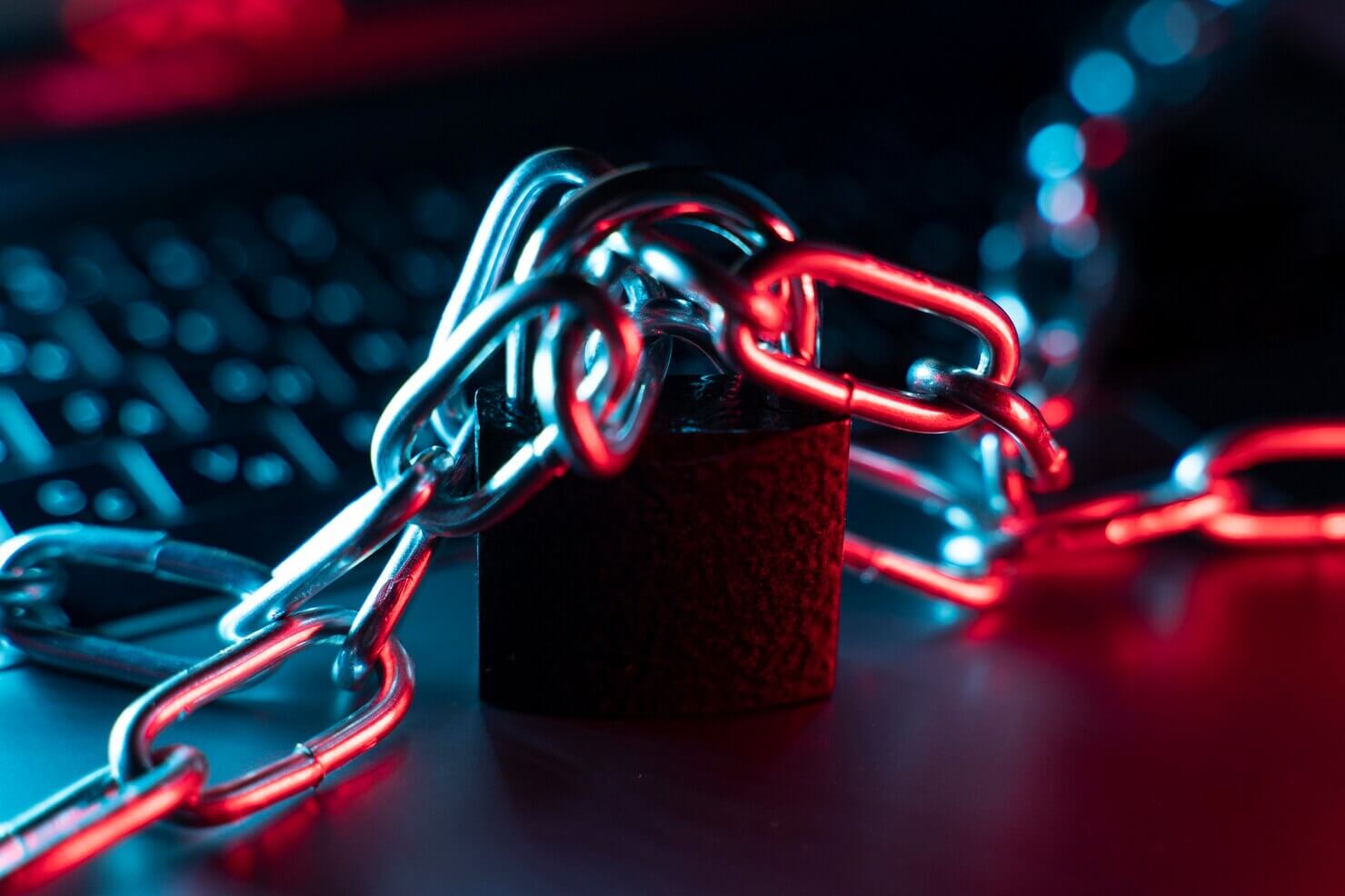
Security measures Joomla vs WordPress site
Let’s explore the security measures Joomla website vs WordPress sites have to offer so that you can pick the one that’s best for your needs. Let’s start with WordPress. WordPress, being the most popular CMS, is frequently targeted by attackers, which has led to a robust ecosystem of security plugins and practices. Moreover, WordPress core itself is generally secure, and the platform benefits from a large community of developers and users who continually update and patch vulnerabilities.
WordPress also offers features like automatic updates for core, themes, and plugins, which help to mitigate security risks. Moreover, WordPress sites can enhance their security posture through numerous third-party security plugins. Plugins that offer features like malware scanning, firewall protection, and brute force attack prevention.
Joomla, while less popular than WordPress, also has a strong focus on security. The Joomla core is known for its comprehensive security features, including two-factor authentication (2FA), extensive access control levels (ACLs), and built-in CAPTCHA to prevent spam. Joomla’s security approach is more centralized, with many essential security features integrated into the core, reducing the reliance on third-party extensions.
Additionally, Joomla’s update system is straightforward and effective, ensuring that both the core and extensions can be easily kept up-to-date. The Joomla community also actively monitors and addresses security vulnerabilities, releasing regular patches and security updates to safeguard users.
Overall, while both platforms offer robust security measures, Joomla tends to integrate more security features natively. Whereas, WordPress relies on regular updates and its extensive range of plugins to achieve a similar level of protection.

SEO capabilities – WordPress vs Joomla
SEO optimization is an important aspect of any website. Both Joomla and WordPress offer unique options in this regard.
WordPress SEO
It’s worth mentioning and remembering that originally WordPress started as a blogging platform. WordPress is a great option in terms of search engine optimization as it offers a wide range of SEO plugins. A popular plugin is the Yoast SEO plugin, which enables you to set up meta titles, descriptions, tags, and so much more.
WordPress also enables users to set up all technical aspects of SEO such as:
- Optimizing your website speed & loading time
- You can make sure that your website is responsive & functional across all devices
- Generate an XML sitemap to help search engines crawl your site more efficiently
- Configuring your robots.txt file to guide search engines on which pages to crawl and index
- You can secure your site with HTTPS to improve security and rankings.
Furthermore, you set up off-page SEO aspects like backlinks, social media, and guest post blogging. With WordPress and best practices like keeping content fresh, and monitoring analytics, you can significantly improve your WordPress site’s SEO and attract more organic traffic.
Do you want to check the health of your website?

Joomla SEO
Now if you choose a Joomla site, it allows you to create search engine-friendly URLs, which means you can customize your URLs to include keywords relevant to the content of your pages. This can be configured in the Global Configuration settings.
Furthermore, when it comes to search engines, Joomla enables you to easily manage metadata such as meta titles, descriptions, and keywords for each page of your website. You can set these values directly within Joomla’s article editor or by using third-party extensions.
It’s worth mentioning that there are various Joomla extensions specifically designed to enhance the SEO capabilities of your website. These extensions can help with tasks such as:
- monitoring site performance,
- optimizing images,
- managing redirects,
- and analyzing keyword density.
Joomla allows you to integrate structured data markup into your website, which helps search engines better understand the content of your pages. This can lead to rich snippets in search engine results, improving visibility and click-through rates.
Also, Joomla provides access to the robots.txt file and .htaccess file. Thus, allowing you to control how search engines crawl and index your website. You can use these files to specify which pages should be excluded from indexing or to implement redirects and other directives.
Additionally, staying updated with the latest SEO trends and algorithms can help you maintain and improve your website’s search engine rankings.

WordPress vs Joomla pros & cons
Let’s go over the various pros & cons of both CMS platforms WordPress and Joomla.
Pros of WordPress
WordPress websites offer a few benefits for users. Some of these benefits include ease of use, customization, and flexibility. Dive into more details below.
Ease of use
A big benefit of WordPress is it’s easy to use even for non-technical users. The admin dashboard is intuitive and user-friendly. It allows users to manage their websites with ease. Navigating through the dashboard is straightforward, with clear menus and options that simplify tasks such as creating and editing pages, managing media, and adjusting site settings.
This ease of use extends to installing and customizing themes and plugins, which can be done with just a few clicks. Users do not need to have coding skills to build a professional-looking website, thanks to WordPress’s visual editors and drag-and-drop builders that streamline the design process.
There are also a ton of tutorials and forums that can help users of all levels with the installation process, creating landing pages, adding features, and more. You will find resources to help you at any skill level. These resources are invaluable for troubleshooting common issues, learning new features, and optimizing website performance.
Whether a user needs help with creating landing pages, adding e-commerce functionality, or improving SEO. There are countless guides and expert advice readily accessible. This extensive support network ensures that users can continuously improve their skills and keep their websites up-to-date with the latest trends and technologies.
Customization
Another big advantage of WordPress is customization options. It caters to a wide range of users from beginners to advanced developers. This flexibility allows users to create unique and highly functional websites tailored to their specific needs.
Here are some key points highlighting these customization capabilities:
- WordPress offers thousands of free and premium themes. You can also invest in a custom WordPress theme to have exactly what you want and need.
- With 50,000 WordPress plugins available, users can add a variety of features and functionalities to their sites
- For those with coding skills, WordPress provides the ability to edit the underlying HTML, CSS, and PHP files. Therefore, enabling deeper customization and the creation of completely bespoke designs and functionalities.
- Advanced users can define custom post types and custom fields to manage different types of content. This makes it suitable for various types of websites beyond blogs, such as portfolios, directories, and online stores.
- Drag-and-drop page builders like, Gutenberg, Elementor, and WPBakery make it easy for users to create complex page layouts without needing any coding knowledge, offering a visual way to design pages.
These customization options make WordPress a powerful and adaptable platform suitable for virtually any type of website.

Flexibility
A WordPress user has a lot of flexibility with this CMS platform. WordPress is suitable for all blogs, and website types, and even as an eCommerce platform. WordPress offers an extensive selection of themes and plugins, enabling users to customize the look and functionality of their sites with ease.
Whether you are creating a simple personal blog, a complex corporate website, or an online portfolio, WordPress provides the tools necessary to build and maintain your digital presence. Its user-friendly interface allows individuals with minimal technical expertise to manage their content effectively. For more advanced users they can dive into the underlying code to create highly customized solutions.
In addition to its adaptability for various types of websites, WordPress has evolved to support eCommerce functionalities robustly. With plugins like WooCommerce, users can transform their WordPress sites into fully functional online stores.
These eCommerce solutions come with features such as:
- product listings,
- shopping carts,
- payment gateways,
- and inventory management
making it a competitive platform for online retail. The scalability of WordPress means it can handle the growth of your business, from a small startup to a large enterprise. Moreover, the strong community support and continuous updates ensure that WordPress remains secure and up-to-date, providing a reliable foundation for any website or online store.
Cons of WordPress
Now it’s time to explore some of the cons of using WordPress as a website content management system.
WordPress Security
A big concern for many users considering WordPress is security. There is a common misconception that WordPress is unsafe and insecure. But that’s hardly the case. Many security issues attributed to WordPress actually stem from outdated software, poorly coded plugins, and weak passwords rather than inherent flaws in the core WordPress system.
WordPress security highly depends on whether you update it on a regular basis. The WordPress core and WordPress themes along with plugins should be updated cyclically to patch up security issues. Keeping all components up-to-date minimizes the risk of exploitation by hackers.
Additionally, employing good security practices such as:
- using strong passwords,
- limiting login attempts,
- and installing reputable security plugins can further enhance a site’s defenses.
Website administrators should also consider implementing additional measures such as two-factor authentication and regular backups. By maintaining vigilance and following best practices, WordPress users can significantly reduce their risk and enjoy a secure and reliable website platform.
Pros of Joomla
Now it’s time to explore the advantages of picking Joomla vs WordPress.
Flexibility
Joomla offers a lot of flexibility for users. Therefore, making it a preferred choice for web developers and site administrators. Its robust content management system allows users to create and manage diverse types of content with ease. You can use it to create simple blog posts or even complex corporate websites.
Joomla’s extensive library of extensions and templates enables users to customize their sites extensively. So, you can cater to your specific needs without requiring deep technical expertise. Moreover, its flexible framework supports multiple languages and integrates seamlessly with various third-party applications. Therefore ensuring that users can adapt their websites to evolving business requirements and market trends.
This flexibility, combined with strong community support and regular updates, ensures that Joomla remains a powerful and adaptable platform for a wide range of web projects.

Multilingual support
Joomla offers multilingual support for users making it easier to connect with the support community. It enhances its appeal for users worldwide, enabling them to interact with the platform and its features in their native languages.
This functionality not only facilitates a more personalized and efficient user experience but also fosters a more inclusive and diverse support community. By allowing users to seamlessly switch between languages and access a wide range of localized content, Joomla ensures that language barriers do not hinder participation in forums, troubleshooting, and knowledge sharing.
Consequently, users from different linguistic backgrounds can more easily connect, collaborate, and seek assistance. Therefore, enriching the overall community dynamic and promoting a more global exchange of ideas and solutions.
Advanced user management
Another major advantage of Joomla is advanced user management. It offers granular control over user permissions and access levels. You can set up which users have access to what editing tools and information. As a website administrator, you can assign roles to other people who will have access to your site.
For example, content creators can be given permission to add and edit articles, while restricting their access to critical site configurations. This targeted access control not only streamlines workflow but also significantly enhances the security of your website. It minimizes the risk of unauthorized changes or data breaches. By preventing unnecessary access, Joomla helps protect sensitive information and maintains the integrity of your site’s content and functionality.
Cons of Joomla
Now, let’s go over some of the disadvantages of the Joomla platform for website development.

Steeper learning curve
Joomla editor has a much steeper learning curve than WordPress. This is primarily due to its complexity and flexibility. Joomla offers a robust set of features that allow for extensive customization and control over website elements, which can be overwhelming for beginners. The editor in Joomla is designed to cater to a wide range of needs, from simple content management to more advanced website functionalities.
This level of detail requires users to have a good understanding of the system’s structure, terminology, and capabilities, which can be daunting for those new to content management systems. Moreover, Joomla’s editor integrates a variety of extensions and plugins that offer additional functionality but also add to the complexity.
The process of configuring these extensions, understanding their interdependencies, and managing updates can be intricate and time-consuming. Joomla’s interface, with its numerous options and settings, requires users to invest time in learning how to navigate and utilize these features effectively.
Fewer plugins & extensions
Unlike WordPress, Joomla offers far fewer free extensions and third-party plugins. This can be seen as a big disadvantage when comparing Joomla vs WordPress. Joomla does offer a variety of extensions to enhance the functionality of websites, the sheer volume is substantially less than what is available in the WordPress ecosystem.
The scarcity of plugins and extensions can present a challenge for users. It may be more difficult to implement specific features or customize their sites without incurring additional costs. With fewer free options, Joomla users might find themselves either having to settle for less optimal solutions or invest in premium extensions, which can quickly escalate project costs.
Furthermore, the reduced number of extensions in Joomla can also impact the overall flexibility and adaptability of the platform. Joomla users might struggle to find equivalent extensions, leading to potential gaps in desired functionality. This can hinder the ability to keep up with evolving web trends and user expectations.
Additionally, the smaller developer community around Joomla means fewer updates and innovations in the available extensions. Therefore, it could potentially result in compatibility issues and security vulnerabilities over time.
As a result, Joomla may be perceived as less versatile and slower to adapt to new web technologies compared to WordPress, making it a less attractive option for those seeking a highly customizable and feature-rich platform.

TL;DR: Summarising key points of WordPress vs Joomla
Now, let’s summarize the key points of the grand debate on WordPress vs Joomla. WordPress and Joomla stand out as two of the most popular options for creating and managing websites. WordPress, known for its user-friendly interface, was initially designed as a blogging platform but has evolved into a versatile CMS suitable for various types of websites, from simple blogs to complex e-commerce sites.
On the other hand, Joomla is a powerful CMS that offers extensive features right out of the box, catering to users who need more advanced functionality and control over their site’s structure and user management.
WordPress’s greatest strengths lie in its ease of use, customization options, and flexibility. The platform’s intuitive dashboard makes it accessible even to those with minimal technical knowledge, allowing users to create and manage their websites effortlessly.
Joomla, while not as beginner-friendly as WordPress, excels in areas where advanced functionality is required. It offers robust multilingual support, allowing you to create a website in multiple languages without additional plugins. Additionally, Joomla’s advanced user management capabilities make it an excellent choice for sites that require multiple user roles and permissions.
In summary, choosing between WordPress and Joomla depends on your specific needs and technical expertise. WordPress is perfect for those seeking an easy-to-use, highly customizable, and flexible platform. Joomla is ideal for users who need advanced functionality, multilingual support, and sophisticated user management.
Did you pick WordPress?
If you’ve decided that WordPress is the right fit for your website, take advantage of our comprehensive WordPress development services. We specialize in creating tailored solutions that bring your vision to life. Drop us a line today to get started on building a website that stands out!
Comments