Learn why WordPress is still one of the most popular content management systems CMS in the world. Also, find out more about what makes this platform so phenomenal and trusted by individual users and businesses alike.
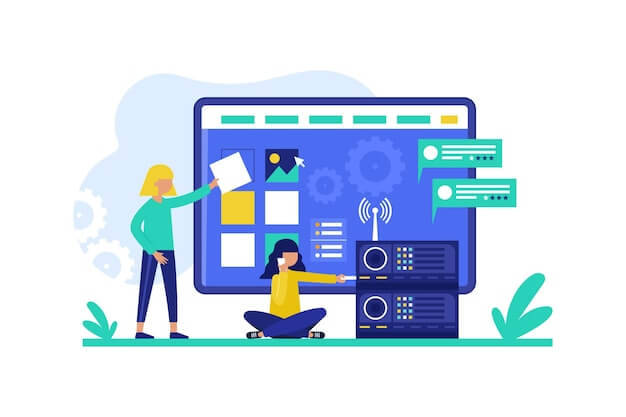
- Is WordPress the most popular CMS?
- What makes WordPress so popular?
- WordPress supports many media formats
- Best CMS for SEO—WordPress sites
- WordPress & mobile readiness
- WordPress websites grow with you
- The popularity of WordPress vs other Content Management Systems
- Frequently asked questions about the WordPress platform
While WordPress began as blogging software, it has grown into an effective web development platform and a reliable CMS. It is surprisingly intuitive and flexible enough for different types of websites. Is WordPress still a popular CMS globally?
Is WordPress the most popular CMS?
The short answer is yes. WordPress is still a popular content management system among website users. WordPress is one of the most popular content management systems in the world. According to wpbeginner.com, about 43% of websites online are powered by WordPress.
Furthermore, this popular CMS has more than 75 million users. WordPress is available for download, deployment, and upgrading. Thousands of options are available for the use of a customizable user interface, which reduces development time.
You can install WordPress in a matter of minutes. WordPress-hosted websites go further by coordinating and implementing installation, maintenance, security, and backup operations.
What makes WordPress so popular?
Let us go over various elements that make WordPress popular not only as a business website but also for individuals who are looking to run a blog.
WordPress is open-source
WordPress also has free open-source code that can be modified and used for other purposes, including business purposes. The open-source nature of WordPress has enabled users to grow and prosper over many years. The end goal of this web platform was to continuously improve through core software improvements and developing ancillary software.
Easy to use WordPress dashboard
Each WordPress site has a dashboard that offers a clear overview of all elements. This includes post types, plugins, software, etc. All of these elements you can use, manipulate or exchange. Directly from your admin panel.
Some common elements you can find on your WordPress dashboard include posts, pages, comments, and users. You can also find a media library.
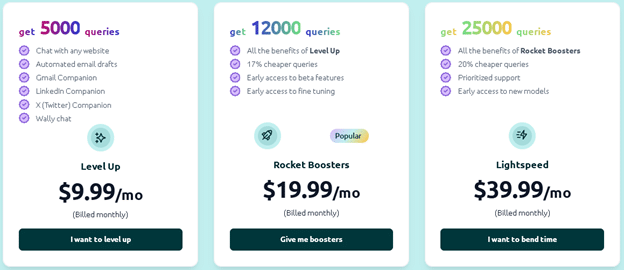
Website building tools
So websites that are built on WordPress usually have a built-in WordPress editor. It offers pretty basic functions such as adding images and videos. Along with typing in text in various fonts, colors, and sizes. Furthermore, you are able to move your content around with a simple drag and drop motion.
One website-building tool that we highly recommend is the Gutenberg editor. This is a free WordPress plugin that offers some of the following features:
- Creating paragraphs and headers
- Cool layouts such as media files and text side by side
- Creating image galleries
- Adding videos and audio files
Furthermore, you can organize your content in columns, rows, etc. You can save custom block editor layouts to use over and over again. You can edit these blocks in code or through the visual editor. This website builder is a great solution for both developers and non-developers.
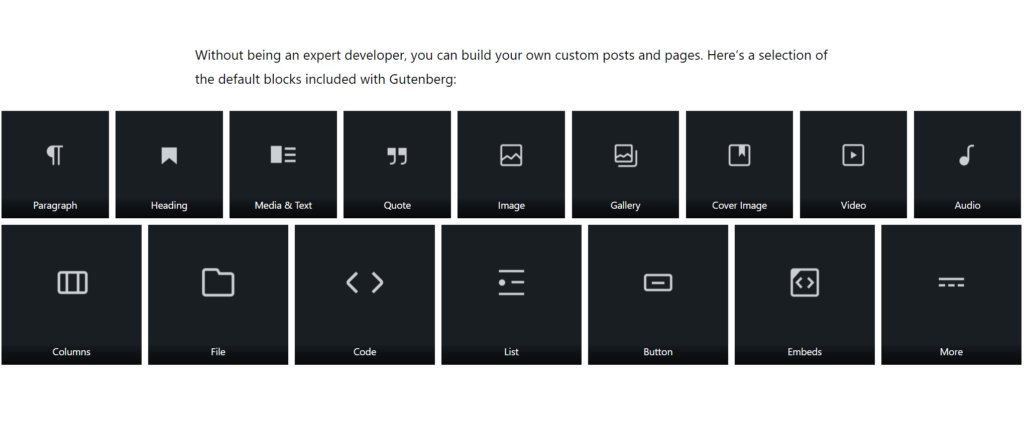
WordPress supports many media formats
WordPress supports a wide range of media formats, which makes adding & creating content easier for website users. Some media files that are supported by WordPress sites include:
- For images, it supports JPG files, PNG files, and our favorite WebP files
- It supports video formats such as MP3, MP4, M4a, MOV, WMV, and AVI
- Document files that are supported include PDF, DOC, and PPTX
It also supports less known media file formats such as ODT, KEY, and OGG.
Popular WordPress plugins
WordPress plugins can enhance the website’s functionality. There are many types of plugin development, ranging from web design to contact form design. Plugins are free or paid, but while most free plugins get it done, they can be paid. Some paid plugins might make an investment worthwhile.
WordPress plugin repository offers WordPress users over 55 000 plugins to choose from and use on their website. Each plugin is presented with a description, screenshots, instructions, cool features, and compatibility information.
Free and premium plugins are available for most functionalities. You are able to decide which option is better suited to your specifications. Our plugin developers can create a custom WordPress plugin that you can use on your website.
Check out 👉 our list of top must-have plugins 👈
WooCommerce plugin
If you are looking to create an eCommerce site using WordPress then WooCommerce is the right plugin for you. This plugin is a great solution for all-sized online stores from small to large. It can handle over 100 000 products and thousands of orders at any given minute.
WooCommerce offers many built-in features that will help you create and run your online store. Some Key features of this online store builder include:
- Add promotional codes for your products
- You can edit the look of your product page
- Set up and add variable products with respective prices
- You can set up products that are for sale, for upsell, and related products
- You can categorize your products
- and so much more
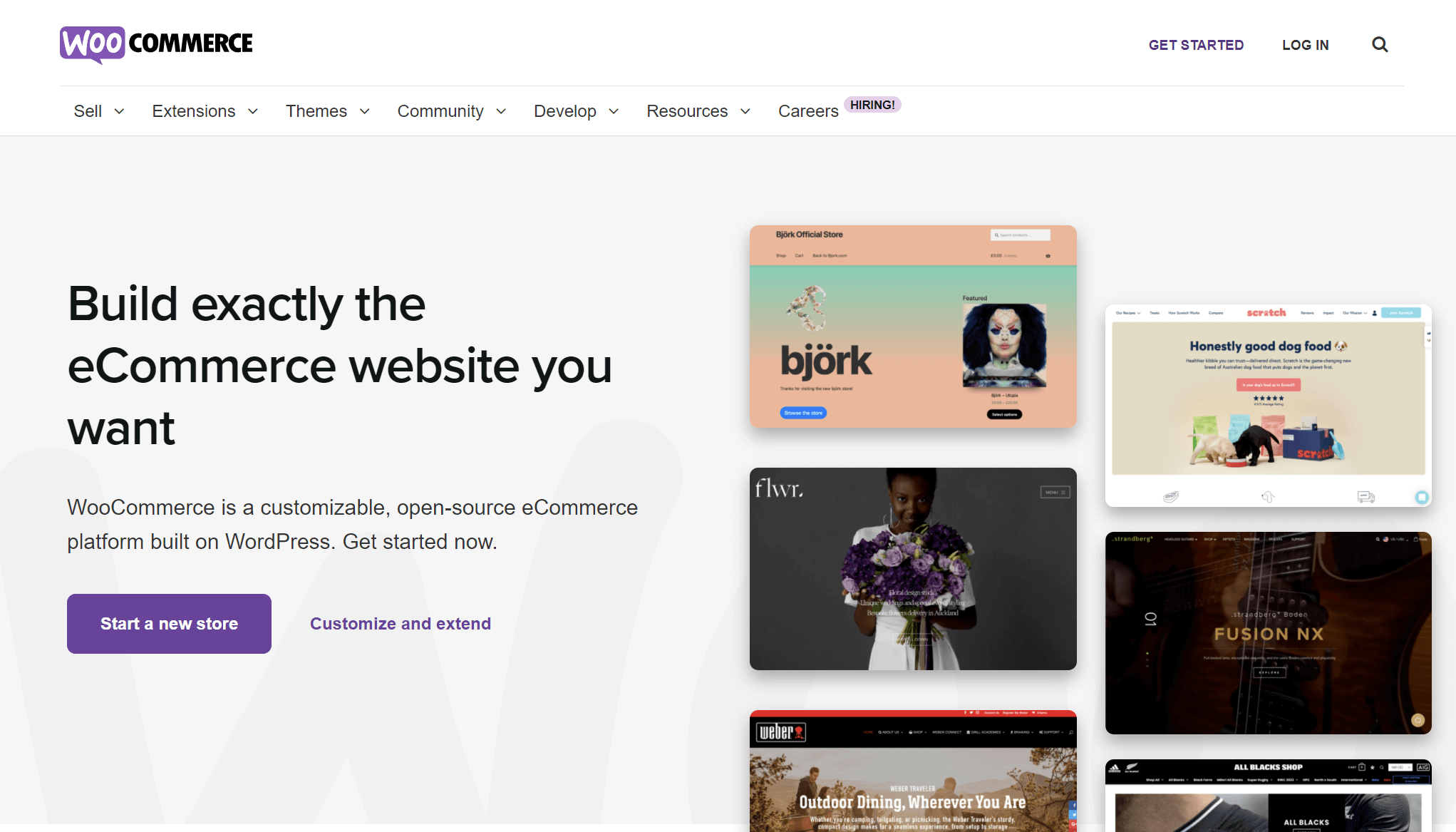
WP invoice plugin
If you are using WordPress for your eCommerce shop, you may need to send out invoices, receive invoices, manage client details, and so on. A popular solution for invoicing is the WP invoice plugin. It is simple and will help you do the job. This is a fantastic plugin, especially if you are just starting your online shop.
Blogging platform
WordPress began as blogging software in 2003. Currently, about 19 years on, this is still one of the best of its kind. WordPress does face competition from many other websites, including Twitter and Tumblr, but it is not the same as the others. WordPress CMS allows for creating an online journal with scheduled posts, many authors, editors, and contributors. After being logged onto iCloud, you are free to view your content without needing to be familiar with the code. Over the years it has grown and is no longer just a blogging platform, WordPress site can be used for various purposes.
Social media plugins
Do you have a massive following on social media sites and want some of those viewers to transfer over to your website? Maybe you have more organic traffic on your website but you want to excite your users with your social media?
Smash Balloon, can help you do that! You can display social media feeds directly on your website with just a few clicks.
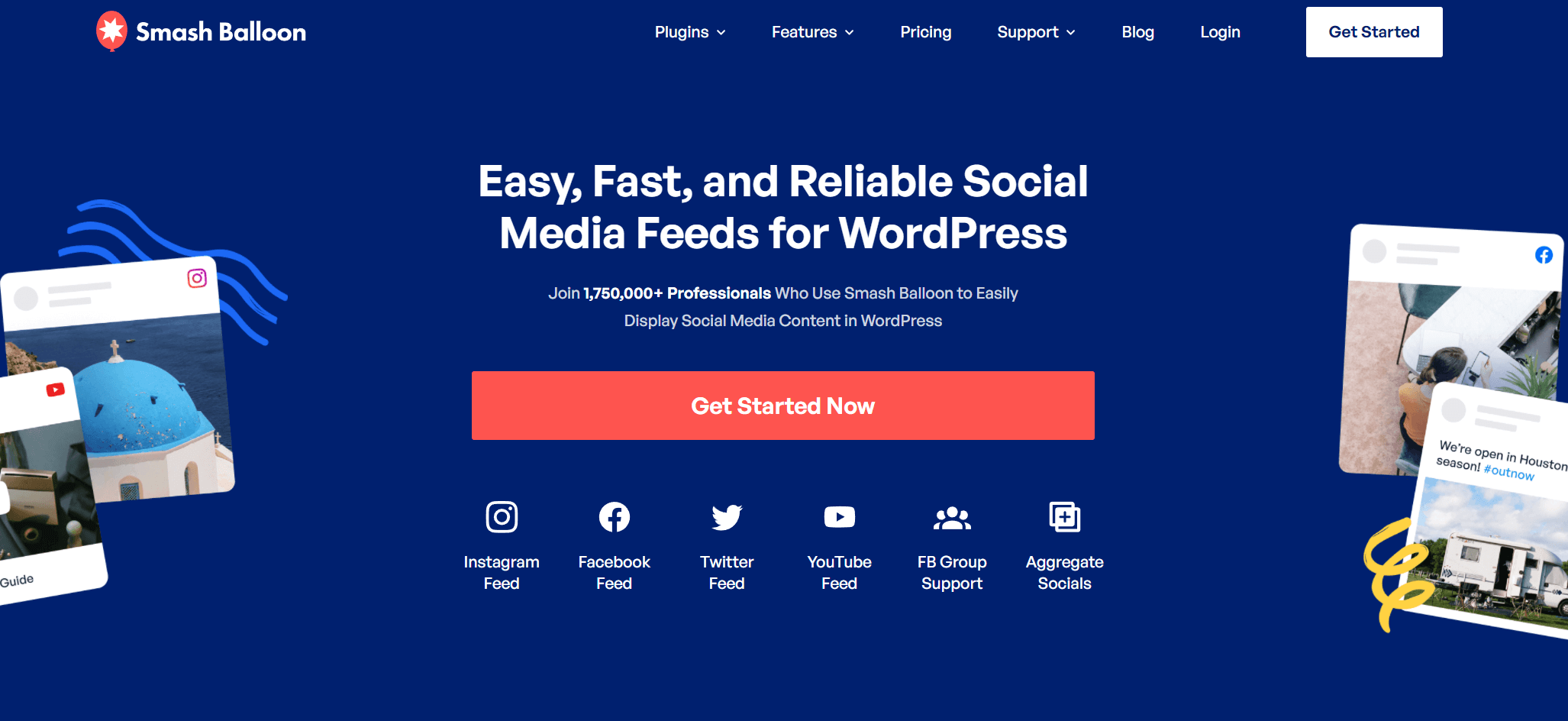
For example, you can display your Instagram posts in a tile-like fashion and gain more views.
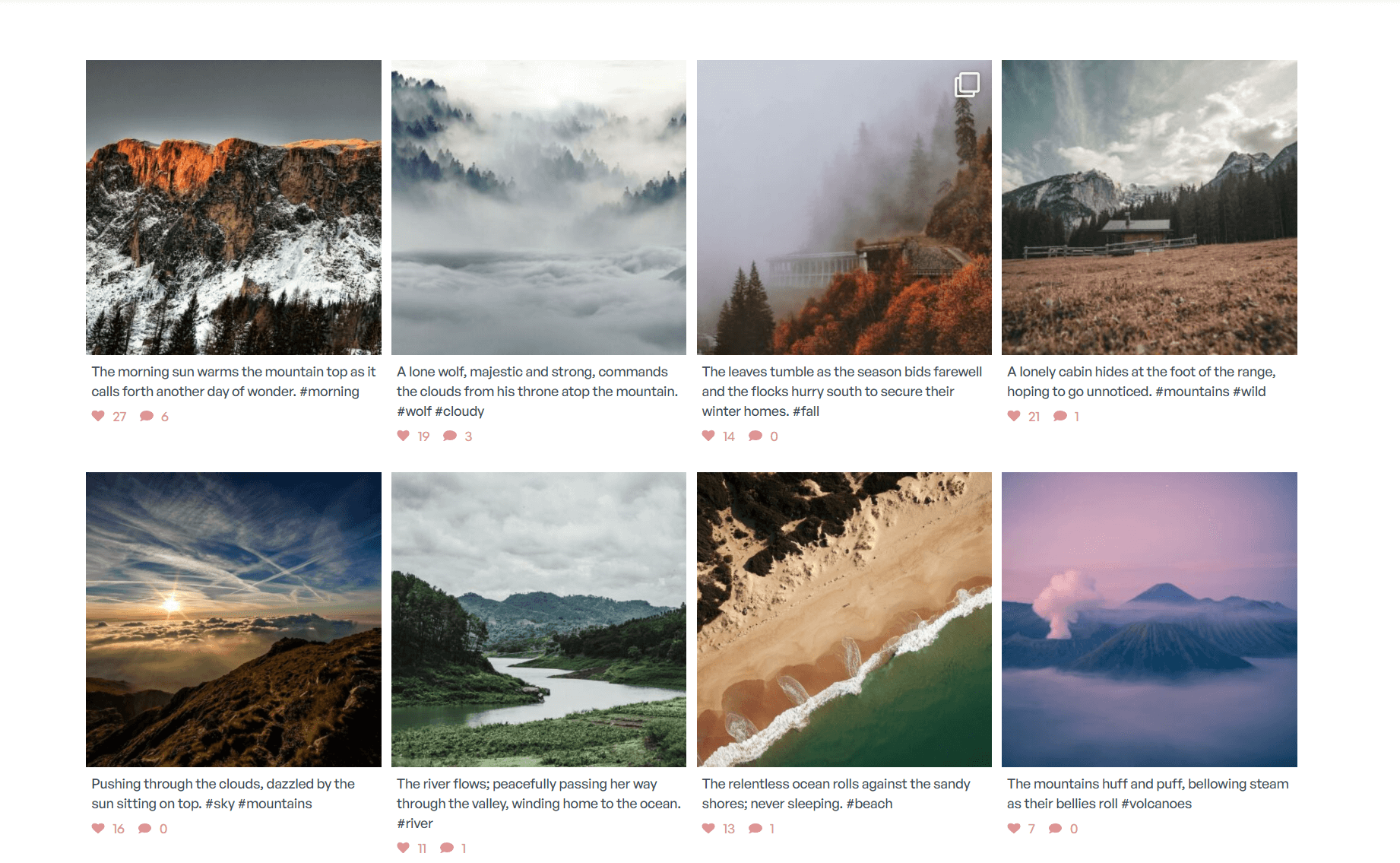
You can do similar things with other social media platforms like Facebook, Twitter, and YouTube.
WordPress community
The WordPress community is a unique one, in that it hosts events across the world known as WordCamp. These types of events take place in Europe, the UK, and the USA. They are meant to bring together WordPress developers, experts, junkies, and enthusiasts to enjoy a weekend of presentations. Volunteer speakers present neat solutions, and innovations. They have been able to create these ideas thanks, to WordPress CMS.
WordPress tutorials are available online on WordPress.com and on popular social media platforms. Furthermore, if you order and purchase a 👉 custom WordPress site 👈 from us, you can request a video WordPress tutorial on how to use your website.
Web hosting providers
There are numerous web hosting providers that we can offer for your WordPress site. Some web hosting providers that we recommend to our customers include:
You can create a hosting account to store content, files, and access to your website.
WordPress themes
So, you can buy pre-made WordPress themes to help with the layout and design of your website. You can find hundreds if not thousands of these types of website files online. Generally speaking, a theme will help with all visual aspects of a website, such as:
- website layout options
- custom background settings
- built-in content editor
- multiple page themes
- custom widgets
- Post formats etc.
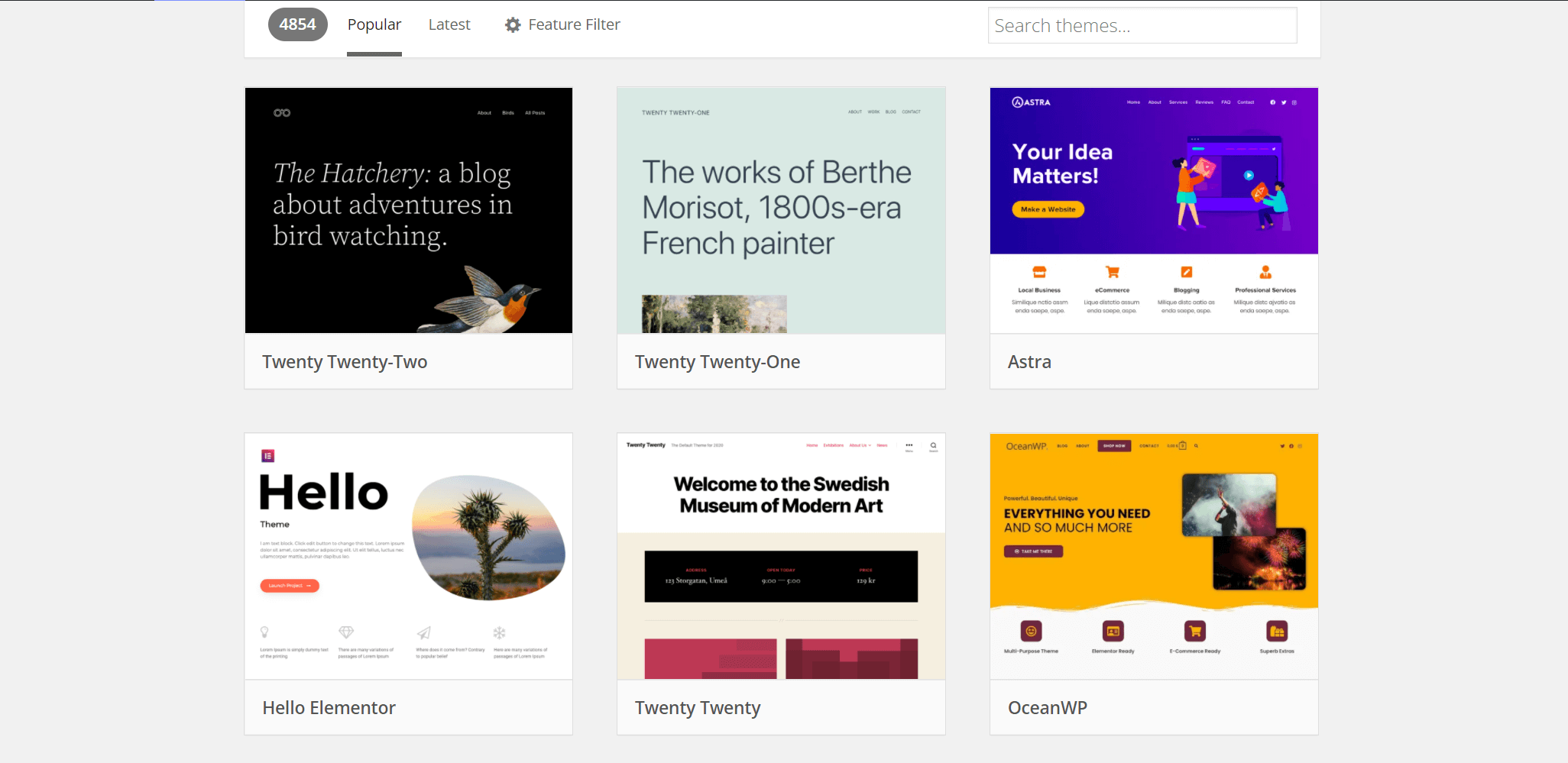
However, we recommend avoiding such pre-made WordPress themes because they create more trouble than they are worth. This is especially true if you are looking for your website to make you money.
Our custom made and developed WordPress sites offer you benefits such as:
- a website that loads in less than one second
- have results over 90 on PageSpeed Insights mobile
- SEO friendly websites
- and more
Learn more as to why you can afford 👉 not to use pre-made WordPress themes 👈
Best CMS for SEO—WordPress sites
Search engines are essential for website owners. Let me explain why that is? SEO will increase your website search ranking based on how well your audience has viewed your website. Some website builders have difficulty implementing comprehensive SEO strategies. Thankfully, WordPress has no such issue. WordPress is among the most popular CMSs in the world for a lot of reasons and has an excellent SEO ability.
WordPress combines the SEO and permalink creation features in an easy-to-read HTML webpage. Our WordPress experts have an entire checklist dedicated to ensuring smooth sailing when it comes to SEO on WordPress. Furthermore, you can decide to add a decided SEO plugin to your website.
Yoast SEO plugin
With the standard installer, you can specify customized URLs, correct headings, and image ALT tags. That probably is all. WordPress uses plugins, you have to have them to do good search engine optimization. Search engines such as Google, Yahoo, Bing and so much more. Yoast SEO plug-in has become a popular WordPress plugin.
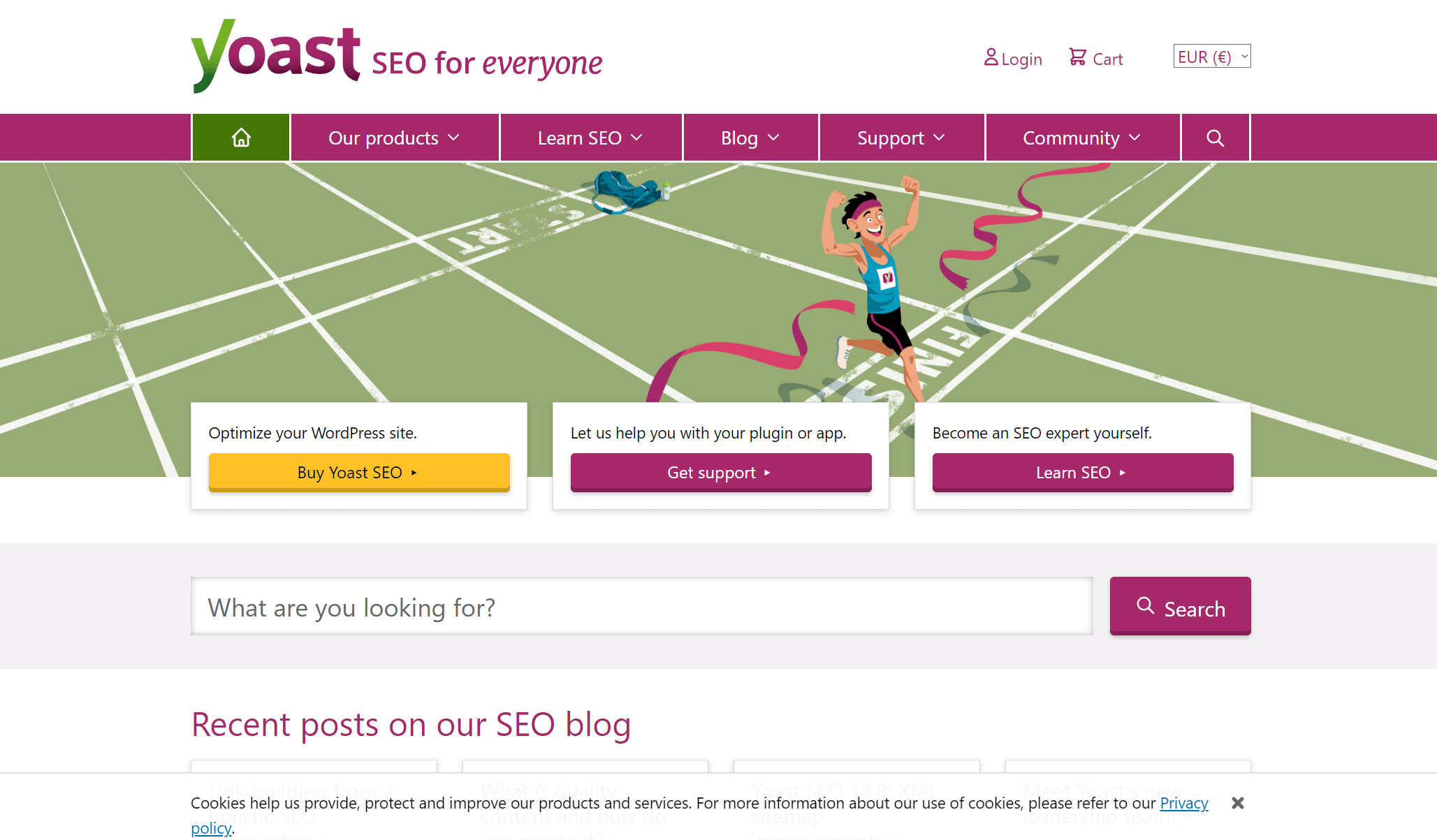
WordPress & mobile readiness
Using WordPress to build your website, you can be sure that it is mobile-ready. Using various codes and editors, you can set up your website to be mobile-friendly. Owning a site that is mobile-ready is key to boosting your rankings on Google. The boost on Google will more than likely lead to more users which means more business.
Our WordPress experts can ensure that your website is mobile-ready. They do so by providing you with a responsive and high-performing website.
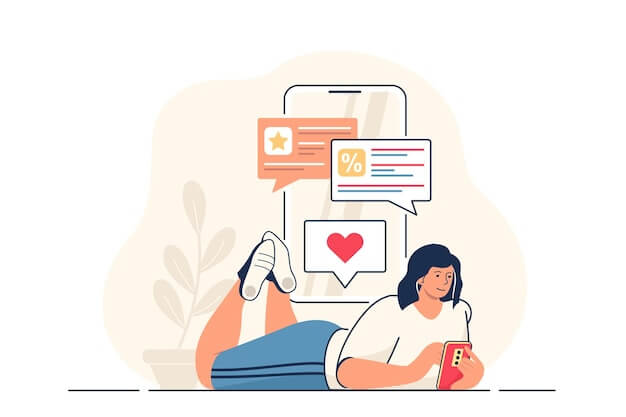
WordPress websites grow with you
If your business was a growing plant, imagine your webpage being surrounded by a pot. The plants 🌻 will eventually outgrow the pot they are in. WordPress’ websites are incredibly useful for scaling and repositioning your business. Why? When creating an internet page, there are various paths to take are DIY, template, and custom. It is possible to use three types of websites so that you can always change the platforms to allow your business to grow in the best possible way.
Do you want to check the health of your website?

The popularity of WordPress vs other Content Management Systems
Content marketing systems are software applications that allow for the creation, modification, or management of your site with no code. For generating websites with no CMS, one must understand HTML – CSS, JavaScript, etc. For this, a website developer should be available to set it up. It’s different when using content management systems. That’s because it doesn’t require programming knowledge after it has been properly set up. You can add text, images, and videos to your content with just a few clicks. CMS enables the website user to weave it all together to produce something beautiful. Some WordPress competitors include Jamstack, Joomla, Drupal, Shopify, Wix, Magento, and SquareSpace.
WordPress site versus Jamstack
If you are debating whether to choose WordPress for your website foundation or the new phenomenon Jamstack, let me compare and contrast the two website architectures. Here are some key differences and features of each option.
WordPress website
Some key benefits of a WordPress site include the following:
- User-friendly interface
- Easy to manage media files
- Allows for multiple users, profiles, etc.
Jamstack website
Some benefits of a Jamstack website include:
- Highly secure website because the content editor is separated from the visual presentation
- Can handle high traffic without the need for caching
- Portable and easy to maintain
Learn more about the 👉 benefits of Jamstack 👈
Frequently asked questions about the WordPress platform
Here are some answers to typically asked questions about the WordPress content management system.
What are some other ways I can use WordPress?
Aside from using WordPress as a blogging platform, a business website, or as an eCommerce platform. You can use it for various different purposes, such as:
- Knowledge base websites
- News portal
- Personal portfolio
Why is WordPress still best?
1. Easy to use.
WordPress is easy to use and understand. You don’t need any special skills to get started. Anyone can easily set up their own website using WordPress.
2. Customizable
With WordPress, you have complete control over your site. You can change almost everything about it including its appearance, functionality, and even how it works.
3. Free
You can start your free trial today and try out the best content management system (CMS) in the world for yourself. WordPress is an easy solution and can help you develop a stunning professional website.
Are there popular brands that use WordPress?
There are several well-known brands that use WordPress, some of them include Coca-Cola, Wall Street Journal, Time Magazine, Disney books and so many more.
Comments