When choosing WordPress for blogging versus business, bloggers often value its customizable themes and ease of content creation, while businesses prioritize its robust plugins and e-commerce capabilities. This guide highlights the contrasting needs and features that make WordPress a versatile platform for both personal expression and professional growth.
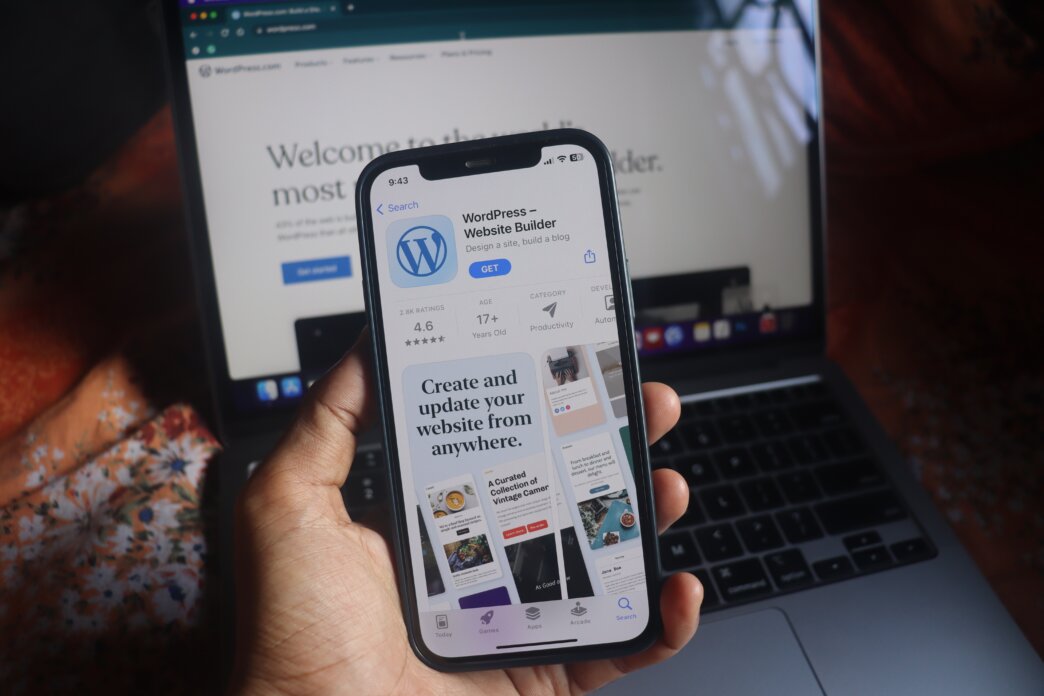
- WordPress as a versatile platform
- Blogging with WordPress site
- Business with WordPress
- Design and Customization of WordPress Blog vs Business
- Functionality and Features Blogging or business on WordPress
- Security measures for WordPress blogging vs WordPress business
- TL;DR: Summarising key differences between using WordPress for blogging vs. business.
Let’s delve into the key differences between using WordPress for blogging vs. business purposes. WordPress has long been the cornerstone of digital publishing, offering a versatile platform that caters to a spectrum of needs, from personal bloggers to thriving businesses.
However, the approach to using WordPress can vary significantly depending on whether you’re crafting a blog or building a business. Understanding these distinctions is crucial for leveraging WordPress effectively to meet your specific goals.
So whether, you are aiming to share your thoughts with the world or establish a robust online presence for your enterprise, explore with us how WordPress can be tailored to suit your needs. We’ll offer valuable insights and practical tips along the way. Join us as we navigate the nuances of WordPress, uncovering how it can empower both bloggers and businesses alike to achieve digital success.
WordPress as a versatile platform
WordPress has evolved from a simple blogging tool to a powerful, flexible content management system (CMS) that caters to a wide range of digital needs. Its versatility is evident in its ability to support everything from personal blogs to complex e-commerce sites and corporate websites.
With an extensive ecosystem of plugins and themes, users can customize their WordPress sites to meet specific functional and aesthetic requirements without extensive technical expertise. The platform’s open-source nature allows for continuous improvement and innovation, fostering a global community of developers who contribute to its vast repository of features.
Moreover, WordPress’s robust scalability and ease of use make it an ideal choice for both small startups and large enterprises. It is ultimately, highlighting its adaptability in an ever-changing digital landscape.
Blogging with WordPress site
Let’s go over the blogging experience with WordPress as opposed to using it for business purposes. It’s important to remember that WordPress was originally created for bloggers. Furthermore, WordPress is one of the most popular blogging platforms and website-building platforms out there. It makes up over 40 percent of all blogs and sites on the internet.
Content Creation and Sharing
WordPress stands out as a premier free blogging platform, offering extensive features and tools for content creation. As a user-friendly interface, it simplifies the blogging experience for beginners while also providing advanced capabilities for experienced bloggers.
The WordPress software supports a vast range of themes and plugins, allowing users to craft visually appealing and functional blogs. Its intuitive editor facilitates the easy integration of text, images, and multimedia, making it an ideal choice for creating diverse content types.
Additionally, WordPress’s mobile compatibility ensures that bloggers can create and edit posts on the go, enhancing the flexibility and accessibility of content creation.
On the other hand, sharing content created on WordPress is streamlined through its built-in social media integration and SEO tools. The platform allows seamless publication to various social networks directly from the WordPress dashboard, increasing the potential audience for each post.
Moreover, the WordPress software offers extensive customization for SEO, enabling bloggers to optimize their content for search engines and enhance visibility. With features such as RSS feeds and email subscription widgets, WordPress ensures that followers can easily stay updated with new content.
By leveraging these sharing tools, bloggers can effectively expand their reach, engage with their audience, and build a loyal reader base on this free blogging platform.

Audience Engagement
Audience engagement is crucial for successful blogging on WordPress, as it fosters a community around the content, increasing traffic and enhancing the blog’s influence. Engaging readers involves more than just compelling writing; it requires interactive elements like comments, polls, and social media sharing.
WordPress facilitates this through plugins that enable user comments, feedback forms, and even gamification elements such as badges for frequent commenters. These tools encourage readers to participate actively, transforming passive consumers into a dynamic audience that interacts with the blog and each other. Therefore, driving repeat visits and deepening their connection with the content.
Moreover, WordPress’s flexibility allows bloggers to customize their sites to better cater to their audience’s preferences and behaviors. Features like responsive design ensure that the blog is accessible on various devices, improving user experience and engagement.
By analyzing site statistics and feedback through WordPress plugins, bloggers can tailor their content strategy to meet their audience’s interests more effectively, from adjusting post frequency to focusing on popular topics. This adaptability not only helps in retaining current readers but also attracts new ones, as a well-engaged audience often shares content, extending the blog’s reach organically.
Monetization Strategies
Monetization strategies for WordPress blogs are diverse, allowing bloggers to generate income through various means tailored to their niche and audience. One popular method is integrating ad networks like Google AdSense or Ezoic, which display targeted advertisements on the blog.
Bloggers earn revenue based on ad impressions or clicks, making this a relatively passive income stream once set up. WordPress simplifies this process through WordPress plugins that manage ad placements without requiring technical skills.
Additionally, many bloggers leverage affiliate marketing by promoting products or services related to their content. They earn commissions from sales generated through their referral links, and WordPress’s range of affiliate marketing plugins and integration options streamline this process.
Another effective monetization strategy involves offering premium content or services. Bloggers can create membership sites or exclusive content areas using WordPress plugins like MemberPress or Restrict Content Pro, providing paying subscribers with special access to valuable resources, tutorials, or ad-free experiences.
E-commerce integration is also a viable option, allowing bloggers to sell digital products, courses, or merchandise directly from their WordPress sites using tools like WooCommerce. By diversifying their revenue streams, bloggers can not only increase their income. But also enhance audience loyalty by offering varied high-value content and experiences that cater to different segments of their readership.
Business with WordPress
Now, let’s go over using a WordPress site for business purposes.
Professional Online Presence
Creating a business website with WordPress is a strategic approach to establishing a professional online presence, essential for branding and corporate identity. By leveraging WordPress’s versatile themes and plugins, businesses can craft a website that reflects their brand ethos. This can be done through customized logos, color schemes, and typography, creating a cohesive visual identity.
The platform’s flexibility allows for the creation of both static and dynamic pages, balancing foundational content with regularly updated information. Static pages such as “About Us” and “Contact” provide essential, unchanging details, while dynamic pages like blogs and news sections enable frequent updates, fostering engagement and demonstrating thought leadership.
You can also use a third party to create a custom domain for your website to further build brand identity. Also, WordPress enables you to customize your URLs so that they are more user-friendly and searchable. This way you can further build your brand.
This blend ensures that the website remains relevant, informative, and aligned with the brand’s image, contributing to a compelling and enduring online presence.

E-commerce and Sales
You can install WordPress and use the WooCommerce plugin to build an online store. WooCommerce enables you to transform your website into a powerful eCommerce platform. It is a versatile and user-friendly solution for setting up, managing, and scaling an online business.
It provides essential features like:
- product listing
- inventory management
- secure payment gateways
- and various shipping options.
WooCommerce also supports extensive customization through themes and plugins. Therefore enabling businesses to tailor their storefronts to their specific needs and branding. With its robust analytics and reporting tools, businesses can track sales, monitor customer behavior, and optimize their marketing strategies to drive growth.
Furthermore, WooCommerce’s integration with a vast ecosystem of third-party tools and services. Tools and services such as:
- email marketing
- SEO
- and social media platforms.
All of these tools enable businesses to create a comprehensive digital marketing strategy, enhancing their online presence and customer engagement.
Do you want to check the health of your website?

Lead Generation and Marketing
You can track lead generation and marketing goals on tools like Google Analytics and Google Search Console. These tools are invaluable for monitoring website traffic, user behavior, and search performance. Google Analytics allows you to set up goals and funnels to track specific user actions that contribute to lead generation, such as form submissions, downloads, or time spent on key pages.
Meanwhile, Google Search Console provides you with insights into how your site is performing in search results, identifying opportunities for improvement in visibility and ranking.
The WordPress plugin library gives you access to multiple tools that will help you with lead generation and marketing. Plugins like HubSpot, OptinMonster, and Thrive Leads simplify the creation and management of email opt-in forms, pop-ups, and landing pages. Additionally, tools like Yoast SEO or All in One SEO Pack help optimize your content for search engines, enhancing your site’s discoverability and driving organic traffic.
Also, you can integrate third-party tools like heatmaps (HotJar) to help you track user behavior. Heatmaps enable you to visualize user interactions on your site. This data is instrumental in understanding user behavior, pinpointing areas of interest, friction, or drop-off, and refining your website layout and content to boost engagement and conversion rates.
In essence, combining these analytical tools and plugins transforms your WordPress site into a powerful platform for lead generation and marketing. By continually analyzing data and user behavior, you can make informed decisions to enhance user engagement, improve conversion rates, and ultimately achieve your business goals.

Design and Customization of WordPress Blog vs Business
When designing and customizing a WordPress blog, users enjoy significant flexibility, especially with options for both free and premium themes. Blogger users can easily select a theme that aligns with their desired aesthetics and functionality, either opting for pre-designed free themes or investing in premium ones for enhanced features and more sophisticated designs.
A key aspect of customizing a WordPress blog involves setting a unique blog title and configuring a custom domain name. These elements help establish the blog’s brand identity and make it more accessible and memorable to the target audience.
Additionally, bloggers can fine-tune their site’s appearance through custom WordPress themes, allowing for personalized touches that reflect their individual style or niche focus.
Now on the other hand we have customizing a WordPress site for business purposes. Often this requires a more strategic approach to both design and functionality. Businesses will prioritize a professional look that aligns with their brand image. This can also be achieved through a custom WordPress theme that is tailored to their specific industry needs.
Also, a custom domain name is crucial in this context, as it not only reinforces brand recognition but also adds credibility and trustworthiness to the business website. The design of the site, including elements like the blog title and overall layout, must be optimized for user experience and lead generation. Ultimately, ensuring that the business site not only attracts visitors but also effectively converts them into customers.
Functionality and Features Blogging or business on WordPress
Whether you are a blogger vs. business owner you want to be able to add functionalities and features to your WordPress website. You may consider adding functionalities such as social media integration, SEO tools, and customized themes. These can significantly improve the reach and engagement of their content.
Social media plugins, for instance, make it easier to share posts across platforms, expanding their audience. While SEO plugins help optimize content for search engines, increasing visibility. Custom themes and layouts allow to create a unique and attractive online presence. While reflecting their personal style, industry needs, or niche.
For business owners specifically, you may benefit immensely from adding features that cater to their operational needs and customer engagement. For example, adding CRM (Customer Relationship Management) plugins can help manage customer interactions and data effectively. Thus, leading to improved customer service and retention.
Additionally, features like appointment booking systems, live chat support, and analytics tools can enhance the customer experience. Also, provides valuable insights into business performance. By integrating these functionalities, business owners can streamline their operations and improve their marketing strategies. Ultimately drive growth and profitability through their website.
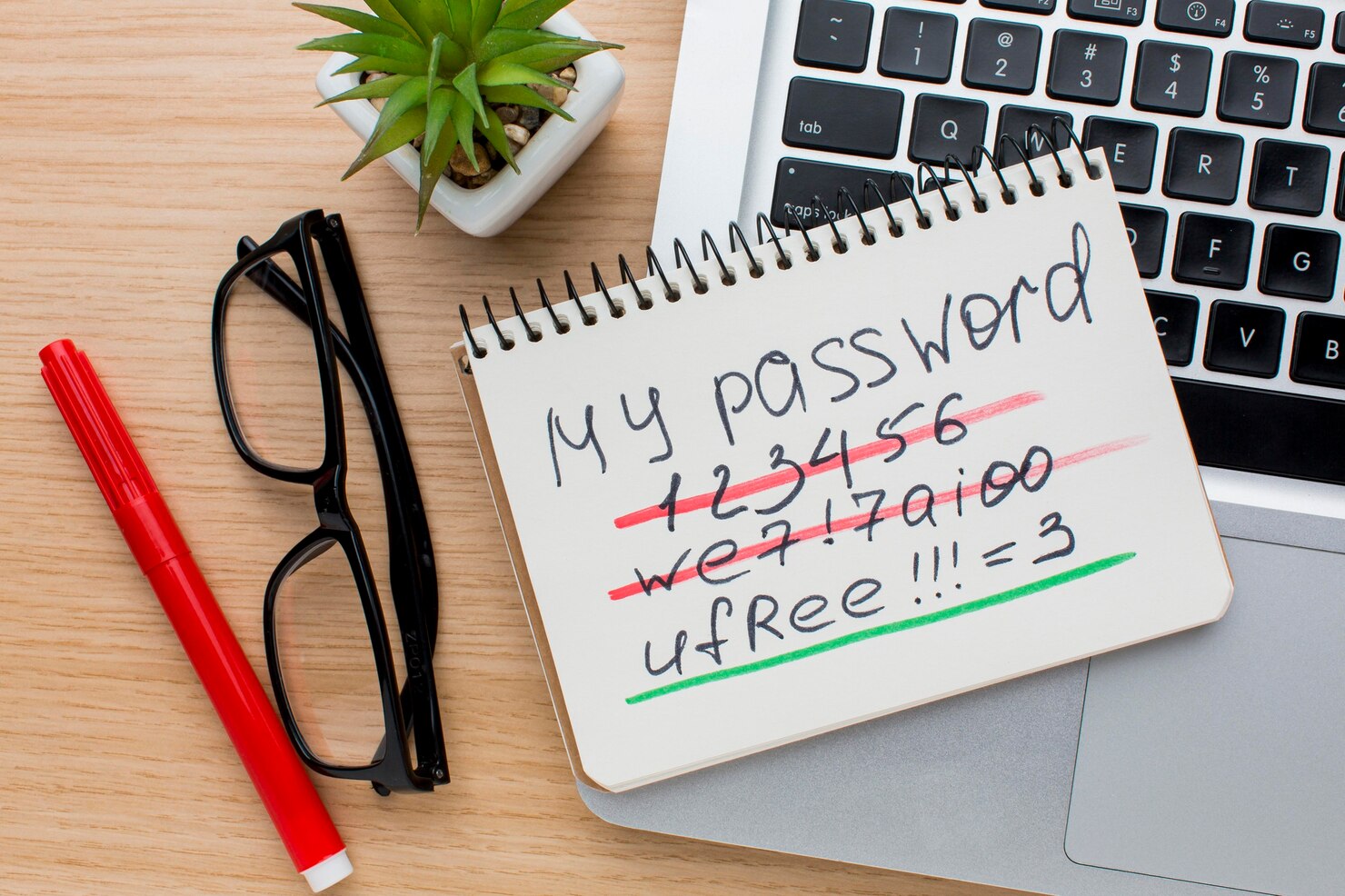
Security measures for WordPress blogging vs WordPress business
Let’s compare the security measures you should consider taking if you are just a blogger on WordPress vs. when you are using WordPress as a business website. Basic measures like using strong, unique passwords and enabling two-factor authentication are essential to protect your login credentials.
Keeping WordPress, themes, and plugins up to date is also vital. These updates provide security patches that will prevent vulnerabilities that could be exploited by attackers. Additionally, installing a security plugin that offers features like firewall protection, malware scanning, and login attempt limits can provide a good baseline of security. We always recommend WordFence security plugin, as it acts both as a firewall and malware scanner.
Another security measure you should consider is regular backups. Regular backups of your content ensure that you can recover from potential data loss or corruption. For a blogger, these measures typically suffice to safeguard against common threats without demanding extensive resources or advanced configurations.
Now, when you use WordPress for business purposes, you may need to further up your security game to have a robust strategy. You need to be mindful of protecting customer data, financial transactions, and your brand’s reputation.
Beyond the basic measures, businesses should invest in more advanced security strategies. This includes:
- using SSL certificates to encrypt data transmitted between the website and users
- implementing server-level security measures
- and performing regular security audits to identify and rectify vulnerabilities.
Employing a Web Application Firewall (WAF) can protect against complex threats like DDoS attacks and SQL injections. Additionally, businesses should adopt stricter user access controls, such as role-based access and continuous monitoring for suspicious activities.
Once again regular backups are important, in this case, they should also be automated and stored in a cloud or external device. You don’t want to rely just on manual backups and your hosting provider to keep backups. Also, you should have a comprehensive incident response plan in place to address potential breaches swiftly. These enhanced measures ensure the integrity, availability, and confidentiality of business-critical data and maintain customer trust.

TL;DR: Summarising key differences between using WordPress for blogging vs. business.
When choosing WordPress, whether for a blog or a business website, it’s essential to understand their distinct focuses and functionalities:
- Blogging with WordPress:
- Content Creation and Sharing: Effortlessly publish and manage articles, posts, and media.
- Audience Engagement: Utilize comments, social media integration, and newsletters to interact with readers.
- Monetization Strategies: Leverage ads, affiliate marketing, and sponsored content to generate revenue.
- Business Website with WordPress:
- Professional Online Presence: Establish a brand with customizable themes and essential business information.
- E-commerce and Sales: Manage products, handle transactions, and provide a seamless shopping experience with plugins like WooCommerce.
- Lead Generation and Marketing: Utilize tools for SEO, landing pages, and email marketing to attract and convert customers.
Regardless of whether you’re building a blog or a business site, WordPress excels in offering extensive design options, customization features, and robust functionalities to meet your specific needs. Ensuring strong security measures is also crucial to protect your content and user data.
Ready to take your WordPress site to the next level? Drop us a line to get started with expert WordPress development tailored to your unique goals!
Comments