Online shop conversions are one of the most important metrics in any industry. You need to make sure that your WooCommerce store not only has traffic but that you have enough conversions for the amount of potential customers. If you are struggling, with online store conversion rate optimization, check out our guide. We will provide you with tips and tricks to boost WooCommerce conversion rates below.

- What's the difference between web traffic vs. conversions?
- How to measure WooCommerce conversion rates?
- What is a good conversion rate for a WooCommerce shop?
- Tips & tricks to boost conversions in WooCommerce
- How to use WooCommerce support to improve conversion rates?
- TL;DR: Final words on conversion rate optimization for WooCommerce stores
Are you looking for an increase in WooCommerce conversion rates and to take your online store to new heights of profitability and success? In the highly competitive world of e-commerce, the ability to convert visitors into customers is paramount.
Let’s explore proven strategies and techniques to help you optimize your WooCommerce store and boost your conversion rates, ultimately driving more sales and revenue for your business. Whether you’re just starting out or looking to fine-tune your existing WooCommerce setup, this guide will provide you with actionable insights to maximize your store’s potential. Let’s get started on the path to increased conversions and greater e-commerce success!
What’s the difference between web traffic vs. conversions?
A new site will attract visitors and everyone dreams of it. However, for online stores, conversions are the most valuable metric in any industry. Make sure your WooCommerce traffic grows quickly. Having massive traffic will never be enough for the conversion to clients. Big traffic reveals the number of visitors you are getting.
Conversion rates mean the visitor has completed what the business needs. In WooCommerce stores, the visitor has an obligation to complete a purchase. When customers buy your product, the conversion will be successful. That means you have to engage your visitors to convert them into customers.
What’s important?
So while website traffic is important, it doesn’t do anything for your bottom line. You want conversions to see real money come in from the business you are running. Conversions are a sign that customers are interested in your website. They are interested in your business and it shows a potential for further growth.

How to measure WooCommerce conversion rates?
Measuring WooCommerce conversion rates is essential for evaluating the effectiveness of your online store. To do this, you can follow these steps:
- First, define what a conversion means for your business, whether it’s a completed purchase, a lead generation form submission, or any other desired action.
- Next, set up conversion tracking tools like Google Analytics and connect them to your WooCommerce store. Monitor the data on conversion funnels, where visitors drop off in the purchasing process and the overall conversion rate.
- Analyze the results regularly to identify areas for improvement, such as optimizing product pages, checkout processes, or marketing strategies.
- By tracking and analyzing conversion rates, you can make informed decisions to enhance your WooCommerce store’s performance and ultimately increase your online sales.
What is a good conversion rate for a WooCommerce shop?
A good conversion rate for a WooCommerce shop can vary depending on factors like the industry, product type, and target audience. On average, a conversion rate of 2-5% is often considered healthy, though exceptional shops can achieve rates above 10%. However, it’s essential to continually optimize your website, product listings, and marketing efforts to improve your conversion rate over time.
Factors such as:
- a user-friendly design,
- compelling product descriptions,
- competitive pricing,
- and a seamless checkout process
play crucial roles in achieving a successful conversion rate. Monitoring your shop’s performance and making data-driven adjustments are key to maximizing your e-commerce success.
Tips & tricks to boost conversions in WooCommerce
Let’s explore some tips and tricks to boost conversions for your WooCommerce store.

High-quality images and videos
Using high-quality images and videos is paramount for the success of online shops for several reasons. First and foremost, these visuals are the closest customers can get to physically interacting with the products in an online setting.
High-quality images and videos showcase products in their best light, providing potential buyers with a clear, detailed, and accurate representation of what they are considering purchasing. This enhances the trust and credibility of the online shop, as it reflects a commitment to professionalism and customer satisfaction.
Moreover, high-quality visuals contribute to increased conversions by captivating the audience, fostering emotional connections, and ultimately making the products more desirable. Crisp, well-composed images and engaging videos can help customers imagine themselves owning and using the products, which boosts their likelihood of making a purchase.
For WooCommerce shops, the ideal image format is WebP due to its efficient compression, fast loading times, and broader browser support, all of which can improve the overall shopping experience and encourage higher conversion rates.
Add a pre-order option
Adding a pre-order option to your WooCommerce online shop can significantly boost conversion rates by catering to customer preferences and expectations. Pre-orders allow you to generate anticipation for upcoming products, giving your customers a sense of exclusivity and early access. This can create a sense of urgency and desire to purchase, which can lead to higher conversion rates.
Additionally, pre-orders enable you to gauge demand for new products, helping you make more informed inventory and marketing decisions. It also provides an opportunity to capture sales ahead of product availability, which can be especially beneficial for seasonal or limited-edition items.
By offering pre-orders, you not only satisfy your customers’ desire for the latest and greatest products but also increase the likelihood of a successful purchase, thereby improving your overall conversion rates.

Add a wishlist option
Adding a wishlist option to a WooCommerce store can significantly enhance conversion rates by catering to the diverse shopping behaviors and preferences of online consumers. Wishlists provide a valuable feature that allows customers to save products they are interested in but may not be ready to purchase immediately. This not only improves the overall shopping experience by enabling users to curate and organize their desired items, but it also serves as a powerful retargeting tool.
Users can revisit their wishlists, reminding them of their initial interest and encouraging them to complete the purchase. Additionally, wishlists can be shared, serving as a social and collaborative tool, potentially bringing more visitors to the store.
By facilitating engagement, reducing cart abandonment, and fostering a sense of ownership over desired products, the addition of a wishlist option can boost conversion rates. Thus making it a valuable addition for any WooCommerce store aiming for an increase in conversions and customer satisfaction.
Use CTA buttons wisely
It’s important to use call-to-action buttons wisely and effectively, to increase in conversions for your overall WooCommerce store. Here are a few key strategies:
- Firstly, ensure that your CTA buttons are prominently placed, typically in eye-catching colors, to draw attention to them.
- Use compelling, action-oriented text that conveys the benefits of clicking, such as “Shop Now,” “Get Started,” or “Buy Today.”
- Additionally, make sure your CTA buttons are strategically positioned on product pages, cart pages, and the checkout process, reducing friction for customers to complete their purchases.
- A/B testing different CTA button variations, like size, shape, and wording, can help determine which ones resonate best with your audience.
- Also, create a sense of urgency by incorporating time-limited offers or limited stock notifications near the CTA buttons.
- Lastly, ensure your website is mobile-responsive, as an increasing number of users shop from their smartphones, and make sure CTA buttons are easily accessible and functional on all devices.
By implementing these strategies, you can optimize your online shop’s CTA buttons to encourage more conversions and ultimately boost sales.

Increase page loading speed
The key to a successful online store that has high conversion rates is speed. Ideally, you want your online shop page load time to be less than 2 seconds. Improving page speed for your WooCommerce online shop is crucial for providing a better user experience and increasing conversions. Here are five tips to help you achieve faster loading times:
- Optimize Images: Large image files can significantly slow down your website. Use image optimization plugins or tools to compress images without sacrificing quality. Also, ensure that you’re using the right image format (e.g., WebP) and responsive images for various device sizes.
- Content Delivery Network (CDN): Utilize a CDN to distribute your site’s content across multiple servers worldwide. This reduces server load and decreases the physical distance between users and your site’s assets, resulting in faster load times. Services like Cloudflare and Akamai are popular choices.
- Minimize HTTP Requests: Reduce the number of HTTP requests by minimizing the use of external scripts, stylesheets, and fonts. Combining CSS and JavaScript files, and using CSS sprites for icons and images, can help decrease the number of requests made by each page.
- Monitor Performance: Continuously monitor your site’s performance with tools like Google PageSpeed Insights, GTmetrix, or Pingdom. These tools can provide insights into what specific issues are affecting your site’s speed and give recommendations for improvements. Here at Acclaim, we always recommend having a score of 90 or more in mobile Page Speed Insights.
Remember that page speed optimization is an ongoing process. It’s important to test the impact of each change you make to ensure that it improves your online shop’s performance without causing any issues for your customers.
Add a partial payment option
A partial payment option for an online shop is a feature that allows customers to make a purchase by splitting the total cost into multiple payments, typically in installments, instead of paying the full amount upfront. This can be advantageous for customers who may not have the immediate funds to cover the entire purchase price in one go.
Integrating a partial payment option can significantly boost WooCommerce website conversions by reducing the initial financial barrier for potential buyers. It enhances affordability and flexibility, making products more accessible to a broader range of customers.
This, in turn, can lead to increased sales and higher conversion rates, as shoppers are more likely to commit to a purchase when they can spread the cost over time, ultimately resulting in a win-win scenario for both the online store and its customers.
Add multiple payment gateways
Make sure to give potential customers options when it comes to payment. Using WooCommerce makes it easy to integrate various payment gateways in order to meet the needs of all your customers, not just a select few. Having multiple payment gateways on a WooCommerce shop can increase conversion rates by providing customers with a variety of payment options, reducing friction in the checkout process, and catering to their individual preferences and needs.
Here are four commonly used payment gateways for WooCommerce:
1. PayPal:
PayPal is a widely accepted payment gateway that allows customers to pay using their PayPal account or credit/debit cards. WooCommerce offers both PayPal Standard and PayPal Express Checkout as integration options.
2. Stripe:
Stripe is known for its user-friendly interface and developer-friendly features. It supports major credit and debit cards, as well as Apple Pay and Google Pay. WooCommerce has an official Stripe integration.
3. Square:
Square is a popular payment gateway and point-of-sale system. It enables online and in-person payments, making it a good choice for businesses with both physical and online storefronts. The WooCommerce Square integration allows seamless payment processing.
4. Authorize.Net:
Authorize.Net is a well-established payment gateway that provides a variety of payment options, including credit cards and e-checks. WooCommerce offers an official Authorize.Net extension for easy integration.
These are just a few examples, and there are many other payment gateways available for WooCommerce, so you can choose the one that best suits your business needs and your customer’s preferences. Make sure to consider factors such as transaction fees, security, and geographic support when selecting a payment gateway for your WooCommerce shop.

Offer simple one-click checkout
A common thing that scares customers away is a long checkout process. You want the checkout process to be simple and avoid asking for information that is not necessary. Therefore, implementing a one-step checkout process in an online shop can not only make it easier for your customer but it can significantly boost conversion rates.
You are simplifying and expediting the final stage of the customer’s journey. With a single streamlined page, customers encounter reduced friction and fewer distractions, which makes the process feel quicker and more user-friendly.
Best practices for creating a one-step checkout include eliminating unnecessary fields and asking for only essential information. Furthermore, you should be providing clear and concise instructions. Additionally, make sure you are offering multiple payment options, displaying a progress indicator, and allowing customers to review their order before finalizing it.
By reducing the number of steps and making the experience more intuitive, a one-step checkout minimizes cart abandonment. Also, it encourages more shoppers to complete their purchases, ultimately driving an increase in conversions for WooCommerce and other online shops alike.
Optimize for mobile devices
A key aspect of any online store is to optimize it for mobile devices like phones and tablets. Optimizing your WooCommerce shop for mobile devices is crucial in today’s e-commerce landscape for several reasons. Here are two key reasons why you should prioritize mobile optimization:
- Increasing Mobile User Traffic: Mobile devices have become the primary means of accessing the internet for many users. A significant portion of your website’s traffic is likely to come from mobile devices. If your WooCommerce shop isn’t optimized for mobile, you risk alienating a substantial audience. By ensuring your shop functions seamlessly on smartphones and tablets, you can tap into a larger user base, increase your reach, and potentially boost your sales.
- Enhancing User Experience: Mobile optimization isn’t just about making your website look good on smaller screens; it’s about creating a user-friendly experience. Mobile users have different needs and behaviors compared to desktop users. They require faster loading times, intuitive navigation, and streamlined checkout processes. When you optimize your WooCommerce shop for mobile, you improve the overall user experience. A better user experience leads to higher user engagement, increased conversions, and better customer satisfaction, which can ultimately drive more repeat business and customer loyalty.
In summary, optimizing your WooCommerce shop for mobile devices is essential for reaching a broader audience and delivering a superior user experience, both of which can positively impact your e-commerce success. Moreover, this is another useful strategy when trying to increase conversions in WooCommerce.
Add a search bar in your online shop
If you have a large eCommerce store consider adding a search function to help users navigate your webpages better. They can find the products they are looking for, much faster. A user doesn’t have to spend precious minutes trying to find a product. If they have to spend too much time navigating your site, chances are they will leave and look for something similar on a different site.
Providing customers with a quick and efficient way to find the products they’re looking for, enhances the user experience and reduces friction in the buying process. Shoppers are more likely to make a purchase when they can easily locate and compare items, leading to higher sales and customer satisfaction.
Additionally, a search bar can be a valuable tool for upselling and cross-selling by suggesting related or complementary products, further increasing the average order value. In essence, a functional search bar streamlines the shopping journey, increases engagement, and ultimately drives an increase in conversions for your WooCommerce store.

Add product recommendations
Another feature you can use to increase conversions for your online stores is to add product recommendations somewhere on your WooCommerce product pages. You can often use a plugin that is AI-powered and that will recommend products based on customer choices, searches, etc.
Moreover, they help customers discover new and relevant items they may not have found otherwise, increasing the average order value. Additionally, recommendations can effectively cross-sell and upsell complementary products or higher-margin items, thereby maximizing revenue.
Also, by keeping users on the site longer and guiding them through a seamless shopping journey, product recommendations reduce bounce rates and shopping cart abandonment, ultimately leading to a higher conversion rate.
Integrating product recommendations serves both customers and online businesses by improving the shopping experience and driving higher sales, making it a valuable tool for e-commerce success.
Use personalized messaging
When writing product pages and other landing pages, try to use personalized messaging. Use the language of ‘you’ instead of ‘us’ and ‘our’. It makes the shopping experience feel more personalized. Addressing the customer directly can create a sense of connection and engagement, which is essential for building trust and loyalty. It’s a customer-centric approach that helps to build a positive relationship.
Personal pronouns can make the content more engaging and relatable. It often feels more like a one-on-one conversation rather than generic messaging. So, when a customer creates an account, have messages that include their name. For example “Here is your order, Mike”. As opposed to a general message such as “Order information below”. It makes them feel valued and understood.
Overall, the use of “you” and similar pronouns in online shops is part of a broader strategy to create a more customer-friendly and engaging shopping experience. Thus ultimately leading to increased sales and customer satisfaction.
Implement cart abandonment retrieval for your WooCommerce store
The conversion rate for eCommerce websites can be between 2 and 3 percent. This is due in large part to cart abandonment. Cart abandonments have been a major nightmare for store owners. Typically, shoppers add something to their cart but leave the shop with a purchase.
There are various reasons behind customers abandoning the cart, such as:
1. Unexpected Costs:
One of the top reasons for cart abandonment is unexpected costs. This can include shipping fees, taxes, or additional charges that customers only discover during the checkout process. Customers who feel surprised by these extra costs may decide to abandon their carts rather than complete the purchase. To mitigate this, businesses can provide transparent pricing information upfront and consider offering free shipping or other promotions to reduce the perceived financial burden.
2. Complex Checkout Process:
A lengthy and complex checkout process can deter customers from completing their purchases. Complicated forms, excessive account creation requirements, or too many steps can lead to frustration and cart abandonment. Streamlining the checkout process, offering guest checkout options, and minimizing the amount of information customers need to input can help reduce this barrier and encourage conversions.
3. Security Concerns:
Customers are increasingly concerned about the security of their personal and financial information when shopping online. If a website does not appear trustworthy or lacks visible security features (such as SSL certificates and trust badges), customers may feel hesitant to proceed with their purchase, fearing potential data breaches or fraud. Ensuring a secure and trustworthy online shopping environment is essential to minimize cart abandonment due to security concerns.
These are just a few of the many factors that can lead to cart abandonment, and understanding them is crucial for e-commerce businesses to optimize their websites and improve conversion rates.
To prevent a cart from abandoning or recovering an old product you may use specialized WooCommerce features and plugins to notify customers. This plugin will help recover abandoned cart sales and boost conversion rates.
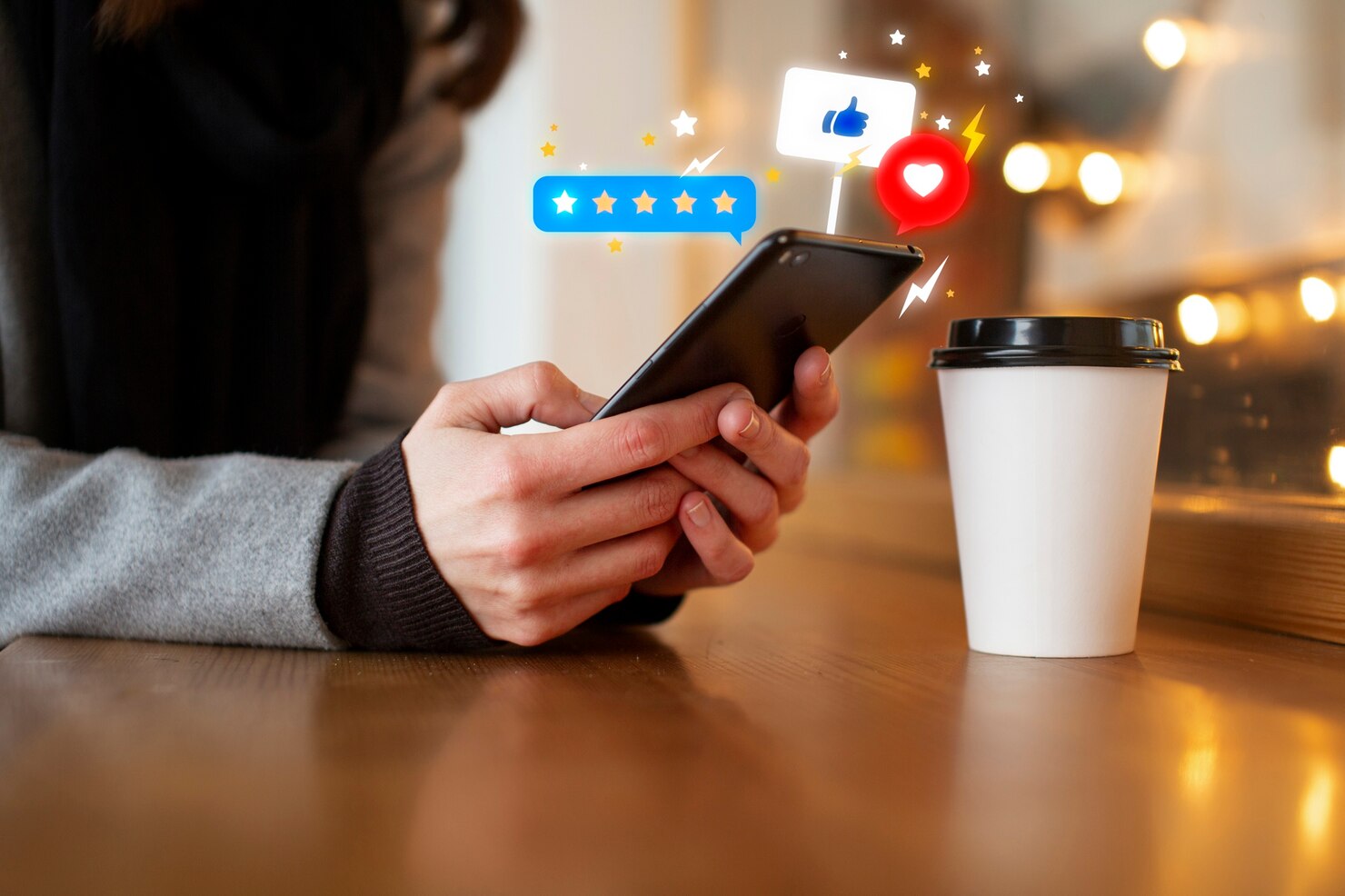
Add testimonials & customer reviews to your online store
Another way to increase conversions in WooCommerce stores is by adding customer reviews and customer testimonials. When you display customer testimonials you show social proof making your company more credible to new potential customers. When shoppers see positive reviews from others who have already purchased and enjoyed the item, it instills confidence and reduces hesitation. Additionally, reviews offer valuable insights into a product’s real-world performance, addressing concerns and helping shoppers make informed decisions.
They can also foster a sense of community and trust between customers and the brand, strengthening the relationship. Ultimately, by showcasing the experiences of satisfied customers, online reviews contribute significantly to conversion rates, increasing the likelihood that visitors will become loyal customers.
Do you want to check the health of your website?

How to use WooCommerce support to improve conversion rates?
One way to consistently improve WooCommerce conversion optimization is by investing in WooCommerce support services. When you have maintenance and support run cyclically on your WooCommerce store, you reduce errors. Also, you are also able to improve functions, features, etc. Moreover, you ensure that WooCommerce, WordPress, and plugins are up to date.
When you use WooCommerce support services you also gain:
- testing out checkout processes
- security scans & malware removal
- adding new features
And so much more. All these efforts can ensure your eCommerce business runs smoothly and provides an excellent customer experience. A positive user experience can increase customer loyalty and lead to an increase in conversions for your WooCommerce shop.

TL;DR: Final words on conversion rate optimization for WooCommerce stores
Optimizing your WooCommerce store to increase conversions is essential for the success of your online business. There are several key strategies you can implement to achieve this goal.
First and foremost, page loading speed plays a crucial role in retaining potential customers. Slow-loading pages can be a major turn-off for users. By optimizing your website’s performance and ensuring it loads quickly, you’ll create a more satisfying shopping experience for your visitors and reduce bounce rates.
Another effective tactic is offering a partial payment option. This empowers customers to make a purchase even if they can’t pay the full amount upfront. Thereby increasing their chances of closing a sale. Additionally, providing multiple payment gateways can cater to diverse customer preferences, making the buying process smoother and more convenient.
For those seeking simplicity, a one-click checkout option can make a significant difference. Streamlining the checkout process reduces cart abandonment rates and enhances the overall user experience. Lastly, in an increasingly mobile-centric world, it’s crucial to optimize your WooCommerce store for mobile devices. Mobile-responsive design ensures that your website is accessible and user-friendly on smartphones and tablets, capturing a broader audience.
Incorporating these strategies into your WooCommerce store can significantly boost your ability to increase conversions. Remember that continuously monitoring and tweaking your site based on user feedback and analytics will help you fine-tune your approach. By prioritizing user experience, convenience, and speed, you’re well on your way to achieving your goal of increasing conversions in WooCommerce.
Want to level up your eCommerce sales?
Do you have questions or need personalized advice on how to increase conversions in WooCommerce? Drop us a line, and let’s turn your online store into a conversion powerhouse!
Comments