Usability testing is a crucial step in the design process, ensuring that your product meets user needs and provides a seamless experience. In this guide, we explore various methods and tools to effectively conduct usability testing, helping you gather valuable insights to enhance your product’s usability.

Usability testing is a crucial process that ensures your product is user-friendly, efficient, and enjoyable to use. The user experience (UX) of your website or application can make or break your product’s success.
Join us as we go through the essentials of conducting effective usability tests. We’ll explore different methodologies, from in-person testing to remote usability studies, and delve into the best tools that can help streamline your testing process.
By the end, you’ll have a comprehensive understanding of how to gather insightful user feedback and implement improvements that enhance the overall user experience. Let’s dive in and discover how to make your product not just usable, but delightful.
What is Usability Testing?
Usability testing is an approach to evaluating a software application, site, or product using real data that is collected to assess its functionalities and performance. Users may be monitored by researchers working in a firm during in-person or remotely-based usability tests.
Usability testing helps validate on an arbitrary level if the product has the capability to operate. It helps you identify potential challenges and problems in your business early.
Why are usability tests important?
Let’s review some of the reasons why usability testing is important:
- Improve customer satisfaction. User testing methods help you identify usability issues and pain points. You can improve and streamline the operations of your site or app to improve overall user experience. A positive experience will help you to increase conversion rates.
- You can reduce developmental costs. Conducting usability tests helps you avoid expensive development errors, saving time and money.
- It can help validate your choice in design. The usability testing method helps designers make designs based on real data, not a hunch or intuition. They are able to see really quickly what works and what doesn’t.
- Another reason why usability testing is important is because it helps you to get to know your user. Typically website visitors are really bad at letting us know whether they have had a good or bad experience on our site. By running tests you can see problems and opportunities with real data.
- Finally, understanding user behavior based on these tests can help you increase conversion rates. You can provide a smooth and user-friendly experience, that will keep real users coming back for more.
When to Conduct Usability Testing?
Usability testing is a critical process in the design and development of any product, particularly digital interfaces like websites, apps, and software. Let’s go over some key scenarios where usability testing is essential:

During the Early Design Phases
When you are creating wireframes or interactive prototypes you should run tests of these early versions. This way you can catch usability issues before significant resources are invested. Also, this will help you to ensure that the initial concept meets user needs and expectations.
Before Major Releases
If you are adding a new feature to an existing project, you should run a usability test to ensure they are intuitive and meet user needs. Furthermore, any substantial changes to the user interface or user experience should be tested to avoid alienating existing users and to attract new ones.
After Launch
Post-launch of a product, website, or app, feedback can highlight real-world usability issues that were not evident in the testing phases. Also, if user engagement metrics are lower than expected, usability testing can help identify pain points.
When Expanding to New Markets
Launching a new product into a new market, you can encounter cultural differences. Testing can uncover cultural preferences and differences in usability, ensuring the product is appropriate for the new market. Also, ensuring that localized versions of the product are just as usable as the original.
When Addressing Specific User Groups
When you are targeting a specific group of users (e.g., elderly users, children, professionals), testing can also be beneficial. You can ensure the product meets their unique needs.
In High-Stakes Environments
In the case of critical applications used in high-stakes environments (e.g., healthcare, finance), usability testing is vital to ensure accuracy and efficiency, minimizing the risk of user error.
By conducting usability testing in these scenarios, you can significantly enhance the user experience, leading to higher user satisfaction, increased engagement, and ultimately, greater success for your product.
What are some Usability Testing Methods
Let’s go over the various types of usability testing methods that you can run to understand your target audience better.

Moderated vs. Unmoderated Testing
Moderated and unmoderated testing are two fundamental approaches in usability testing, each with distinct advantages and applications.
- Moderated testing involves a facilitator guiding participants through tasks, offering real-time support, and probing deeper into users’ thoughts and behaviors.
- Unmoderated testing lets participants complete tasks independently, typically through online platforms, providing a more natural user experience.
Moderated usability testing
This method allows for rich qualitative data, immediate clarification of participant actions, and adaptive probing to uncover deeper insights. It is particularly useful for complex interfaces where user guidance and contextual understanding are crucial. However, it can be resource-intensive, requiring more time, skilled moderators, and often a controlled environment.
Unmoderated usability testing
This approach is scalable, cost-effective, and can gather data from a broader demographic over a shorter period. It is ideal for larger sample sizes and obtaining quantitative data quickly. However, it lacks the depth of interaction that can elucidate the nuances of user behavior. The absence of a facilitator means that misunderstandings or technical issues can go unaddressed, potentially skewing the results.
Both methods are complementary
When using moderated testing it offers depth, while unmoderated usability testing provides breadth. The choice between them often depends on the specific goals, resources, and context of the usability study.
Remote vs. In-Person Testing
Remote Usability Testing is performed either by email or via telephone, whereas in-person testing is the name implies a test must take place physically with a UX researcher/moderator. In comparison to remotely tested tests, in-person tests offer extra data.
Online testing has become incredibly expensive, and you need to find the right place to test, exclude a particular deadline, and recruit (and pay). Remote testing can go beyond participant thinking, but it allows you to test many individuals using fewer tools across multiple geographical zones.

Exploratory vs. Comparative Testing
Exploratory and comparative testing are two distinct approaches to usability testing, each serving different purposes. First off, exploratory testing is an open-ended, flexible method where testers explore the product without predefined tasks or scripts. The goal is to uncover unexpected issues and gain insights into user behavior and preferences through freeform interaction. This type of testing is particularly useful in the early stages of development when the product is still evolving, as it helps identify unforeseen usability challenges and areas for improvement.
On the other hand, comparative testing involves a more structured approach, where multiple versions of a product or competing products are tested against each other. In order to determine which performs better in terms of usability. Testers follow specific tasks, and metrics are gathered to compare aspects like efficiency, effectiveness, and user satisfaction. Comparative testing is ideal for making informed decisions between design alternatives or evaluating a product against industry benchmarks.
Both methods are integral to a comprehensive usability evaluation, with exploratory testing uncovering broad issues and comparative testing providing detailed, quantifiable comparisons.
Qualitative usability testing vs quantitative usability testing
Qualitative usability testing focuses on understanding user experiences and identifying issues that affect how users interact with a product or system. This type of testing seeks to gather in-depth insights into user behaviors, preferences, and pain points by observing and analyzing their interactions in real time.
Some key aspects of qualitative usability testing include:
- Watching users as they navigate the product to identify struggles and successes.
- Encouraging users to verbalize their thoughts while performing tasks to gain insights into their decision-making processes.
- Conducting discussions with users to explore their experiences, preferences, and suggestions for improvement.
- Studying users in their natural environment to understand the context in which they use the product.
- Breaking down user tasks to pinpoint specific areas where users encounter difficulties.
- Having usability experts review the product against established usability principles to identify potential issues.
Meanwhile, quantitative usability testing focuses on collecting and analyzing numerical data to measure the usability of a product or system. This type of testing aims to gather objective metrics that can provide a clear, statistical understanding of user interactions and performance.
Key aspects include measuring task completion rates, time on task, error rates, and user satisfaction scores through surveys and usability testing tools. By quantifying these elements, quantitative usability testing helps identify trends, benchmark performance, and track improvements over time. Therefore, providing a solid foundation for data-driven decision-making in the design and development process.
Other methods for user testing:
There are a few other methods for user testing that you can try. These methods include A/B testing, eye-tracking, and card sorting. Explore more details about each of these below.

A/B Testing
Another popular method of usability testing is the A/B testing method. You can create two landing pages where something about them differs and test out which one brings more leads. When it comes to A/B testing this is usually a small change for example a different CTA text. This can also be using a different image or slightly different header, to see what your users identify more with and react more to.
Eye-tracking
Eye-tracking is an advanced form of user testing that involves monitoring and analyzing where and how long a user looks at different parts of a webpage or application interface. By capturing precise eye movements, including fixations, saccades, and blinks, eye-tracking provides valuable insights into user behavior, attention, and cognitive load.
This data helps designers and developers understand which elements draw the user’s attention, identify usability issues, and optimize the layout for improved user experience. The technology is particularly useful for evaluating visual hierarchy, navigation patterns, and the effectiveness of calls to action.
Card sorting
Card sorting is a user-testing technique used to evaluate and improve the organization and labeling of information within a website or application. In this method, participants are given a set of cards, each representing a piece of content or functionality, and asked to group them in a way that makes sense to them. This process can be conducted physically with paper cards or digitally with specialized software.
The results provide valuable insights into users’ mental models and how they categorize information, helping designers create intuitive and user-friendly information architectures. Card sorting is particularly beneficial for enhancing navigation, improving content discoverability, and ensuring that users can find information quickly and easily.
Do you want to check the health of your website?

Best Practices and Tips for usability testing
Let’s explore some best practices and tips for running usability testing methods.
Test, test & re-test
Best practices and tips for usability testing can be summarized by the mantra: “Test, test, and re-test.” This iterative approach is crucial because it allows for continuous improvement and refinement of a product based on real user feedback.
Initially, testing helps identify major usability issues and user pain points. By re-testing, teams can ensure that the solutions implemented are effective and haven’t introduced new problems. This cycle of testing and re-testing also helps in understanding user behavior more deeply, allowing for more intuitive and user-friendly designs.
Moreover, regular testing throughout the development process can catch issues early, reducing the risk of costly fixes post-launch and ensuring a more polished final product. In essence, committing to repeated usability testing fosters a user-centered design ethos that is essential for creating successful and satisfying user experiences.
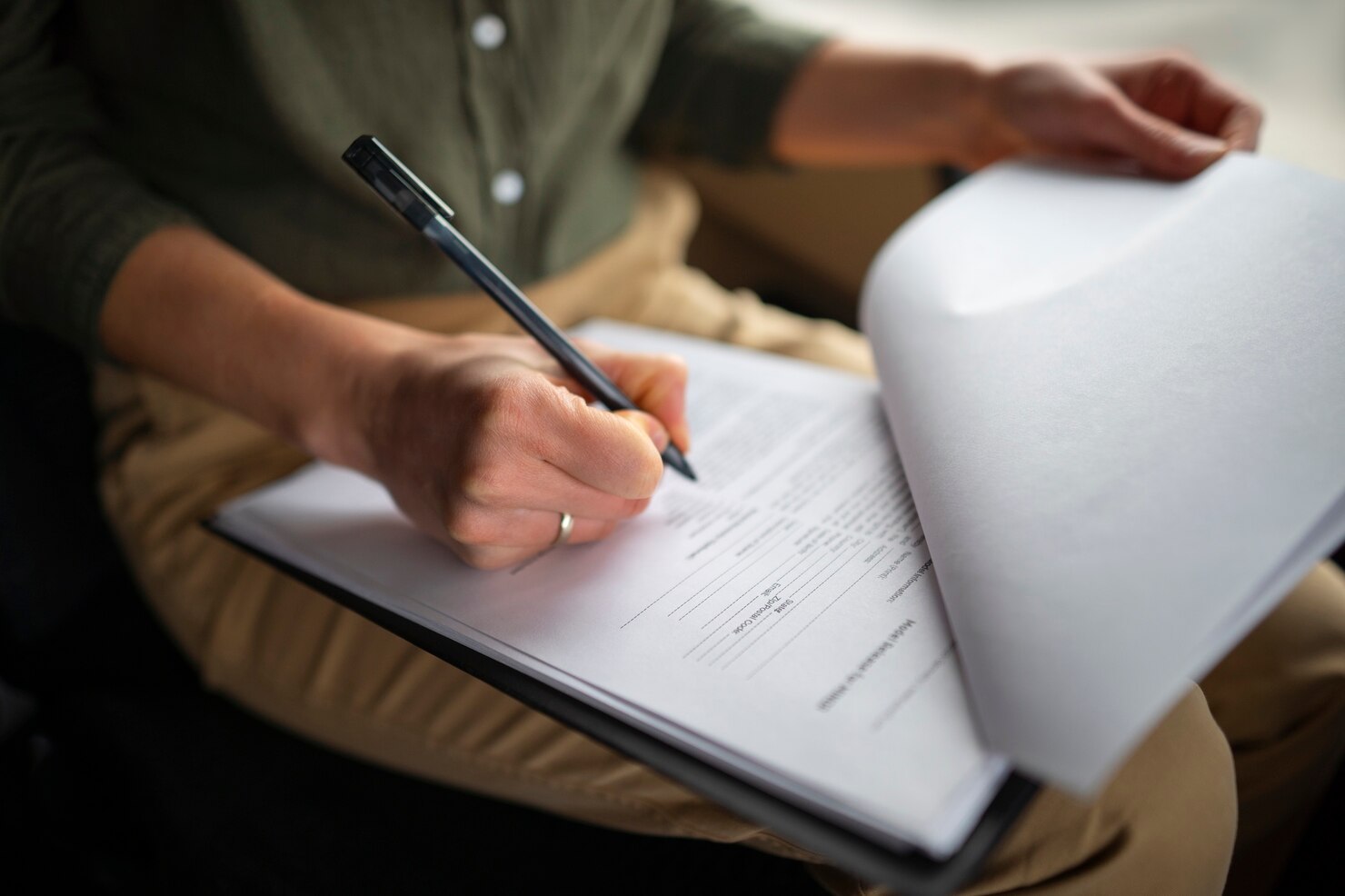
Create a structured report
Creating a structured report is a best practice and essential tip for usability testing, as it provides clear, actionable insights and documentation of findings. A well-organized report should include a summary of the test objectives, methodologies used, and participant demographics to set the context.
Detailed observations and feedback should be categorized by themes or issues, highlighting both positive aspects and areas for improvement. Prioritizing the findings helps the development team focus on critical issues that impact user experience the most.
Prioritizing the findings helps the development team focus on critical issues that impact user experience the most. Recommendations for each issue should be practical and achievable, guiding the team on how to address the problems effectively. Including visuals such as screenshots, charts, and user interaction flows can enhance understanding and engagement with the report.
Ultimately, a structured report serves as a valuable communication tool that ensures all stakeholders are informed and aligned on the usability issues and the steps needed to resolve them.
Implement changes based on the usability test
Implementing changes based on the usability test is crucial for refining and enhancing the user experience of a product or service. Usability testing provides valuable insights into:
- how real users interact with the interface,
- revealing pain points,
- confusion, and obstacles that may not be apparent to designers and developers.
By analyzing the feedback and observations gathered during these tests, teams can identify specific areas that need improvement. Implementing these changes ensures that the product becomes more intuitive, efficient, and satisfying for users. Ultimately, leading to higher user satisfaction and engagement.
Moreover, it demonstrates a commitment to user-centered design, fostering trust and loyalty among users who feel their needs and preferences are being addressed. This iterative process of testing and refining is essential for creating a successful and user-friendly product.

TL;DR: Summarising how to conduct usability testing
Let’s recap how to conduct usability testing with the help of various methods and tools.
Usability testing is a crucial step in the UX/UI design process that involves evaluating a product or service by testing it with real users. This method helps identify any usability issues and ensures that the final product is user-friendly, efficient, and enjoyable. Conducting usability tests is vital because it helps:
- Improve user satisfaction
- Enhance product functionality
- Increase conversion rates
- Reduce development costs by identifying issues early
It’s essential to conduct usability testing at various stages of the design and development process, including during initial design, before a major release, and after significant updates. This ensures continuous improvement and alignment with user needs.
Here are some common types of usability tests:
- Moderated vs. Unmoderated Testing: When it comes to moderated testing involves a facilitator guiding participants through tasks, and providing insights into user behavior. Unmoderated testing allows users to complete tasks in their own environment without a facilitator, offering naturalistic data.
- Exploratory vs. Comparative Testing: Exploratory testing helps uncover usability issues without predefined tasks, focusing on how users interact with the product. Comparative testing evaluates multiple designs or competitors’ products to identify strengths and weaknesses.
- Qualitative Usability Testing vs. Quantitative Usability Testing: Qualitative testing gathers detailed user feedback and insights into their experiences. In contrast, quantitative testing collects numerical data to measure usability metrics such as task completion rates and time on task.
To maximize the benefits of usability testing, follow these best practices:
- Testing and Re-testing
- Create a Structured Report
- Implementing Changes
Ready to enhance your product’s user experience? Drop us a line to take advantage of our comprehensive UX/UI design services, including expert usability testing. Let us help you create a product that not only meets but exceeds user expectations!
Comments