Prioritizing accessibility in your WooCommerce store opens your business to a wider audience, including millions of people with disabilities. By optimizing for accessibility, you tap into a broader audience, improve SEO, and create a seamless shopping experience that benefits all users, ultimately boosting your conversion rates.

- What is Accessibility in WooCommerce?
- The Business Benefits of Accessibility in WooCommerce
- Key Accessibility Features to Boost Sales in WooCommerce
- Practical Steps to Make Your WooCommerce Store Accessible
- Why Accessibility is a Winning Strategy for WooCommerce?
- TL;DR: Recapping how accessibility boosts sales in WooCommerce stores
Accessibility boosts sales in WooCommerce by ensuring that every visitor, regardless of their abilities, can navigate and shop with ease. When your store is accessible, you’re opening doors to a wider audience, including millions of shoppers with disabilities who often face barriers on less inclusive sites.
Beyond broadening your customer base, accessibility improvements enhance user experience for everyone, increase conversion rates, and build a reputation of inclusivity and trust. In this post, we’ll dive into how investing in accessibility can directly impact your sales and strengthen your WooCommerce store’s success.
What is Accessibility in WooCommerce?
Accessibility in WooCommerce refers to designing online stores that are usable by all customers, including those with disabilities. This includes making the WooCommerce interface and features navigable for individuals who rely on assistive technologies like screen readers, voice recognition software, and keyboard-only navigation.
Accessibility in WooCommerce also means ensuring that visual elements, such as buttons and text, have high-contrast colors and scalable font sizes to accommodate users with low vision. Furthermore, providing clear and descriptive labels for images and links supports customers who use screen readers, enhancing their shopping experience.
Ensuring accessibility in WooCommerce isn’t just beneficial for users; it also aligns with web accessibility standards, like the Web Content Accessibility Guidelines (WCAG), and improves overall website usability.
By prioritizing accessibility, WooCommerce store owners can reach a wider audience, increase customer satisfaction, and foster inclusivity. Ultimately, accessibility in WooCommerce creates a more equitable digital space where every customer can browse, interact, and purchase without barriers.
Why does it matter?
Accessibility in a WooCommerce online store is essential to ensure that all users, including those with disabilities, can navigate, understand, and interact with the site’s features. By making a store accessible, businesses expand their potential customer base to include people who may have visual, auditory, cognitive, or motor impairments, allowing them to shop with ease. This inclusivity not only aligns with ethical business practices and social responsibility but also enhances the overall user experience.
Accessible design, such as keyboard navigation, screen reader compatibility, and clear, concise product descriptions, reduces friction for all users, leading to higher satisfaction and retention. Furthermore, accessibility compliance helps protect against legal risks, as many countries enforce regulations like the Americans with Disabilities Act (ADA) or the Web Content Accessibility Guidelines (WCAG).
Additionally, accessible stores often rank better in search engines, as search algorithms favor websites that are easy to navigate and use for all. In short, accessibility in WooCommerce isn’t just about compliance—it’s a strategic investment that opens up the store. Ultimately, you gain a broader audience, boost SEO, improve usability for everyone, and reflect positively on a brand’s reputation.
The Business Benefits of Accessibility in WooCommerce
Let’s explore closely the benefits your business gains by having an accessible WooCommerce store.
Expanded Audience Reach
Expanding audience reach through accessibility in WooCommerce brings substantial business benefits, enabling stores to connect with a more extensive and diverse customer base. By making e-commerce sites accessible, WooCommerce merchants can reach individuals with disabilities, an often underserved market segment estimated to include over 1 billion people globally.
Accessibility features such as screen reader compatibility, keyboard navigability, and optimized color contrast ensure that customers with various impairments can easily browse, shop, and check out without barriers. This inclusivity not only aligns with legal and ethical standards but also enhances brand reputation, fosters customer loyalty, and can significantly increase conversions and sales.
Moreover, accessible websites tend to perform better in search engine rankings, as search engines reward clear, well-structured content and metadata—benefits that further broaden reach and visibility. By prioritizing accessibility, WooCommerce stores tap into a previously limited audience, creating a win-win for both businesses and customers through increased usability and universal design.

Improved User Experience (UX) for All Customers
Making WooCommerce accessible offers substantial business benefits, primarily through enhanced User Experience (UX) for all customers, not just those with disabilities. By implementing accessibility features, WooCommerce stores become more navigable, visually clear, and functionally responsive, which makes shopping easier and more enjoyable for everyone.
Accessibility measures like larger buttons, better color contrast, keyboard-friendly navigation, and descriptive alt text not only support users with disabilities. However, it also helps users on mobile devices, older customers, and those with temporary limitations. These improvements often reduce bounce rates and increase customer satisfaction, leading to more conversions and higher sales.
Furthermore, an accessible WooCommerce store broadens the potential customer base, as it accommodates people who would otherwise face barriers in online shopping. Investing in accessibility also helps businesses avoid legal issues related to accessibility compliance, enhancing their reputation and reinforcing a brand image that values inclusivity and customer care.
SEO benefits with web accessibility
Investing in website accessibility for WooCommerce delivers significant SEO benefits that can help drive organic traffic and improve visibility on search engines. When an accessible online store is optimized for users of all abilities, it often aligns with SEO best practices, making it easier for search engines to crawl and rank the site.
For example, when businesses add descriptive alt text to images, they not only help screen reader users understand visual content. However, it also provides search engines with valuable keywords, which can boost rankings.
Clear and concise headers, text labels, and structured data are essential for accessible content. Moreover, it also enhances search engine readability, contributing to higher page rankings. Additionally, the use of accessible fonts — fonts that are easy to read at various sizes and contrast levels — improves UX and increases the time visitors spend on the site, another factor that positively impacts SEO.
By catering to screen reader users and others who benefit from these adjustments, businesses create an inclusive experience that not only supports all customers but also increases their chances of ranking higher in search engine results, expanding their reach to a larger audience.
Reduced Legal Risks and Compliance with ADA and WCAG Standards
Integrating accessibility into WooCommerce offers significant business benefits, including reduced legal risks and alignment with ADA (Americans with Disabilities Act) and WCAG (Web Content Accessibility Guidelines) standards. As e-commerce continues to grow, ensuring online stores are accessible to individuals with disabilities has become not only a moral imperative but also a legal one.
In the U.S., the ADA mandates accessible digital experiences, and non-compliance can lead to costly lawsuits, brand damage, and customer loss. By proactively designing for accessibility, WooCommerce businesses can mitigate these legal risks and avoid penalties. Beyond legal compliance, adhering to WCAG standards can enhance site usability for all users, including those with temporary impairments or situational challenges, ultimately leading to broader audience reach and increased conversions.
Accessibility improvements, like keyboard navigation, clear headings, and alt text, improve SEO and user experience. Therefore, fostering customer loyalty. Investing in accessibility is not merely a legal safeguard; it aligns with inclusive business practices that support diverse customer needs, driving sustainable growth.
Key Accessibility Features to Boost Sales in WooCommerce
Join us to explore some key accessibility features that are must-haves for your WooCommerce store.

Optimized Product Descriptions and ALT Text for Images
Optimizing product descriptions and ALT text for images is essential for enhancing accessibility in WooCommerce, and it can also significantly boost sales. Clear, concise product descriptions improve the shopping experience for all users, but they’re especially vital for those using screen readers.
Accessible product descriptions should avoid jargon, highlight key product details, and focus on benefits, helping users quickly understand the product and make informed decisions. Additionally, providing descriptive ALT text for images is critical. ALT text should capture the essential visual details of an image, enabling users with visual impairments to grasp the product’s appearance through assistive technology. This not only helps with accessibility compliance but also enhances SEO, allowing products to rank higher in search engines, which drives more organic traffic.
Proper ALT text and descriptions make it easier for all users to navigate, reducing bounce rates and building trust in the shopping experience. By making these features accessible, WooCommerce store owners open their products to a wider audience, creating a more inclusive shopping experience that ultimately leads to higher engagement, conversions, and customer loyalty.
Accessible Checkout Process
An accessible checkout process is essential for online store owners aiming to boost sales and provide an inclusive shopping experience on their WooCommerce website. Ensuring the checkout page is fully keyboard accessible allows customers who rely on assistive technologies to navigate and complete purchases with ease.
For many users, including those with disabilities, navigating by keyboard is crucial, and any barriers in this process can lead to cart abandonment. By optimizing the checkout page to support all customers, you create a smoother, more efficient path to purchase, which can directly increase conversions.
Additionally, offering multiple payment options is a key feature that accommodates a variety of user preferences and needs. Whether customers prefer using digital wallets, credit cards, or other payment methods, giving them choices enhances accessibility by making transactions simpler and quicker for everyone.
For online store owners, investing in an accessible checkout flow on their WooCommerce website not only meets legal standards and ethical expectations but also opens the door to a larger audience. Accessibility features can positively impact sales by building trust and loyalty among all users. Ultimately improving the store’s reputation and increasing revenue potential.

Mobile-Friendly and Responsive Design
A mobile-friendly and responsive design is crucial for driving sales in a WooCommerce store, especially given the growing number of shoppers who browse and buy products on their mobile devices. Responsive design ensures that a website automatically adapts to various screen sizes and resolutions, providing a seamless user experience across smartphones, tablets, and desktops.
This adaptability is essential for accessibility, as it allows users with diverse device preferences and potential limitations such as vision impairments or physical restrictions. In order to navigate and engage with a store effortlessly.
Mobile-friendly design elements like larger buttons, simplified menus, and easy-to-read fonts make it easier for all users to find and purchase products, regardless of screen size. Additionally, a responsive site positively impacts search engine optimization (SEO), as search engines like Google prioritize mobile-friendly websites, increasing the store’s visibility and attracting more potential customers.
By focusing on a mobile-responsive design, WooCommerce stores can reduce bounce rates, increase conversions, and reach a wider audience, which ultimately leads to higher sales. A well-optimized mobile experience shows customers that the store values convenience and accessibility, creating a user-friendly environment that encourages repeat visits and fosters brand loyalty.
Keyboard Navigation and Screen Reader Compatibility
Keyboard navigation and screen reader compatibility are vital accessibility features in WooCommerce that can significantly enhance user experience and, in turn, boost sales. Also, keyboard navigation allows users who cannot use a mouse—such as those with motor disabilities—to easily navigate the website using only keyboard keys, typically with the Tab, Enter, and Arrow keys. This feature makes it possible for a broader audience to engage with a WooCommerce store and shop comfortably.
Screen reader compatibility, on the other hand, is essential for users with visual impairments who rely on software to read on-screen text aloud. For screen readers to work effectively, a website must have a clear HTML structure with correctly labeled elements like headings, buttons, and image alt tags. This helps screen readers accurately interpret the content, allowing visually impaired users to browse products, read descriptions, and complete purchases without obstacles.
When a WooCommerce site integrates these accessibility features, it ensures inclusivity, reaches a wider customer base, and demonstrates a commitment to user-centered design. This not only improves the shopping experience for everyone but also builds trust and loyalty with customers who feel valued and respected, which is crucial for driving conversions and increasing sales.
Color Contrast and Text Readability
In WooCommerce, optimizing accessibility with color contrast and text readability can significantly boost sales by making the shopping experience easier for all customers, including those with visual impairments. High color contrast between text and background is essential for ensuring readability.
For instance, using contrasting colors for product descriptions, prices, and calls-to-action (CTAs) allows visitors with visual difficulties to easily distinguish content, which reduces frustration and improves the likelihood of conversion. WCAG (Web Content Accessibility Guidelines) recommends a minimum contrast ratio of 4.5:1 for normal text and 3:1 for larger text, which can be achieved by carefully choosing color schemes.
Additionally, text readability encompasses more than just font style; it also includes size, line spacing, and line length. Legible fonts like Arial, Verdana, or other sans-serif styles, paired with a font size of at least 16px, make it easier for all users to read content without straining their eyes.
Thoughtful formatting can also enhance readability, with concise, easy-to-scan paragraphs that help customers quickly find relevant product information. Improving these elements not only makes the site more inclusive but also builds trust and encourages customers to complete purchases. Ultimately, contributing to increased sales and customer loyalty.
Do you want to check the health of your website?

Practical Steps to Make Your WooCommerce Store Accessible
Let’s explore some practical steps that you can take to make your WooCommerce store accessible. Some online store-accessible best practices include using plugins, running audits, following guidelines, and improving keyboard and screen reader compatibility. Let’s dive into more details below.
Use WooCommerce Accessibility Plugins
Ensuring your WooCommerce store is accessible is not just beneficial for customers with disabilities. It also helps improve user experience for all visitors and expands your customer base. WooCommerce accessibility plugins can simplify this process by adding essential features and improving readability, navigation, and overall accessibility compliance.
These plugins assist with tasks like adding keyboard navigation, enhancing contrast, and offering screen-reader-friendly layouts, among others. Consider using options like:
- WP Accessibility: This plugin adds helpful tools like image alt text reminders, color contrast adjustments, and skip links for better navigation.
- Accessibility WooCommerce Plugin: Tailored for WooCommerce, it focuses on compliance with the WCAG (Web Content Accessibility Guidelines) by optimizing your store’s interface, making it more accessible to screen readers and keyboard-only users.
- One Click Accessibility: Designed to enhance site-wide accessibility, this plugin offers toolbar tools for contrast, font resizing, and highlighting links.
Using these plugins helps to create a more inclusive shopping experience, ensuring that your WooCommerce store aligns with accessibility standards and reaches a wider audience, including those who rely on assistive technologies.
Conduct Regular Accessibility Audits
Conducting regular accessibility audits is a crucial step in maintaining an accessible WooCommerce store. An audit helps identify areas where your site may not meet Web Content Accessibility Guidelines (WCAG) or ADA standards, ensuring that users with disabilities can effectively navigate and shop on your site.
During an audit, examine key areas such as keyboard navigation, alt text for images, and color contrast to confirm that they meet accessibility standards. Additionally, test your store using screen readers and other assistive tools to experience firsthand how accessible it is for users relying on these technologies.
Consider using a professional web accessibility audit to obtain a detailed report and suggestions for improving compliance. When possible, make sure to involve real users with disabilities in these audits, as their insights can reveal issues that automated tools might miss.
Regular audits will not only help you stay compliant but also create a more inclusive shopping experience, showing customers that you prioritize accessibility and user-friendliness.
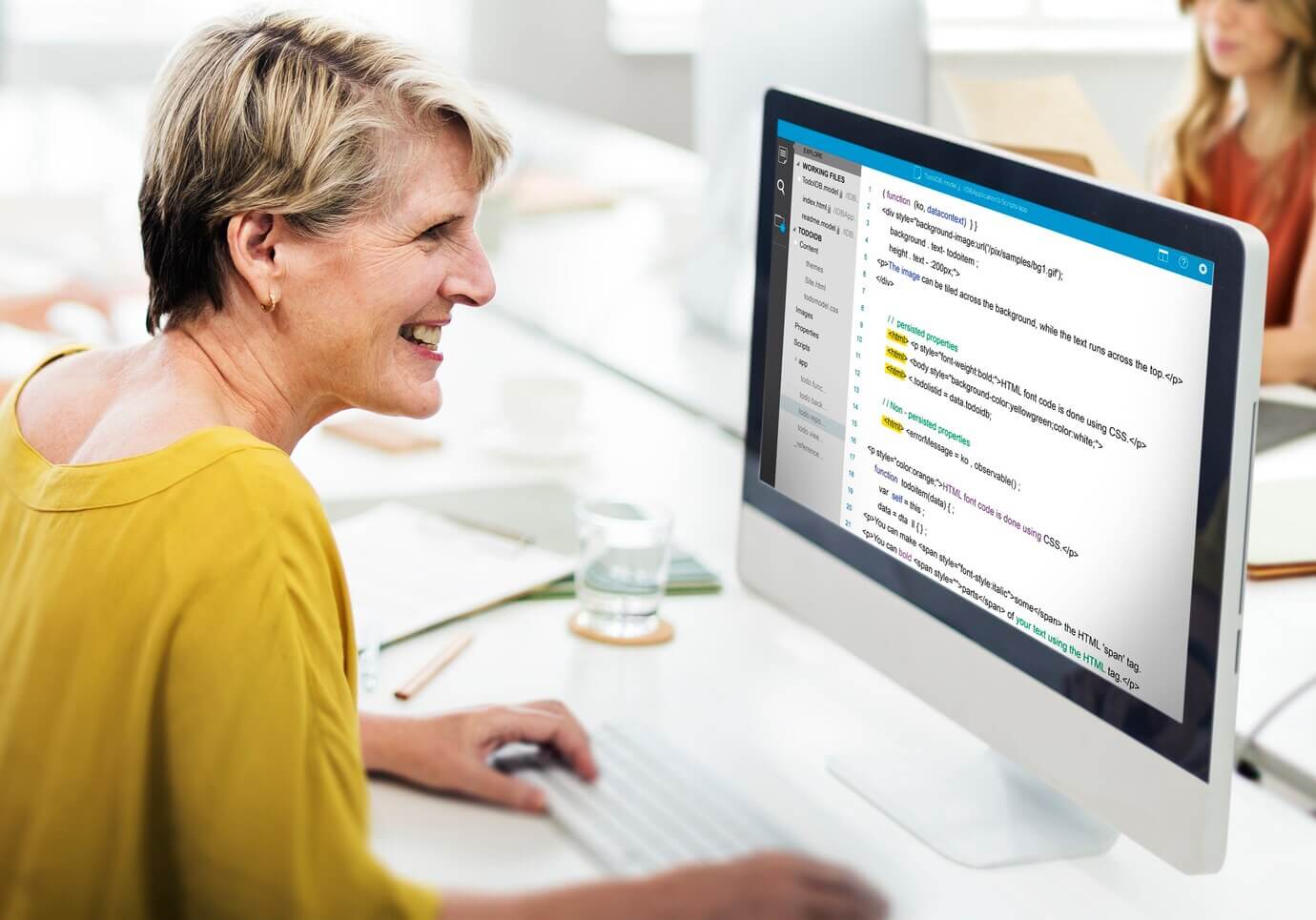
Follow WCAG and ADA Guidelines
Following WCAG (Web Content Accessibility Guidelines) and ADA (Americans with Disabilities Act) standards is essential for making your WooCommerce store accessible to all users, including those with disabilities. The WCAG guidelines provide a comprehensive set of best practices to ensure that web content is perceivable, operable, understandable, and robust. These guidelines are particularly helpful in structuring your site to accommodate screen readers, voice navigation, and other assistive technologies.
For instance, WCAG recommends providing descriptive alt text for images, using high-contrast color schemes, and enabling keyboard-only navigation. The ADA adds an additional legal perspective, ensuring that your online store complies with U.S. accessibility requirements, which can help prevent legal issues related to accessibility compliance. To meet these standards, ensure that forms, checkout processes, and product descriptions are accessible to all users, regardless of their abilities.
By actively adhering to WCAG and ADA guidelines, you not only create a welcoming shopping experience but also position your store as inclusive and legally compliant, potentially increasing customer loyalty and reducing the risk of accessibility-related lawsuits.
Test and Improve Keyboard and Screen Reader Compatibility
Testing and improving keyboard and screen reader compatibility are essential steps in making your WooCommerce store accessible to all users, especially those with visual impairments or motor disabilities.
Many users rely solely on keyboard navigation or screen readers to interact with websites, so it’s important to ensure that every aspect of your store, from product browsing to checkout, can be accessed without a mouse. Start by navigating through your site using only the keyboard; check that each link, button, and form field is reachable and clearly highlighted as you tab through.
Pay attention to logical tab ordering, so users are guided through your content in a way that makes sense. Additionally, screen readers rely on semantic HTML and descriptive ARIA (Accessible Rich Internet Applications) labels to interpret the content. Use tools like NVDA (NonVisual Desktop Access) or JAWS to test how well your site works with screen readers, noting any areas where text or buttons aren’t read correctly. Making these improvements will allow a wider audience to engage seamlessly with your store, creating an inclusive shopping experience and enhancing accessibility compliance.
Why Accessibility is a Winning Strategy for WooCommerce?
Accessibility is a winning strategy for WooCommerce because it broadens the customer base, enhances user satisfaction, and aligns with ethical business practices. Making a WooCommerce site accessible allows businesses to reach a diverse audience, including people with disabilities, ensuring an inclusive shopping experience. This inclusivity has tangible benefits:
- Increased audience reach: Accessible websites are easier to use for individuals with visual, auditory, and mobility impairments, leading to higher engagement and potential sales.
- SEO and performance boost: Many accessibility features, like descriptive alt text and proper heading structures, also improve SEO, helping WooCommerce sites rank better on search engines.
Moreover, prioritizing accessibility helps mitigate legal risks, as regulations like the ADA and WCAG guidelines become increasingly enforced. By investing in accessibility, WooCommerce store owners not only create a more welcoming and functional site but also gain a competitive edge. An accessible site translates to a better user experience for all, fostering customer loyalty and trust. Ultimately, accessibility supports WooCommerce businesses in building a more sustainable, inclusive, and profitable e-commerce platform.

TL;DR: Recapping how accessibility boosts sales in WooCommerce stores
Accessibility is a powerful tool for any WooCommerce store aiming to grow its sales and reach a wider audience. Making your site accessible means ensuring that all customers, including those with disabilities, can navigate and make purchases with ease. This not only improves user satisfaction but also opens your store to a broader, more diverse customer base.
The business benefits of accessibility are clear:
- Expanded audience reach, bringing in customers with disabilities who might otherwise be excluded.
- Improved user experience for all customers, making your store easier to navigate and enjoy.
- SEO benefits, as search engines favor accessible sites with clear structure and content.
- Reduced legal risks by complying with ADA and WCAG standards, avoiding potential lawsuits.
Key accessibility features that can directly boost sales include:
- Optimized product descriptions and ALT text for images, improving the shopping experience for all users.
- An accessible checkout process, reducing cart abandonment by offering an easier, more inclusive path to purchase.
- Mobile-friendly and responsive design, ensuring accessibility on any device.
- Keyboard navigation and screen reader compatibility, enhancing usability for customers with disabilities.
- Color contrast and text readability, improving accessibility for those with visual impairments.
To make your WooCommerce store more accessible, you can:
- Use accessibility plugins tailored for WooCommerce.
- Regularly audit your site for accessibility issues.
- Follow WCAG and ADA guidelines to ensure full compliance.
Ready to make your store more accessible and boost your sales? Drop us a line, and let Acclaim’s WordPress experts help you improve your WooCommerce store’s accessibility!
Comments