Auditing your website structure is essential for enhancing SEO performance, as a well-organized site facilitates better indexing by search engines and improves user experience. By carefully evaluating and optimizing your web pages and overall website architecture, you can ensure that both users and search engines can easily navigate and find valuable content.

- What is Website Structure?
- How Search Engines Crawl and Index Websites
- Key Elements of Site Structure to Audit
- Common Site Architecture Issues and How to Fix Them
- Tools and Techniques for Auditing Website Structure for better SEO
- Implementing Changes for Better SEO
- TL;DR: Concluding auditing website structure for better SEO
Let’s explore the essentials of auditing your website structure for better SEO performance. It’s important to have a well-structured website, which is crucial for improving search engine rankings and driving organic traffic. While content and keywords often steal the spotlight, the underlying architecture of your website plays a vital role in how search engines index and understand your site.
An optimized website structure not only enhances user experience but also helps search engines efficiently crawl and rank your pages. Explore the importance of auditing your site’s structure and provide actionable tips to ensure your website is optimized for both users and search engines alike. Ready to give your site a structural boost? Let’s dive in!
What is Website Structure?
Website structure refers to the organized framework that dictates how various web pages are connected and interact within a site, influencing its overall website architecture. In the context of WordPress, website structure is crucial as it involves the strategic arrangement of web pages, categories, and posts, ensuring seamless navigation and an optimal user experience.
A well-planned WordPress website structure enhances both user engagement and search engine optimization (SEO), as it dictates the hierarchy and flow of content, allowing users to easily find information while enabling search engines to effectively crawl and index the site.
How Search Engines Crawl and Index Websites
Search engines use sophisticated algorithms and tools to crawl and index websites, ensuring they appear accurately in search results. This process begins with search engine crawlers, also known as spiders or bots, which systematically browse the web. They start by examining a website’s site structure, including the organization and hierarchy of its pages.
Internal links play a crucial role in this process, as they help crawlers navigate to other pages within the site, discovering and indexing new content. Google Search Console provides webmasters with valuable insights into how their site is being crawled and indexed, offering feedback on any issues or improvements needed. By understanding how search engine crawlers interact with site structure and internal links, webmasters can optimize their sites to improve visibility and ranking in search results.
Key Elements of Site Structure to Audit
Let’s review the key elements of auditing website structure for better SEO, such as the URL structure, internal links, navigation, and finally content organization. Dive into more details below.
URL Structure
One of the key parts of auditing website structure for better SEO is to check out URL structure. A well-organized URL structure is critical for both search engine crawlers and users, as it enhances the readability and accessibility of the website’s content.
When URLs are structured logically, it makes it easier for search engines like Google to index and rank pages, ultimately improving the site’s visibility in search results. Additionally, a clean and descriptive URL structure can improve click-through rates from search results, as users are more likely to click on URLs that clearly indicate the content they will find.
For WordPress sites, managing URL structure is relatively straightforward due to the platform’s user-friendly interface and built-in SEO features. However, it’s crucial to take deliberate steps to optimize these URLs to align with SEO best practices.
This involves setting up permalinks correctly, ensuring URLs are descriptive and include relevant keywords, and avoiding unnecessary characters or parameters that can clutter URLs and confuse both users and search engines.
Here are three tips for optimizing URL structure on WordPress sites:
- Set Permalinks to “Post Name”: In WordPress, go to Settings > Permalinks and choose the “Post Name” option. This ensures that URLs are clean, descriptive, and keyword-rich.
- Avoid Stop Words: Minimize the use of stop words (e.g., “and,” “or,” “but”) in URLs. Instead, focus on including relevant keywords that describe the content of the page.
- Use Hyphens to Separate Words: Always use hyphens (-) instead of underscores (_) to separate words in your URLs. Search engines treat hyphens as spaces, improving the readability of your URLs.

Internal Links
Another aspect of auditing website architecture for better SEO is reviewing internal linking on your web page. Internal links are the connections between different pages within your website, and they play a vital role in guiding both search engines and users through your site.
A well-organized internal linking structure helps search engines understand the hierarchy and relationship between pages, which can lead to better indexing and ranking. It ensures that link equity, or “SEO value,” is distributed effectively across your site, helping to elevate the ranking of important pages.
Furthermore, internal links improve user experience by making it easier for visitors to navigate through your content, discover relevant information, and stay engaged longer. Poor internal linking can result in orphaned pages, which are pages that are not linked to any other page on the site, making them difficult for search engines to find and index.
By carefully reviewing and optimizing your internal links, you can enhance the flow of link authority, prioritize key content, and ultimately boost your site’s overall SEO performance. This process includes checking for broken links, ensuring a logical and user-friendly navigation structure, and strategically linking to relevant content to maximize the benefits of your SEO efforts.
Navigation and Menu Structure
A vital part of your site’s structure is the navigation and menu structure, which play a crucial role in determining the user experience and the site’s overall usability. A well-designed navigation system ensures that visitors can easily find the information they are seeking, which reduces bounce rates and increases engagement.
It is essential to maintain a clear, logical hierarchy that guides users intuitively from general categories to specific content. This involves organizing pages in a manner that reflects the user’s journey, minimizing the number of clicks required to reach key information.
Auditing the menu structure helps to identify potential pain points, such as redundant or broken links, overly complex dropdowns, or confusing labels, all of which can frustrate users. A responsive design that works well on both desktop and mobile platforms is equally important, as users now access websites from various devices.
Furthermore, integrating internal links within the navigation structure boosts SEO performance by helping search engines crawl the site more effectively. In summary, a well-organized, user-friendly navigation system enhances user satisfaction, improves accessibility, and supports better search engine rankings, making it a key focus during a site structure audit.
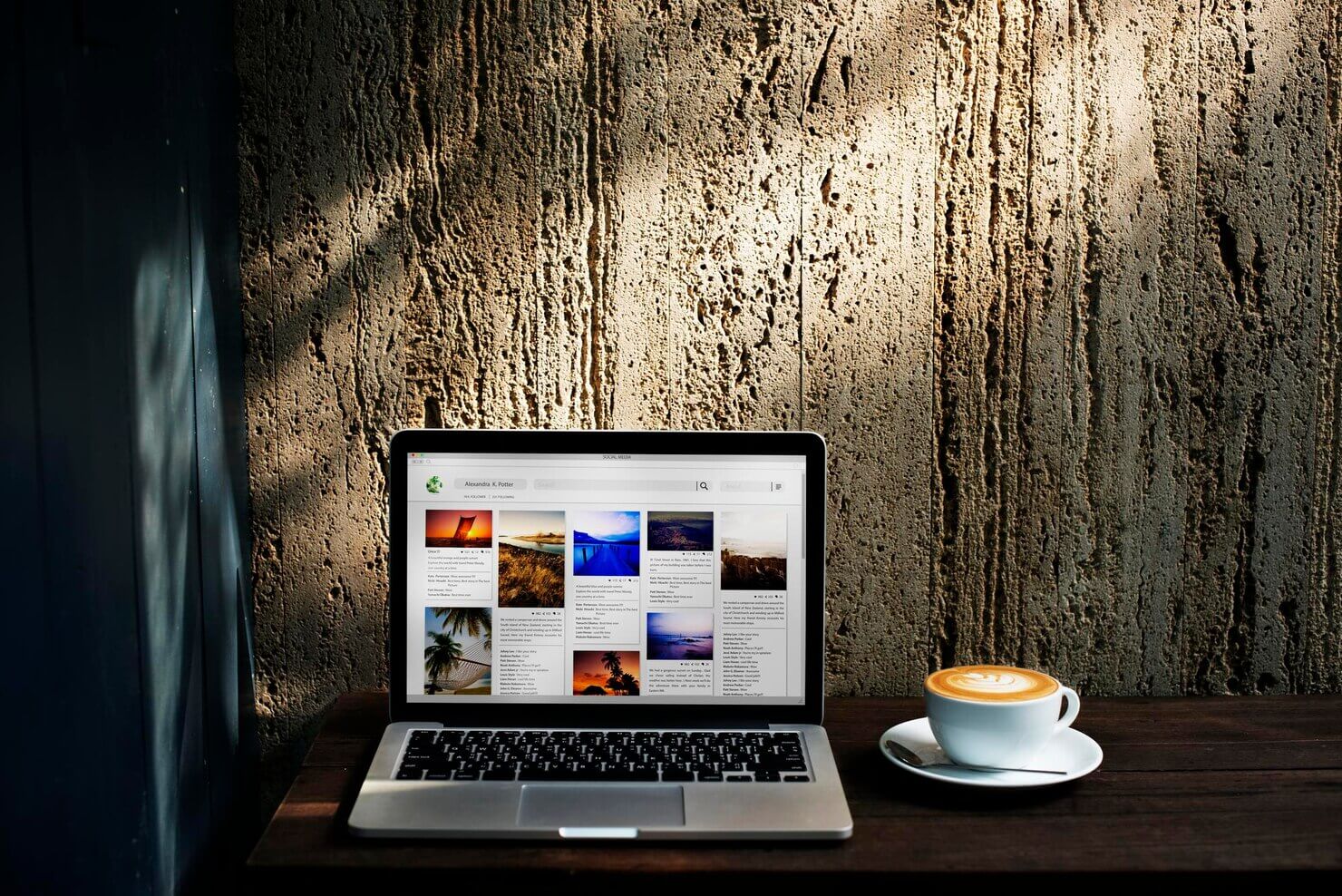
Content Organization and Hierarchy
Another important aspect to audit is your site’s content. A well-structured content organization and hierarchy are essential for both user experience and search engine optimization (SEO). Begin by reviewing all the pages on your website to ensure they are logically grouped, easy to navigate, and aligned with user intent. This involves checking if your site’s pages are categorized correctly and if the most important content is easily accessible from the homepage.
Tools like Google Analytics can help you assess user behavior, indicating which blog posts, or other content types are most engaging and where users tend to drop off. As part of an SEO audit checklist, it’s crucial to evaluate how your internal linking is set up, ensuring that important pages are linked frequently and can be easily crawled by search engines.
Additionally, focus on how headers (H1, H2, etc.) are used throughout your content to create a clear content hierarchy. This helps both users and search engines understand the structure and flow of your site’s information.
Auditing content organization should also involve ensuring that keywords are strategically used across all the pages. Ultimately, maintaining a balance between optimization and readability.
Common Site Architecture Issues and How to Fix Them
Explore some common site architecture issues and how you fix them. Duplicate content can lead to lower search rankings; fix this by using canonical tags or consolidating similar pages. Broken Links and 404 Errors frustrate users and harm SEO. Regularly audit your site and create custom 404 pages to help users navigate. Crawl errors prevent search engines from properly indexing your site. So, tools like Google Search Console can be used to identify and resolve these issues quickly.
Duplicate Content
Duplicate content is a common issue that can significantly impact your website’s organic traffic and overall performance. When the same page content appears on multiple URLs, search engines may struggle to determine which version to rank. Thus, diluting the effectiveness of your target keywords.
This is especially problematic for category pages and blog posts that often have similar or identical content. Utilize canonical tags or redirect duplicate URLs to the preferred version. Ensuring unique meta descriptions for each page is also crucial for better on-page SEO.
Additionally, maintaining a clean and updated XML sitemap helps search engines index the correct pages. This not only resolves duplicate content issues. But also boosts your site’s organic traffic by ensuring that search engines understand which pages are most important. By addressing duplicate content and optimizing your page content with relevant target keywords, you’ll create a more effective SEO strategy and improve your site’s visibility.

Broken Links and 404 Errors
Broken links and 404 errors are common site architecture issues that can negatively impact the user experience and SEO performance. During a site audit, it is essential to identify these errors to maintain the integrity of pages on your site.
Broken links lead visitors to non-existent pages, frustrating your target audience and causing them to leave your website. This can result in higher bounce rates and reduced search engine rankings. Additionally, 404 errors can make it difficult for search engine crawlers to properly index your site. This only further affects your visibility in search results.
The best way to fix these issues is by regularly conducting audits using tools that detect broken links and 404 errors. Once identified, you should update or redirect these links. In order to ensure users are taken to relevant pages instead of error screens.
Implementing 301 redirects to the most relevant pages will guide users toward the content they seek, improving engagement and SEO. Proper maintenance of site architecture ensures that your website functions smoothly. Therefore, keeping your target audience engaged while maintaining optimal SEO performance.
Do you want to check the health of your website?

Crawl Errors
Crawl errors are a frequent site architecture issue that can hinder search engines from indexing and understanding the structure of your website. These errors occur when search engine bots, like Google’s crawlers, are unable to access certain pages on your site. This can prevent those pages from being included in search results.
Crawl errors can be divided into two main categories: site errors and URL errors. Site errors indicate that the entire site is inaccessible. Meanwhile, URL errors point to specific relevant pages that crawlers cannot reach. Issues like server downtime, DNS problems, or blocked URLs in the robots.txt file can cause crawl errors.
To fix crawl errors, it’s important to regularly perform a site audit using tools like Google Search Console. This tool can identify URLs that are not being crawled correctly. Fixing URL errors might involve removing dead links, adjusting the robots.txt file to allow access to important pages, or updating incorrect links.
For server errors, ensuring your hosting provider maintains good uptime and server health is crucial. By addressing crawl errors promptly, you ensure that search engines can fully access and index all the relevant pages on your site. Ultimately, improving visibility and helping you reach your target audience effectively.

Tools and Techniques for Auditing Website Structure for better SEO
Auditing a website’s structure is essential for optimizing its performance, usability, and search engine visibility. Key tools and techniques for auditing website structure include using crawlers like Screaming Frog, Google Search Console, and SEMrush.
These tools can help analyze:
- site architecture,
- identify broken links,
- and evaluate site speed.
These tools help highlight issues such as slow-loading pages, poor mobile responsiveness, or inefficient navigation. All of which can negatively impact user experience and SEO rankings. Another important technique is performing an in-depth analysis of metadata. Thus, ensuring the proper use of title tags, descriptions, and header tags.
Additionally, reviewing URL structures and checking for duplicate content or missing pages improves both organization and accessibility. While many of these tasks can be automated with free or paid tools, investing in professional website auditing services can provide deeper insights and expertise.
Professional website audits offer a more holistic approach, addressing not only technical SEO. But also content structure, user experience (UX) optimization, and compliance with industry standards. This investment can significantly enhance long-term site performance. Therefore, ensuring a strong digital presence and helping businesses stay competitive in the ever-evolving online landscape.
Implementing Changes for Better SEO
To improve your website’s search engine visibility, conducting an on-page SEO audit is crucial. This audit will help identify areas where enhancements can be made to boost your pages’ rank on search engine results pages (SERPs).
One key factor to assess is how well you connect pages throughout your site. Strong internal linking helps search engines crawl and index your content more efficiently. In particular, optimizing your category page can be a great way to organize content and make navigation easier for both users and search engines.
Furthermore, your URL structure should be clean, and descriptive, and include relevant keywords to improve readability and SEO effectiveness. Including an HTML sitemap on your site is another smart move, as it provides a clear roadmap for search engines to crawl your pages. Thus, ensuring nothing important is missed.
By addressing these areas through a thorough on-page SEO audit, you’ll help search engines understand your website’s architecture. Ultimately leading to higher page rank and better overall performance in search engine results pages.

TL;DR: Concluding auditing website structure for better SEO
Website architecture or website structure refers to how a website’s pages are organized and linked together. This plays a critical role in search engine optimization (SEO). A website audit is a thorough examination of your site’s performance, structure, and overall health. Thus ensuring that it is optimized for search engines and user experience.
Key Elements of Auditing Website Structure for Better SEO:
- URL Structure: Ensure URLs are clean, descriptive, and keyword-optimized.
- Internal Linking: Verify that your internal links are logical and help distribute page authority.
- Navigation and Menu Structure: Ensure intuitive navigation for both users and search engines.
- Content Organization and Hierarchy: Content should be well-structured, with a clear hierarchy that improves readability.
Common Website Structure Issues and How to Fix Them:
- Duplicate Content: Identify and eliminate duplicate content, or use canonical tags to avoid confusion for search engines.
- Broken Links and 404 Errors: Regularly check for and fix broken links and 404 errors to maintain site health.
- Crawl Errors: Address crawl errors in Google Search Console to ensure search engines can access your site properly.
Improving your website structure will enhance user experience and help search engines crawl, index, and rank your site more efficiently. A well-optimized structure improves visibility and boosts your SEO efforts over time.
Need help perfecting your site structure for SEO? Drop us a line. Let Acclaim’s expert team conduct a comprehensive website audit to ensure your site is fully optimized!
Comments