Pop-ups and CTAs are powerful tools for guiding user behavior, but if overused or misplaced, they can frustrate visitors and lower conversions. Explore with us auditing your pop-ups and CTAs can reveal whether they’re enhancing user experience or sabotaging your conversion rates.

Let’s dive into the art and science of auditing website pop-ups and CTAs. Website pop-ups and calls-to-action (CTAs) have become essential tools for capturing attention and driving conversions. But while they’re designed to guide users toward a desired action—whether it’s signing up for a newsletter, making a purchase, or downloading a resource—poorly implemented pop-ups and CTAs can easily backfire.
So the question is, are these popups and CTAs genuinely adding value to your user experience, or are they deterring potential customers? Are they truly helping your conversion rates—or quietly sabotaging them?
Join us as we explain the importance of regularly auditing these elements to ensure they’re optimized for success. From timing and placement to messaging and design, we’ll break down what works, what doesn’t, and how to strike the right balance to keep users engaged and converting.
Why Pop-ups and CTAs Matter for Website Conversions
Pop-ups and calls-to-action (CTAs) are crucial for website conversions because they guide users toward specific actions, like signing up or making a purchase. Pop-ups capture attention at key moments, helping to highlight offers or important information that might otherwise be missed.
Well-designed CTAs provide clear direction and make it easy for users to know what steps to take next, increasing engagement and conversion rates. When used strategically, they can significantly boost lead generation and sales by creating a seamless user experience.
The Role of CTAs in Driving User Action
Call-to-action (CTA) buttons play a crucial role in guiding website visitors toward desired outcomes, such as making a purchase, signing up for a newsletter, or downloading content. Strategically placed on landing pages, CTAs are designed to be clear, compelling, and actionable, helping to eliminate friction in the user journey.
When properly optimized, CTAs can significantly improve the overall conversion rate by encouraging visitors to take that next step. The effectiveness of a CTA often depends on its visibility, wording, and relevance to the visitor’s needs or goals.
For example, personalized CTAs that resonate with the interests of website visitors are more likely to drive engagement and increase conversions. In addition, testing and refining CTAs on landing pages through A/B testing can help businesses discover what resonates best with their audience, further boosting conversion rates.
Ultimately, well-crafted CTAs are essential in turning passive website visitors into active leads or customers, making them a vital component of digital marketing success.
The Growing Prevalence of Pop-ups on web pages
Popup windows are more and more popular on web pages and online stores. They can serve as a way to gain user interaction. They can be effective in capturing user attention and promoting engagement. Also, they can be used for various purposes, such as displaying special offers, collecting email subscriptions, or guiding users through important information.
But if you are not careful it can also serve as a point of frustration among your website visitors. They can become intrusive and disrupt the user experience. Overuse or poorly timed popups might lead to visitor frustration, causing them to leave the site in annoyance. To ensure popups enhance rather than hinder user experience, it’s crucial to balance their frequency and relevance and to offer a clear and easy way for users to dismiss them.
Impact on User Experience
Pop-ups and CTAs (Calls to Action) play a critical role in boosting website conversions by driving user engagement and guiding site visitors toward desired actions. When implemented strategically, pop-ups can capture attention without disrupting the overall user experience, encouraging visitors to subscribe to newsletters, download resources, or make purchases.
A well-timed CTA can significantly enhance conversion rates, particularly when tailored to users’ browsing behavior. However, an overabundance of pop-ups or poorly designed CTAs can frustrate site visitors, leading to increased bounce rates. This is why regular website audits are essential to optimize their placement and performance.
Audits help identify issues like slow load times, intrusive pop-ups, or ineffective CTAs that could harm user experience and reduce visibility in search engines. With search engines prioritizing user experience, especially after algorithm updates like Google’s Core Web Vitals, ensuring a balance between impactful CTAs and smooth navigation is crucial.
Properly designed pop-ups and CTAs contribute to higher engagement, improved SEO rankings, and a seamless experience that turns casual visitors into loyal customers.
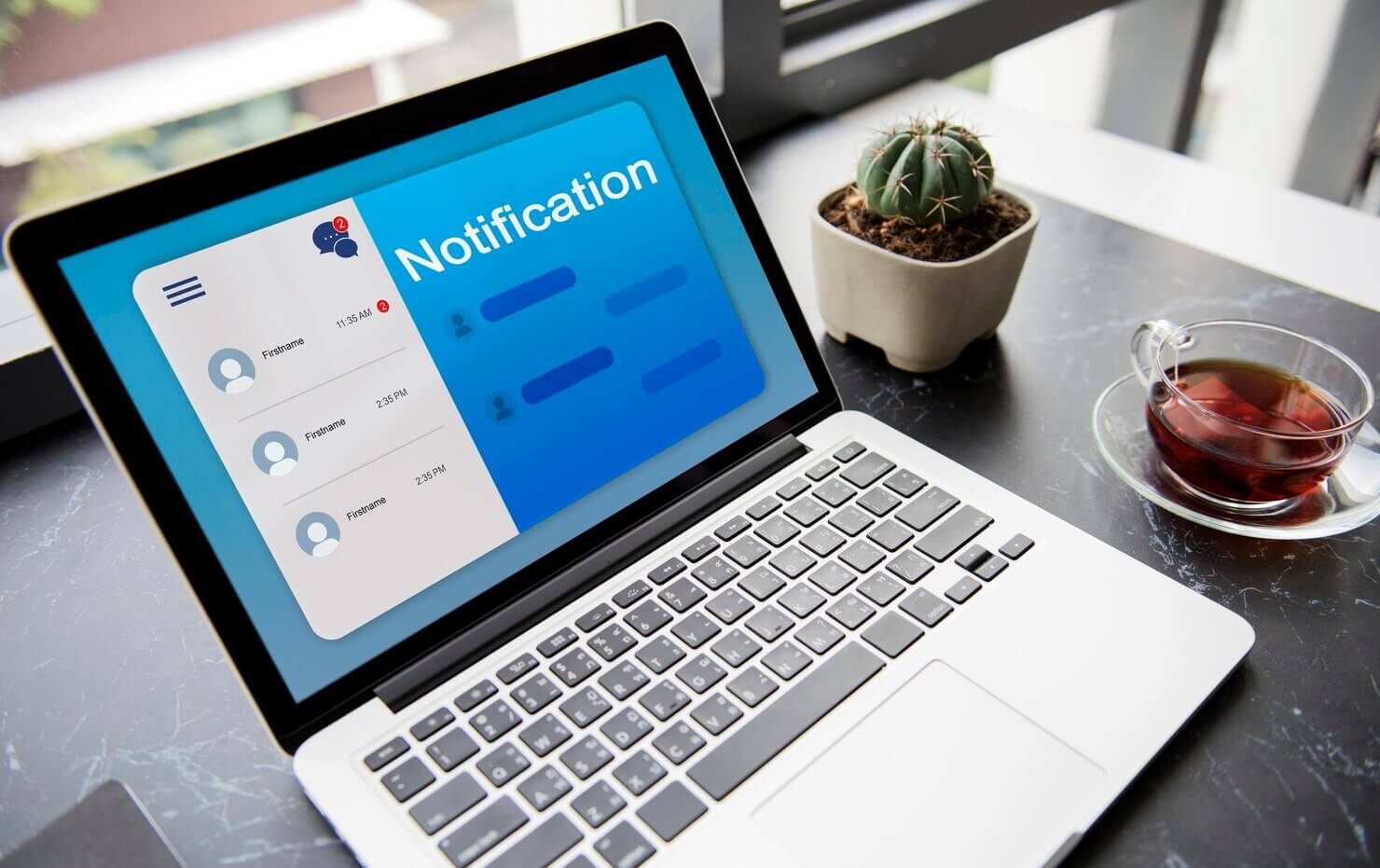
Signs Your Pop-ups and CTAs May Be Hurting Your Conversions
Let’s explore some signs that your popups and call-to-action buttons may be hurting your conversions, as opposed to helping them.
High Bounce Rates and Exit Rates
When it comes to conversion rate optimization (CRO), the impact of pop-up windows on user behavior is critical. A website auditing process can reveal that poorly designed or ill-timed pop-ups are one of the top reasons for high bounce and exit rates.
If your pop-up windows interrupt the user experience, load too quickly, or lack relevance, visitors may leave your site before taking any meaningful action, hurting your conversion goals. Additionally, cluttered designs and aggressive call-to-action (CTA) placements can overwhelm users, further increasing the chances of them abandoning the page.
Conducting regular website audits helps identify these friction points, allowing you to adjust pop-up timings, placement, and content to align better with user intent. Rather than bombarding users with intrusive pop-ups, employing subtle, well-timed CTAs that provide value can encourage engagement and ultimately improve conversion rates.
Optimizing pop-up strategies through careful website auditing not only enhances user experience but also ensures that your CTAs are working to convert visitors, rather than driving them away.
Do you want to check the health of your website?

Declining Email Opt-ins and Engagement
If you’re noticing a decline in email opt-ins and overall engagement, it could be a sign that your pop-ups and CTAs are hurting your conversions. One common issue is poorly timed or irrelevant popups that interrupt user experience, driving away potential customers.
During an SEO website audit, it’s crucial to evaluate how popups are implemented on important pages, such as landing pages or blog posts that drive traffic. Visitors encountering popups too soon or too frequently can create frustration, leading them to abandon your site before engaging with your content or completing a desired action.
Additionally, your popup CTAs (Call-to-Action) must be clear, relevant, and aligned with the user’s journey. If it doesn’t resonate with the needs or interests of your target audience, they are less likely to convert. An effective SEO strategy isn’t just about driving traffic but ensuring your on-site elements like popups enhance user experience rather than detract from it. Regular reviews and refinements of your pop-up CTAs can help retain visitors and ultimately improve conversions.
Negative User Feedback
Negative user feedback can be a clear indicator that your pop-ups and CTAs are harming your conversions. If visitors are consistently leaving your site after encountering a pop-up or CTA, it’s crucial to evaluate the experience you’re providing.
Poorly timed or intrusive pop-ups can disrupt the user journey, leading to frustration and high bounce rates, which you can track using tools like Google Analytics. Regularly monitoring bounce rates and exit pages will help you identify where users may be dropping off due to these elements. Additionally, ensure that all your links, particularly those within CTAs, are functional.
Broken links can not only frustrate users but also negatively impact your site’s SEO, leading to lower rankings. Furthermore, if your meta descriptions don’t align with the content being presented, users may feel misled, further contributing to negative feedback. Ensure that your pop-ups and CTAs are both relevant and non-disruptive, and perform regular audits to fix broken links and misleading meta descriptions. Keeping user experience at the forefront of your strategy will reduce negative feedback and help improve overall conversions.

Poor Mobile Experience
A poor mobile experience is a common reason why pop-ups and CTAs may be hurting your conversions. Mobile users often face challenges when interacting with elements like a scroll popup or a popup window that aren’t optimized for smaller screens. These disruptions can interfere with the natural flow of browsing, making it difficult for users to navigate the web page.
A pop-up that covers too much screen real estate or is hard to close can frustrate users, leading to higher bounce rates and abandoned sessions. To avoid this, it’s crucial to conduct thorough user testing, especially on mobile devices. Testing can help identify how pop-ups behave across different devices and screen sizes, ensuring that they’re non-intrusive and easy to interact with.
Additionally, consider implementing mobile-specific pop-ups that appear less frequently or after the user has had time to engage with the web page. By improving the mobile experience, optimizing pop-up windows, and utilizing insights from user testing, you can create a more seamless user journey. Ultimately, resulting in higher conversions and a more positive user experience across all devices.
Website audit for Pop-ups and CTAs: A Step-by-Step Guide
A website audit that focuses on pop-ups and CTAs consists of 5 steps.
Step 1: Analyze Placement and Design
Step 1 in auditing a website for pop-ups and CTAs is to analyze their placement and design in relation to the overall website content. The positioning of pop-ups and CTAs is crucial to the user experience, as they need to be noticeable but not intrusive.
Effective web design ensures that these elements naturally complement the content flow, guiding visitors toward desired actions without disrupting their browsing. It’s important to place CTAs strategically in high-traffic areas, such as above the fold, at the end of blog posts, or in the sidebar, where they can capture the visitor’s attention.
Meanwhile, pop-ups should appear at the right moment, such as after a set scroll depth or when a user is about to exit the page. Both pop-ups and CTAs must align with the website’s marketing strategy, whether the goal is lead generation, product sales, or newsletter signups. They should have clear, concise messaging, and visually appealing designs that are consistent with the website’s branding and overall aesthetic.
Step 2: Measure Timing and Frequency
When auditing pop-ups and CTAs, evaluating their timing and frequency is essential to balance effectiveness without overwhelming visitors. The timing of pop-ups, such as exit-intent, scroll-based, or time-delayed triggers, should align with user behavior and engagement.
Exit-intent pop-ups, for example, should only appear when a user shows signs of leaving, while time-delayed pop-ups should provide enough browsing time to prevent frustration. Measuring frequency is equally important—overexposure to pop-ups can lead to user fatigue and reduced conversions.
Pop-ups that reappear on every page visit or after a short interval can disrupt the user experience, increasing bounce rates. Ideally, a pop-up should only appear once per session or after a user has browsed a specific number of pages.
Use analytics tools to track user interactions with your CTAs, monitoring how the timing and frequency of pop-ups impact engagement and conversions. Striking the right balance will ensure pop-ups support your conversion goals without negatively affecting the overall user experience.

Step 3: Review Copy and Messaging
When auditing website pop-ups and CTAs, it’s essential to examine the copy and messaging to ensure clarity, relevance, and alignment with user intent. The language should be concise, action-oriented, and direct, while also reflecting the brand’s tone and voice. Avoid jargon or overly complex wording, which can confuse or overwhelm visitors.
Instead, aim for a message that resonates with your audience by addressing their pain points or offering clear value. For example, a compelling CTA could focus on solving a problem or offering a benefit, such as “Get Your Free Guide” or “Unlock 10% Off.” Ensure that the message creates a sense of urgency or exclusivity, encouraging users to take immediate action.
Additionally, review the placement of CTAs and pop-ups on the website to ensure they appear at moments when users are most likely to engage, such as after reading an article or reaching the checkout page. By refining the messaging, you’ll improve both the user experience and conversion rates.
Step 4: Test Responsiveness and User Experience Across Devices
When auditing website pop-ups and CTAS you want to test responsiveness and user experience. It is critical that you test your popup window and call to action across all devices from desktops, and laptops to tablets and mobile phones.
A poorly designed or non-responsive popup can frustrate users, leading to higher bounce rates and missed conversions. Ensure that popups load quickly and adapt to different screen sizes without cutting off content or disrupting the browsing experience. Test that the CTAs are easy to click or tap, with prominent placement and clear messaging.
Additionally, consider how popups behave—whether they’re timed appropriately, easy to close, and non-intrusive to the user’s experience. Functionality on touch screens should be smooth, as poor performance can negatively affect mobile users. Testing across all devices guarantees that your website’s key actions drive conversions efficiently. Also, you don’t alienate potential customers due to technical flaws or poor usability.
Step 5: Perform A/B Testing for landing page
Another step in auditing website pop-ups and CTAs is to perform A/B testing for landing pages. A/B testing allows you to compare different versions of landing pages to see which design or message resonates better with your audience. This process helps identify the most effective popups and CTAs by analyzing user behavior and engagement.
During the test, it’s essential to consider on-page SEO elements such as headings, meta descriptions, and keyword placements. Properly optimized landing pages with internal links improve navigation, helping users find relevant content across your site.
Additionally, ensuring that your site speed is fast enhances both user experience and SEO performance. Slow-loading pages can lead to higher bounce rates and lower search rankings. By continuously testing and refining these elements, you create a more effective and conversion-friendly website.

Best Practices for Pop-ups and CTAs That Drive Conversions
There are a few best practices to keep in mind when implementing popups and CTA buttons. These tips may be useful for you, after auditing website Pop-ups and CTAs:
- Avoid immediate popups. You want to give users time to explore your site. You may decide to place a pop-up after a website visitor has been on your site for around 30 seconds. Another thing you may try is an exit pop-up. Also, place CTAs where users naturally expect them, such as after valuable content or at key decision points.
- Regularly test different versions of pop-ups and CTAs, such as varying button colors, wording, timing, or even the size of the offer to find the most effective combinations. Use analytics to track key metrics like conversion rate, bounce rate, and time spent on the page after pop-up interaction to refine your approach.
- You want to optimize your popups and CTAs for mobile devices. Minimize the number of actions users need to take to convert. Use large, easy-to-tap buttons and keep forms short. Also, make sure that your pop-ups are easy to exit out of, and don’t take up the whole screen.
- Personalize pop-ups and CTAs based on user segments, location, or browsing history. This makes them more relevant and likely to convert. Adjust CTAs and pop-ups based on where the user is in the customer journey—offering first-time visitors a discount, while returning customers may be shown loyalty rewards.
By following these best practices, you can create pop-ups and CTAs that not only engage users but also encourage meaningful action, driving conversions without being intrusive.

TL;DR: Recapping auditing website pop-ups and CTAs
A website audit is a comprehensive review of your site’s performance, identifying areas for improvement to enhance the user experience and drive conversions. When it comes to pop-ups and CTAs (Call-to-Actions), their purpose is to guide visitors toward desired actions—whether that’s signing up for a newsletter, making a purchase, or downloading content. However, poorly executed pop-ups and CTAs can have the opposite effect and hurt your conversions.
Signs Your Pop-ups and CTAs May Be Lowering Your Conversions:
- High Bounce Rates and Exit Rates: Users are leaving your site without taking action.
- Declining Email Opt-ins and Engagement: Fewer sign-ups and lower interaction rates could signal ineffective pop-ups.
- Negative User Feedback: Complaints or frustration regarding intrusive or poorly timed pop-ups.
- Poor Mobile Experience: Pop-ups that aren’t optimized for mobile may frustrate users and lead to exits.
To ensure your pop-ups and CTAs are helping, not hindering, here’s a step-by-step guide to auditing them:
- Step 1: Analyze Placement and Design
- Step 2: Measure Timing and Frequency
- Step 3: Review Copy and Messaging
- Step 4: Test Responsiveness and User Experience Across Devices
- Step 5: Perform A/B Testing
If you’re unsure whether your pop-ups and CTAs are helping or hurting your website conversions, drop us a line to take advantage of Acclaim’s website auditing services. Let us help you optimize these critical elements to improve your user experience and boost conversions!
Comments