Automated WordPress maintenance solutions can save time by handling essential tasks like updates, backups, and security checks, ensuring your site runs smoothly without constant manual oversight. However, their effectiveness depends on your site’s unique needs, making it crucial to weigh the benefits against potential gaps in personalized support.

- What is WordPress Maintenance?
- Key Features of Automated WordPress Maintenance Solutions
- Pros and Cons of Automated WordPress Maintenance Solutions
- Who Should Consider Automated WordPress Maintenance?
- Why do you want to choose regular WordPress support services instead of automated maintenance?
- TL;DR: Concluding whether automated WordPress maintenance solutions are worth it
Maintaining a WordPress site can be a time-consuming task, especially for those without technical expertise. That’s where automated WordPress maintenance solutions come into play, offering hands-off management of crucial tasks like updates, backups, and security monitoring. These services promise to handle all the behind-the-scenes work, ensuring your site runs smoothly without requiring constant attention. But with so many automated options available, it’s important to ask: Are they really worth the investment?
So, let’s dive into the benefits and potential downsides of using automated WordPress maintenance services. From saving time to preventing costly issues, we’ll help you evaluate whether these solutions can truly streamline your website management and deliver the peace of mind you’re looking for.
What is WordPress Maintenance?
WordPress maintenance refers to the regular upkeep and optimization of WordPress sites to ensure smooth performance, security, and functionality. Key WordPress maintenance tasks include updating the WordPress core, themes, and plugins to prevent vulnerabilities and ensure compatibility with the latest features.
Maintenance also involves regularly backing up data, scanning for malware, and optimizing databases to improve site speed. These tasks are essential for preventing potential issues like downtime or data loss. Many businesses rely on maintenance services to handle these technical aspects efficiently, ensuring that their WordPress sites remain secure and up-to-date.
Additionally, monitoring site performance and resolving any broken links or errors are crucial to enhancing the user experience. In short, regular WordPress maintenance is vital to keep websites running smoothly and securely.
Manual vs. Automated Maintenance
When it comes to managing a WordPress website, there are significant differences between manual support and automated WordPress website maintenance. Manual WordPress support often requires a website owner or developer to personally handle updates, security checks, and backups, which can be time-consuming and prone to human error. On the other hand, automated WordPress maintenance services streamline these processes, ensuring consistent performance and enhanced security. These services typically involve using software or plugins to carry out essential maintenance tasks without the need for constant oversight.
Here are some key differences:
- Customization and Personalization: With manual WordPress support, you have the ability to tailor maintenance tasks to your website’s specific requirements. Whereas automated support overlooks certain aspects, and only provides you with what it was programmed to do.
- Immediate Decision-Making: Manual support allows for real-time decisions on updates, ensuring that changes are only implemented after careful consideration. As for automated services apply updates automatically, potentially causing compatibility issues without notice.
- Deeper Insight into Website Health: By handling maintenance tasks manually, you gain a deeper understanding of your website’s performance and security. This hands-on approach helps you identify potential issues early and customize your troubleshooting. These are things that can be missed by automated, one-size-fits-all solutions.
Ultimately, for those who have the time and technical knowledge, manual WordPress maintenance offers a level of control and precision that automated services may not provide. Whereas, automated maintenance tasks can provide peace of mind by ensuring that critical website tasks are handled systematically. Thus reducing downtime and the risk of errors. The choice is really dependent on what you need for your website.

Key Features of Automated WordPress Maintenance Solutions
Let’s explore some key features of automated WordPress site maintenance solutions. Some of these features include automatic backups, software updates, security monitoring, and performance optimization.
Automatic Backups
One of the key features of any automated WordPress support is automated backups to keep your data safe in case of a breach, hack, or crash. Typically a user has the ability to set up cyclical backup files for their site to be created and stored. These backups should ideally be stored in a cloud server, not on the same host as your website.
You can use various WordPress plugins to achieve automated backups. Automatic backups will give you peace of mind and be readily available if anything were to happen to your site. This way you can restore your site with more ease, than building something from scratch.
Software and Plugin Updates
You can set up your WordPress dashboard to run all updates automatically. This includes automatic updates for WordPress core, plugins, and themes. Keeping your site’s software and plugins up to date ensures that you’re running the latest WordPress version, which typically includes important security patches, performance improvements, and new features.
By enabling automatic updates, you simplify ongoing maintenance and reduce the risk of vulnerabilities caused by outdated software. However, it’s important to recognize that automatic updates can sometimes cause disruption to your site.
For instance, an update to one plugin might conflict with others, or with the theme, causing features on your site to break or malfunction. This is particularly relevant when WordPress core updates introduce significant changes, which may require adjustments to ensure all parts of your website function smoothly together.
While automatic updates are a great way to streamline routine maintenance tasks, it’s crucial to have backups in place and test your site regularly to catch any issues. Thus, automated updates strike a balance between convenience and caution, ensuring your site remains secure and up-to-date without constant manual intervention, but still requiring some oversight for potential issues.

Security Monitoring and Malware Scanning
Another aspect of WordPress maintenance that can be run automatically is security monitoring and malware scans. You can install security plugins to help monitor the safety of your site from hackers, viruses, and bots.
A popular security plugin that you may consider using and we always recommend is WordFence. WordFence can serve as a firewall and malware scanner. It actively monitors traffic in real time, blocks malicious IP addresses, and scans for vulnerabilities in your themes and plugins. You have the option of using the free plugin or opting for the premium version. The premium version offers advanced features like real-time threat intelligence, priority support, and additional scanning options.
Furthermore, automating these security measures ensures that you maintain a proactive approach to safeguarding your website, allowing you to focus on creating content and engaging with your audience, knowing that your site is continually monitored and protected against potential threats.
Performance Optimization
Another part of WordPress maintenance that can be automated is performance optimization. Over time, as a site grows and more content is added, performance can degrade, leading to slower load times and a poor user experience. Automating performance tasks like image optimization, database cleaning, and caching can ensure your site continues to run smoothly without manual intervention. Tools such as caching plugins can automatically store static versions of your pages, reducing server load and speeding up delivery times.
Similarly, automated image compression ensures that all media files are optimized for the web, reducing page load times without sacrificing quality. Regular database optimization, which can also be automated, helps clean out unnecessary data such as post revisions, spam comments, and expired transients, keeping the site’s backend lean and efficient. By setting up these automated processes, website owners can focus on creating content and growing their business while ensuring their site remains fast and user-friendly, even as it scales.
Do you want to check the health of your website?

Pros and Cons of Automated WordPress Maintenance Solutions
There are pros and cons of using automated WordPress maintenance solutions. Let’s dig into them so that you get a better picture of what you gain and what you lose, with this type of option.
Benefits of automated WordPress site support
There are many benefits of using automated WordPress support, some of them include time-saving, continuous monitoring, reducing human error, and it’s user-friendly for those who aren’t tech-savvy.
Time-saving
Automating transforms the way you handle routine maintenance. Automating WordPress site support significantly streamlines routine maintenance, saving time and reducing the burden of manual administration. With automated systems in place, tasks such as updating plugins, themes, and the WordPress core itself are handled seamlessly in the background.
These automated updates ensure that your site remains secure and runs smoothly without the need for constant monitoring, reducing the risk of downtime or vulnerabilities. Furthermore, by incorporating automated backups, you can protect your site’s data and content with minimal effort, safeguarding it from unexpected issues.
This hands-off approach frees up valuable time that would otherwise be spent on repetitive tasks, allowing you to focus on creating high-quality content and improving user experience. With more time dedicated to strategy, content creation, and customer engagement, you can enhance customer satisfaction, drive more traffic, and improve overall site performance. Ultimately, automating WordPress site support allows you to maintain a robust online presence without sacrificing time or productivity on routine technical details.
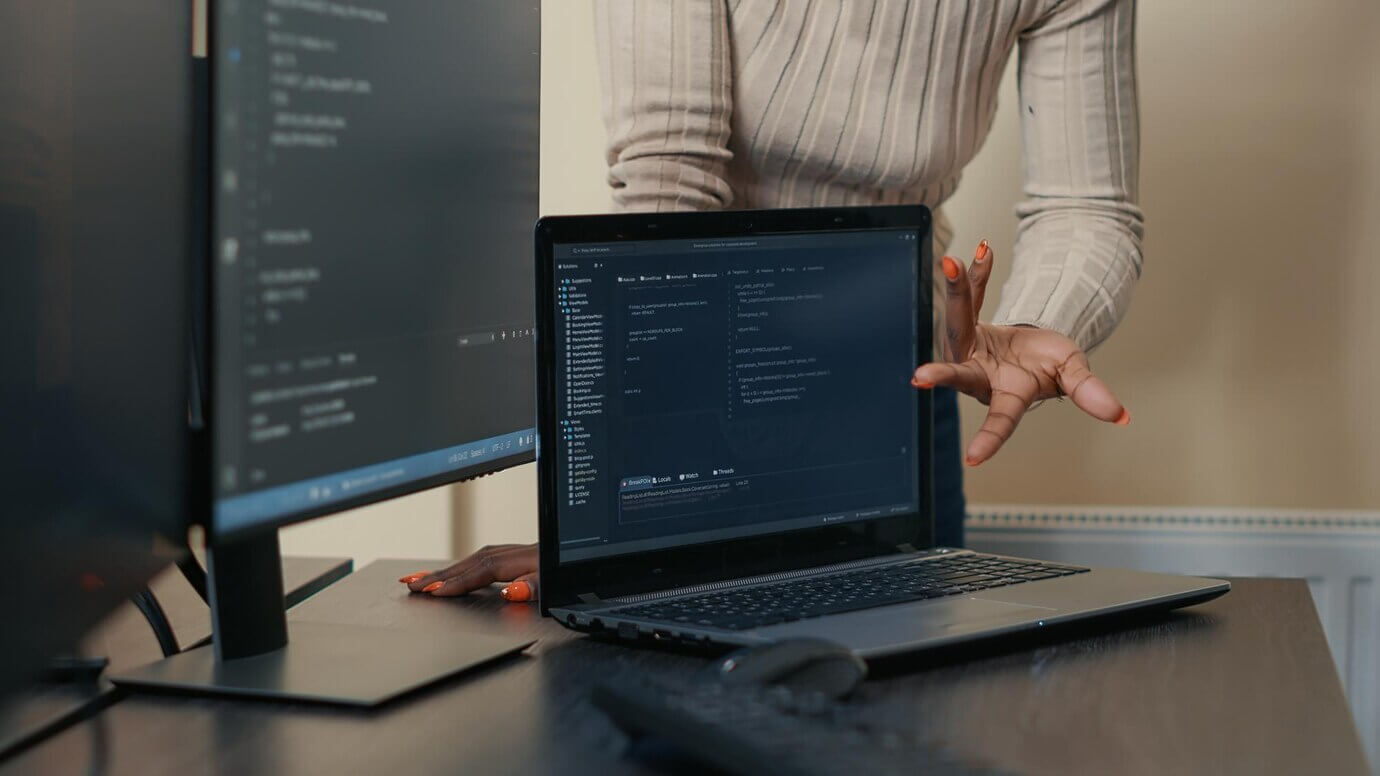
Continuous monitoring
Automated WordPress maintenance allows for continuous monitoring of your site. This helps detect potential issues before they escalate, thus ensuring the smooth operation of your WordPress site. Also, this proactive approach reduces downtime and maintains website performance. By automating WordPress maintenance tasks such as database optimization, malware scanning, and backups, site owners can focus on their core business without worrying about the technical aspects of site management.
Automated systems can also enable automatic updates for plugins, themes, and the WordPress core. Thus, ensuring the site remains secure and up-to-date with the latest features. This eliminates the need for manual updates and significantly reduces the risk of vulnerabilities.
Furthermore, an automated support system allows for easy access to these features via the WordPress admin panel, streamlining the process of managing settings and monitoring performance. With automated support, site administrators have more control and insight over their websites, enabling them to maintain peak performance and security without constant manual intervention.
Reduce human error
Another key benefit of automated WordPress maintenance is the reduction of human error. Human error can often lead to security vulnerabilities, performance issues, or even downtime. When website owners or administrators perform WordPress maintenance tasks manually, there’s always the possibility of missing critical updates, misconfiguring settings, or accidentally deleting important data. By automating these tasks, such risks are greatly minimized.
For instance, automated systems can ensure that the latest version of WordPress software is always installed, keeping WordPress websites secure and functioning optimally. Routine tasks like plugin updates, theme adjustments, and database optimization are all handled automatically. Once again reducing the likelihood of errors that can arise during a manual WordPress installation or update process.
Additionally, automated maintenance systems can check for compatibility issues between plugins and the core WordPress software before applying changes, ensuring the website continues running smoothly. By eliminating the need for constant manual intervention, automated maintenance ensures WordPress websites remain secure, functional, and error-free.
User-friendly for non-technical site owners
Automated WordPress site support offers significant benefits, especially for non-technical site owners who may find managing a website overwhelming. It simplifies routine tasks like updates, security checks, backups, and performance monitoring, all of which are critical for site health but often require technical know-how.
By automating these processes, site owners can ensure their site runs smoothly without having to learn complex coding or web development skills. This allows them to focus on content creation, business growth, or customer interaction rather than technical troubleshooting.
Moreover, automation tools provide regular reports and alerts, keeping owners informed about their site’s status in an easy-to-understand format. With fewer manual interventions required, the risk of human error decreases, enhancing the site’s reliability and security. Overall, automated support gives peace of mind to non-technical users, ensuring their WordPress site remains functional, secure, and optimized without constant hands-on management.

Downsides of automated WordPress website maintenance
Just like there are upsides to automated WordPress site maintenance, there are also downsides. Let’s explore some of these cons such as cost factors, customization limitations, and dependency on a third-party provider.
Subscription or cost factors
Automated WordPress website maintenance services can offer convenience, but they often come with significant costs that may not be ideal for every website owner, particularly smaller businesses or personal bloggers. Most providers offer subscription-based models that can range from a relatively low monthly fee to higher, more premium packages depending on the level of service. These costs can add up, especially when bundled with additional features such as enhanced security, daily backups, or performance optimization.
While automation reduces the time and effort needed for updates, security patches, and backups, it also means that you’re continually paying for services you might not fully utilize or could handle manually with some technical know-how. Additionally, opting for lower-tier subscriptions might limit access to personalized support, making it harder to troubleshoot unique issues when they arise.
In some cases, the automated updates may also conflict with custom themes or plugins, requiring manual intervention—further questioning the value of the recurring cost.
Customization limitations
Automated WordPress website maintenance can be convenient, but it often comes with limitations that affect customization. Automated tools typically follow standardized processes when updating themes, plugins, or core files, which may not align with the unique configurations of a highly customized website.
Custom coding, themes, or plugins that have been tailored specifically for a site can easily break or become incompatible after an automatic update. Since these services operate with a one-size-fits-all approach, they may overwrite or undo specific customizations, requiring manual intervention to restore functionality or design elements.
Furthermore, automated systems can lack the flexibility to recognize when certain updates should be delayed or modified to ensure compatibility with custom code. In such cases, users may need to disable automated maintenance features, which defeats the purpose of paying for the service in the first place.
Ultimately, while automation offers convenience, it might not cater well to websites that rely on a high level of individual customization and fine-tuning.

Dependency on third-party services
Relying on automated WordPress maintenance services creates a dependency on third-party providers, which can have several downsides. When using these services, your website’s health, security, and updates are managed externally. This means you are trusting another company with critical aspects of your site’s performance and security. Should the service experience outages, technical failures, or slow response times, your website could be left vulnerable to security risks or downtime.
Moreover, since these third-party services control when updates are applied. So, you lose some control over when and how changes are made, which can be problematic if an update conflicts with your website’s specific setup. There’s also the potential issue of vendor lock-in, where your website becomes reliant on a particular service for ongoing management.
Switching to another provider or taking maintenance back in-house may require time-consuming adjustments and create challenges if proprietary methods are used. In essence, while these services simplify maintenance, they also introduce an element of risk by outsourcing critical functions.
Who Should Consider Automated WordPress Maintenance?
Anyone who has a WordPress website or deals with WordPress websites may consider automated maintenance services. However, there are three groups in particular who may want to look deeper into this option.
The first group of people is small business owners, this is because they:
- Limited time and technical knowledge.
- Automated solutions help focus on business operations instead of website upkeep.
Secondly, bloggers and content creators may consider automating support so that this task no longer burdens them. This way they can spend their time being creative. Also, they may not be as tech-savvy as they are in handling some of the technical aspects that come with maintaining a WordPress site.
The final group is web developers and web development agencies. When they are handed the task of managing multiple sites they may benefit from automation for bulk website maintenance. Also, they know what to look out for and which tasks are better managed by hand. Thus, they can use automation as a supplement, not a sole source of supporting WordPress sites.
Why do you want to choose regular WordPress support services instead of automated maintenance?
Opting for regular WordPress support services like Acclaim’s unlimited WordPress support over automated maintenance provides a personalized approach that automated tools can’t match. Acclaim offers comprehensive services, including:
- WordPress core updates,
- plugin updates,
- website backups,
- QA testing & testing automation,
- unlimited bug fixing,
- optimizing web performance,
- boosting security,
- uptime monitoring, and more.
Unlike automated systems that simply perform routine tasks, Acclaim’s expert developers take the time to get to know your website inside and out. This human touch allows them to provide tailored recommendations for improvements. So, whether it’s adding new features, enhancing content, tightening security, or boosting overall performance.
Their hands-on support ensures your site not only runs smoothly. But is continuously evolving to stay secure, fast, and competitive in today’s digital landscape. The peace of mind and personal insights you receive from a team of developers invested in your site’s success make regular support far superior to automated solutions.

TL;DR: Concluding whether automated WordPress maintenance solutions are worth it
Automated WordPress maintenance solutions offer a convenient way to manage your website’s upkeep without the need for constant manual intervention. These services typically include key features such as:
- Automatic Backups: Regularly scheduled backups to ensure your data is safe.
- Software and Plugin Updates: Keeping your WordPress core and plugins up to date to enhance security and functionality.
- Security Monitoring and Malware Scanning: Continuous monitoring for threats and vulnerabilities.
- Performance Optimization: Enhancing site speed and overall performance through various optimizations
The advantages of utilizing automated WordPress maintenance solutions are numerous:
- Time-Saving: Frees up your schedule to focus on content creation and business growth.
- Continuous Monitoring: Provides peace of mind with ongoing checks and balances for site health.
- Reduce Human Error: Minimizes the chances of mistakes during updates or maintenance tasks.
- User-Friendly for Non-Technical Site Owners: It makes it easier for those without technical expertise to manage their sites effectively.
However, there are some downsides to consider:
- Subscription or Cost Factors: Ongoing costs can add up, especially for small businesses.
- Customization Limitations: Automated services may not cater to specific site needs or unique configurations.
- Dependency on Third-Party Services: Relying on external services can pose risks if those providers experience issues.
So what choice is right for you?
Automated WordPress maintenance solutions can be a great fit for small business owners, bloggers, and web development agencies. This solution is great for those seeking efficiency and ease of use. However, for those who require a more complex and tailored approach, regular WordPress support services with human involvement may be more suitable.
If you’re ready to elevate your site’s maintenance strategy, consider Acclaim’s Unlimited WordPress support. Drop us a line to discover how we can help keep your website running smoothly!
Comments